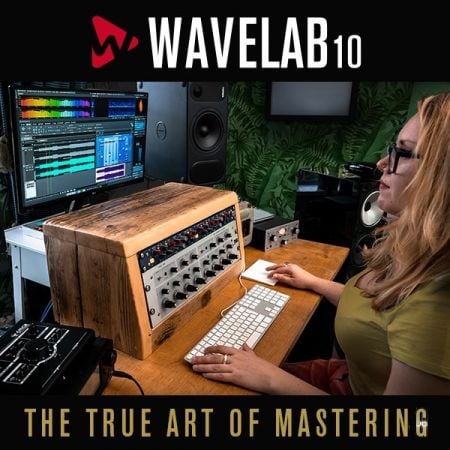BUBBiX | 23 June 2024 | 12.7 MB
励磁机身临其境
红岩声音激励器将允许您改善和提高声音质量的信号更自然比与均衡。不像传统的均衡器,只是把现有的谐波,励磁器产生额外的谐波,因此在输出信号水平没有提升,这保持了一个清晰和平衡的声音。
激振器扩展了原有硬件的功能,并将数字世界的灵活性与模拟处理的特性结合起来。从地面设计的激励器插件
在沉浸式混合环境的中/侧,立体声和物体,床(固定通道)上快速,高效的工作。
单位
该模块允许您从四个可用的激励器中选择一个。激振器按系列排列,这允许您处理不同激振器设置的通道。
例如:第一激振器仅为中间通道,第二激振器仅为侧通道,三音激振器为左右通道。对于多通道模式:第一个激振器仅为左右通道,第二个激振器为中心通道,三音激振器为LFE等。
您可以重命名单位按钮,以方便使用。要重命名所选的Unit按钮,请右键单击该按钮。
为了打开激发器的独奏(收听),双击所选的单元号。独奏模式下的激励器会显示黄色,要退出独奏模式,再次双击即可。对于双通道模式,只有一个激振器可以是独奏模式。对于多通道模式,一个或多个激励器可以被单独激活。
要绕过激振器处理,按选中的单位号码,点击+ shift。在旁路模式下,按钮会发出红色的光。
您还可以将所有激励器设置复制到另一个单元。为此,请选择要从中复制设置的激励器,然后单击复制按钮,然后选择要复制设置的激励器。
输入路由
输入路由可以让你选择44个常见的通道设置,从立体声到7.1.4和9.1.6。只需在输入路由模块中选择适合您的轨道的通道设置。
您还可以创建自己的输入路由配置文件。16个独立通道。
单击输入路由选择显示旁边的编辑按钮。按住shift键并选择所需的通道数。按顺序命名所选通道。然后单击save并命名配置文件。
渠道选择
在该模块中,您可以选择(激活)励磁器(单元)将处理的通道。
从nfo
(64位:VST2, VST3, AAX)
(32位:VST2, VST3)
系统需求
Windows 7或更高版本
Exciter Immersive
The Red Rock Sound Exciter will allow you to improve and enhance sonic quality of signal more naturally than with equalization. Unlike traditional EQ that just turns up the existing harmonics, Exciter generates additional harmonics, therefore there is no boost in the output signal level, this maintains a clear and balanced sound.
The Exciter extends the features of the original hardware and joins the flexibility of the digital world to the character of the analog processing. The Exciter plugin designed from the ground
up for fast, efficient work on mid/side, stereo and the objects, the beds (fixed channels) of immersive mixing environments.
Units
This module allows you to select an Exciter from four available. The Exciter are arranged in series, this allows you to process channels with different Exciter settings.
For example: the first Exciter is only the mid channel, the second Exciter is only the side channel, the third Exciter is the left and right channel. For multi-channel modes: the first Exciter is only the left and right channels, the second Exciter is the center channel, the third Exciter is the LFE, etc.
You can rename Unit Buttons for ease of use. To rename the selected Unit button, right-click on the button.
In order to turn on the solo (listen) of the Exciter, double-click on the selected unit number. The Exciter in solo mode glows yellow, to exit solo mode, double-click again. For two-channel modes, only one Exciter can be solo mode. For multi-channel modes, one or more Exciter can be soloed.
To bypass Exciter processing, press the selected unit number one click + shift. In bypass mode, the button will glow red.
You can also copy all Exciter settings to another unit. To do this, select the Exciter from which you want to copy the settings, then click on the copy button, then select the Exciter to which you want to copy the settings.
Input Routing
Input Routing lets you choose between 44 common channel setups, starting from Stereo up to 7.1.4 and 9.1.6. Simply select in the input routing module the channel setup that fits your track.
You can also create your own input routing profiles. 16 independent channels are available.
Click on the edit button next to the input routing selection display. Hold down the shift button and select the desired number of channels. Name selected channels in order. Then click save and name the profile.
Channels Selection
In this module, you can select (activate) the channels that the Exciter (unit) will process.
from nfo
(64-bit: VST2, VST3, AAX)
(32-bit: VST2, VST3)
System Requirements
Windows 7 or higher
Homepage