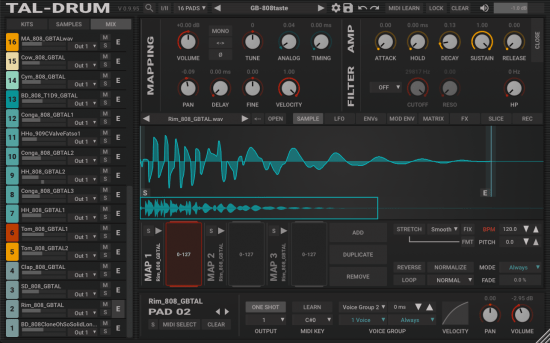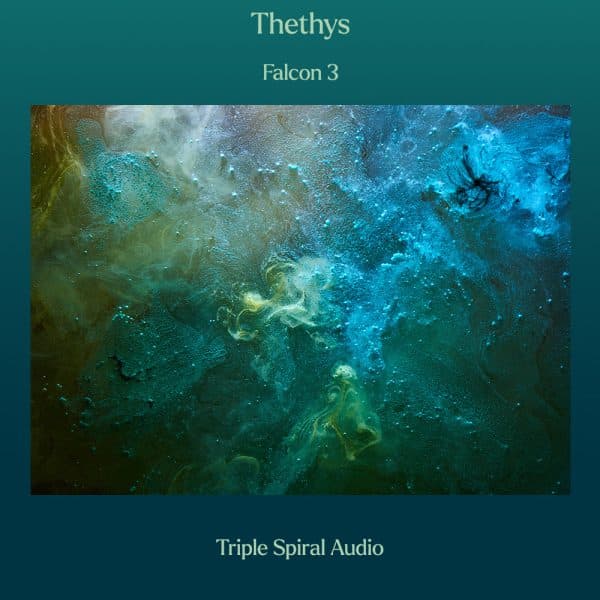新版本经过了完全重新设计,包括鼓合成器,混音器等。新的音频引擎声音引擎MASCHINE 2现在允许您添加无限的组并插入MASCHINE强大的功能集。多核支持确保即使将软件用作VST或AU插件模块,您的计算机也可以与超高处理并行处理。新的音频引擎现在还支持侧面绑定,以进行侧链,经典的闪避效果等等。
MASCHINE一种革命性的系统,用于创建沟槽式触觉创意位制作组织,该组织公认的声音库Kontakt 5以及其他任何VST,VSTi库。
MASCHINE与用于创建节拍的软件包一起快速轻松地将软件的功能和灵活性与硬件的触觉即时性结合在一起。他的音序器基于模式,高性能采样器,具有一套令人难以置信的专业工具和录音室效果,示例性的鼓合成器和Kontakt 5库是您快速而专业地创建凹槽的完整系统。
2.10.0-2020-03-05
添加的自动增长模式
创建新的模板后,不再需要预先定义长度(仍然可以,但是是可选的)。只要您愿意,就可以录制到模板中,录制完成后,结尾处的任何静音都将自动修剪到最近的小节(量化可以通过网格设置进行调整)。录制后,您可以定义“花样和长度的开始”,以选择最喜欢的录音片段或部分。可以在首选项中禁用此功能。
添加图案起始位置
现在,您可以为每个阵列定义开始偏移。可以通过HW-Controllers中的Position标记或在软件中左右拖动循环范围,在整个模板中自由移动上述播放范围(通过“开始”和“长度”设置)。
MASCHINE MK3和MASCHINE MIKRO MK3的LED触摸条上指示的添加样板播放位置(否则不使用触摸条)
修复了Pro Tools中MASCHINE 2的多输出无法正常工作的问题
修复了加载Meteoric Rise:Tomahawk Kit和创建模式时的崩溃
修复了在音频模块和采样器之间切换时出现的崩溃我错误消息“无法保存项目”的问题
修复了从文件菜单中的“最近打开”选项卡打开项目时崩溃的问题
非常感谢vkDanilov
主页
http://www.native-instruments.com/en/products/maschine/production-systems/maschine/
The new version is completely redesigned, Drum Synths, mixer, etc. NEW audio engine sound engine MASCHINE 2 now allows you to add unlimited groups and inserts effects MASCHINE powerful set of features. Multicore support ensures that your computer will handle all this in parallel with the processing of ultra high – even when using the software as a VST or AU plug-in module. New audio engine now also supports side bindings for sidechaining, for classic ducking effects and more ..
MASCHINE a revolutionary system for creating grooves tactile creative bit-making organization of recognized sound library Kontakt 5 any other VST, VSTi library.
Together with the software package for creating beats MASCHINE create quickly and easily combine the power and flexibility of software with tactile immediacy of hardware. His sequencer based on patterns, high-performance sampler, has an incredible set of professional tools and studio effects, exemplary drum synthesizers and library Kontakt 5 are you a complete system for quickly and professionally create grooves.
2.10.0-2020-03-05
ADDED Auto-Growing Patterns
Upon creating a new Pattern, the length no longer needs to be defined in advance (still can be, but is optional). You can record into a Pattern as long as you like and after you are done recording, any silence at the end will automatically be trimmed to the nearest Bar (quantization can be adjusted via grid settings). After recording you can define the Start of your Pattern and Length, to pick the take or part of your recording that you liked best. This feature can be disabled in the preferences.
ADDED Pattern Start Position
You can now define a Start-Offset for each Pattern. The above mentioned play range (set via Start and Length) can be freely moved throughout the Pattern via the Position marker from HW-Controllers or by dragging the loop range left and right in the Software.
ADDED Pattern Play Position indicated on the LED Touchstrip for MASCHINE MK3 and MASCHINE MIKRO MK3 (when Touchstrip is not used otherwise)
FIXED A problem where Multi-Outputs of MASCHINE 2 were not working correctly in Pro Tools
FIXED A crash when loading Meteoric Rise: Tomahawk Kit and creating a Pattern
FIXED a crash I error message ‘project could not be saved’ when switching between Audio-Module and Sampler
FIXED a crash when opening projects from the ‘Open recent’ tab in the file menu
Thanks very much vkDanilov