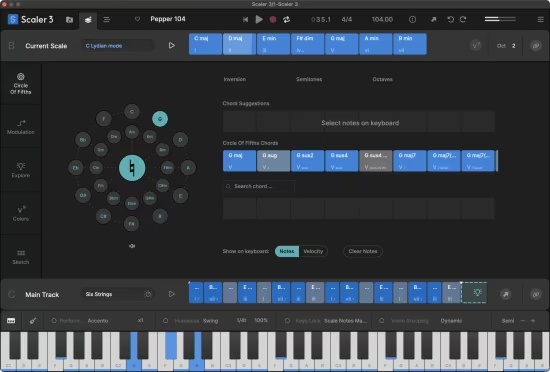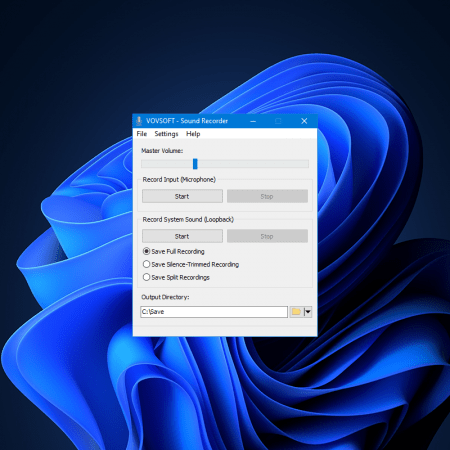Makemusic Finale 是一套有高质量及容易使用的乐谱软件。它有着满足专业的音乐人士及教师需求的特色,包括不限数量的五线谱及任意将你的乐谱搬移到你想要的位置等功能。它也允许你开启不限数量的乐谱。特别适合于教学。教育学生怎样创建,评测和形成思想并融合到音乐当中。该软件深受著名学校如Juilliard and Berklee 大学,和世界艺术组织如常Metropolitan Opera 和 Jazz at Lincoln Center 的青睐。许多获奖电影的成功很大一部分来自Finale的使用。
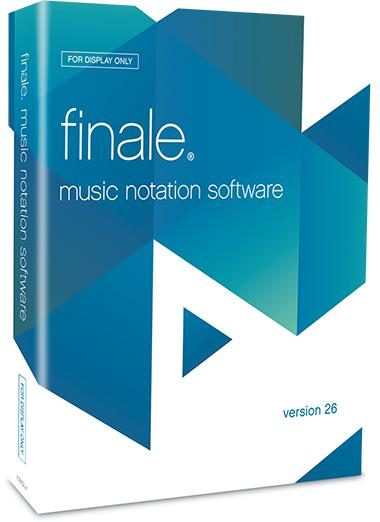 Windows x64 | Language: English | File Size: 307.96 MB
Windows x64 | Language: English | File Size: 307.96 MB
Capture musical inspiration. Engrave a beautiful score. Share your artistic vision with others. Just as every musician is unique, so are the reasons each uses Finale software to write music. Finale supports you, making it easy to create whatever music notation you can imagine and to work in the manner that best supports your creativity. No matter where your inspiration leads you, from a simple lead sheet to preparing your Hollywood film score, Finale is the trusted route to the very best output available.
create your way
Finale offers you the freedom both of what you create and how you create it. Whether you’re imagining a simple lead sheet, a Broadway score, or something truly unorthodox, you enjoy the flexibility to make your music any way you wish, and to make it in the order and manner that best supports your inspiration.
editing
Entering your music in Finale sets you free. In an instant you can move measures, change keys, and transform your music in countless ways. Finale even offers editorial input, like indicating when notes have been written out of an instrument’s range.
listening
Great sounds inspire you – and your audience. Finale’s exclusive Human Playback can make any music playback with the nuance of a human performer. Plus Finale includes a vast library of world-class Garritan instrument sounds for stunning realism. Hear them below.
sharing
Music is meant to be shared. As you create you can share files, back and forth, with Finale users – and others – thanks to built-in MusicXML support. When you’re ready to share the results, you can make printed sheet music, audio files, pdfs, and more; whatever it takes to produce the best performance.
What’s New in Finale 26:
create your way
Finale has always been known as the notation software that can create anything. Today’s Finale automates many tasks, saving you time, while ensuring you retain all of the flexibility Finale is known for. Now you can create the music of your imagination, with no compromises, more quickly than ever before. Take control of your music, your creative process, and your legacy.
auto-stacking articulations
When you add more than one articulation to a note, they now stack automatically – and intelligently – eliminating the need for manual edits.
slur/articulation interaction
As you add or adjust slurs, existing articulations will automatically adjust to avoid collisions. Finale knows what articulations should go inside and outside a slur, and will also split up stacked articulations so that everything fits.
instant tremolos and rolls
When placing a tremolo or roll on a note, Finale adjusts the note’s stem as necessary, whether the note is flagged, unflagged, or part of a beamed group. Enjoy engraver-quality results without the fuss.
horizontal centering
Finale version 26 allows you to flip articulations from note side to stem side with a keystroke. It also knows when to center an articulation on the stem or the note, and does so as you make changes.
new expressions and articulations
Finale’s expression and articulation libraries have been overhauled, expanded, and refined for playback. Not only do they look better, you save time by not having to create or configure them.
enhanced chords
Musicians often disagree on chord suffixes. Whether you prefer one-, two-, or three-letter suffixes, Finale now recognizes your favorites as you type them, and sets them up to look and sound great.
more
Finale v26 also includes performance enhancements, improved Retina support, bug fixes, many new templates, and more.
System Requirements:
– Windows 7 SP1/Windows 8 or 8.1/Windows 10 (64-bit only)
– 4 GB of RAM minimum
– 1280×800 minimum monitor resolution (high resolution displays not currently supported)
– 1 GB hard drive space required for software with an additional 8 GB hard drive space required for Garritan Instruments for Finale
– ASIO, DirectSound, or WASAPI audio support