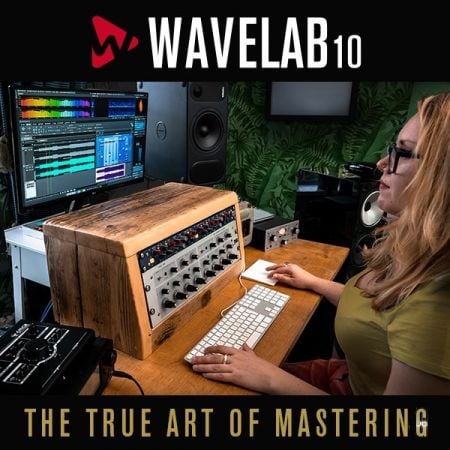AudFree Audio Capture 是一款优秀的音频录音工具,支持录制浏览器或iTunes等音乐播放器中的音频,比如 Pandora, iTunes, Apple Music, Spotify, BBC等,简单易用,很不错!
AudFree Audio Capture 是一款优秀的音频录音工具,支持录制浏览器或iTunes等音乐播放器中的音频,比如 Pandora, iTunes, Apple Music, Spotify, BBC等,简单易用,很不错!
File size: 26.4 MB
AudFree Mac Audio Capture是一款能够捕捉所有Mac应用程序播放的任何声音的录音机,包括Safari、Chrome、iTunes、QT、VLC和其他本地或网络媒体播放器。这是一个很好的解决方案,记录流媒体音乐,如Spotify, Pandora,苹果音乐,YouTube,现场直播,游戏音乐,在线电台,以及更多无损质量和ID3标签保留。
特点:
最后,从Pandora, iHeartRadio等在线电台录制音频。fm, SoundCloud, bbciplayer, SiriusXM等。
流式音频
录制音频从音乐流媒体服务包括苹果音乐,Spotify,潮汐,MySpace,亚马逊音乐,谷歌播放等。
youtube
在YouTube、Vimeo、Dailymotion、FaceBook、Metecafe、Veoh等视频分享网站上录制视频背景音乐。
球员
记录和提取任何声音播放在本地媒体播放器,如iTunes, QuickTime, VLC, Windows媒体播放器,KMPlayer等。
转换和保存录制的音频到流行的格式
不同来源的音频被编码为特定的格式,这可能有一个很差的兼容性播放。由于全能音频捕获形式AudFree,你不仅可以记录音频轨在不同的格式,而且还可以保存所有的音频记录到流行的音频格式,如MP3, WAV, AAC, FLAC, M4A, M4B等。
在任何便携式设备上播放DRM-ed流媒体音乐
通过DRM技术加密,像Apple music或Spotify这样的流媒体音乐只能在经过授权的设备上播放。但是别担心。AudFree音频录制解决方案,使您能够捕获在线音乐,而绕过DRM保护,使您可以收听所有受保护的流媒体音频在所有设备和播放器。
分割,修剪,合并,编辑音乐录音在可取的方式
除了一个专业的音乐录音机,AudFree音频捕获也作为一个全面的音频编辑工具为PC。捕获音轨后,您可以分割和修剪录制的音频文件成小段,以删除不想要的部分,通过设置开始时间和结束时间。如果你喜欢,你也可以通过混音功能将多个录音合并到一个全新的音轨中。
发布说明
主页
http://www.audfree.com
AudFree Mac Audio Capture is an audio recorder with the ability to capture any sound playing through all Mac apps, including Safari, Chrome, iTunes, QT, VLC and other local or web media players. It is a good solution to record streaming music like Spotify, Pandora, Apple Music, YouTube, and live broadcasts, game music, online radios, and more with lossless quality and ID3 tags retained.
Features:
Record audio tracks from online radio stations like Pandora, iHeartRadio, Last.fm, SoundCloud, BBC iPlayer, SiriusXM, etc.
streaming audio
Record audios from music streaming services including Apple Music, Spotify, Tidal, MySpace, Amazon Music, Google Play, etc.
youtube
Record background music from videos on video sharing sites such as YouTube, Vimeo, Dailymotion, FaceBook, Metecafe, Veoh, etc.
players
Record and extract any sound playing on local media players, like iTunes, QuickTime, VLC, Windows Media Player, KMPlayer, etc.
Convert and Save Recorded Audios to Popular Formats
Audios from different source are encoded in specific format, which could have a poor compatibility for playback. Thanks to the all-in-one Audio Capture form AudFree, you can not only record audio tracks in different formats but also save all the audio recordings to popular audio formats, like MP3, WAV, AAC, FLAC, M4A, M4B, etc.
Play DRM-ed Streaming Music on Any Portable Device
Encrypted by DRM technology, streaming music tracks like Apple Music or Spotify can be playable on authorized devices only. But don’t worry. AudFree audio recording solution enables you to capture online music while bypassing DRM protection so that you can listen to all protected streaming audios on all devices and players.
Split, Trim, Merge, Edit Music Recordings in Desirable Way
In addition to a professional music recorder, AudFree Audio Capture also works as a comprehensive audio editing tool for PC. After capturing audio tracks, you can split and trim the recorded audio files into small segments to remove unwanted parts by setting the start time and end time. You can also merge multiple audio recordings into a whole new track via the mixing function if you like.