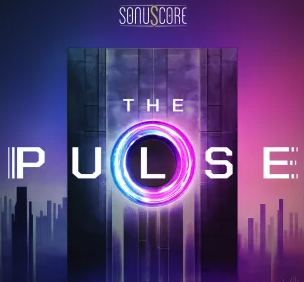依勒克拉2.6
屡获殊荣的Electra不仅是一个最强大的合成器-它是完整的合成解决方案!探索一个巨大的音乐宇宙多合成振荡器,模拟滤波器,混沌分形,样本,灵活的调制和巨大的音域。
Electra v2.6的变化:
安装说明:
运行安装文件,然后将.t2k文件拖放到安装Electra v2.6的文件夹中。
如果您已经安装了另一个版本的Electra,请将该版本安装到另一个文件夹中。
安装完成后,启动您的DAW并运行VST扫描,这样就可以了!
确保您的DAW正在扫描安装它的文件夹。
如果你的电脑上已经安装了另一个实例,安装Electra v.2.6可能会有问题。
Electra 2.6
The award-winning Electra is not only one of the most powerful synthesizers ever – it’s the complete synthesis solution! Explore a vast musical universe of multi-synthesis oscillators, analog filters, chaotic fractals, samples, flexible modulation and an immense sonic range.
Changes in Electra v2.6:
Installation Notes:
Run the installation file then drag in the .t2k file to the folder where you installed Electra v2.6.
If you have another version of Electra already installed, install THIS version to a different folder.
After the installation is done, start your DAW and run the scan for VST and it should be good to go!
Make sure your DAW is scanning for the folder where you installed it.
There may be issues installing Electra v.2.6 IF you have another instance of Electra already installed on your computer.