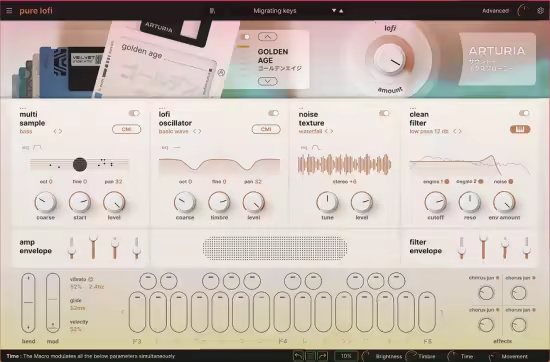屡获殊荣的Electra不仅是有史以来功能最强大的合成器之一,而且是完整的合成解决方案!探索由多合成振荡器,模拟滤波器,混沌分形,样本,灵活的调制和巨大的声音范围构成的广阔音乐世界。
Electra v2.6中的更改:
新的合成模式:模拟振荡器(锯,方,三角,正弦,半正弦,梳状,脉冲25%)。
新的合成模式:软同步(如果目标振荡器为模拟振荡器,则处于活动状态;与三角形一起使用时效果很好)。
新的合成模式:模拟脉冲宽度调制(选择Analog->“ Pulse PW”; PW旋钮控制脉冲宽度)。
新效果:“门控混响”,它同步到BPM速率。
新效果:“门控混响回声”是一种门控混响,具有与BPM同步的延迟。
新效果:“反向混响”,它同步到BPM速率。
新效果:“立体声宽度”可将全景图从单声道扩展到环绕。
新效果:“激光打孔”添加了其他打孔。将其与锯齿一起使用,以产生尖锐的“橡胶低音”声音。
新效果:“立体声镶边”。
新效果:“杜比全景声”与dolby prologic兼容的环绕声编码一起使用。
新的滤波器:“ LP Butter”是具有24dB的模拟巴特沃斯滤波器。模拟旋钮控制噪音。
新的滤波器:“ LP Tone2”是具有24dB的模拟跳跃滤波器。模拟旋钮控制非线性。
新的滤波器:“ LP Elliptic”是具有40dB斜率的数字滤波器。
如果存在超过26个类别,则修补程序浏览器会显示一个滚动条。
双击旋钮将其重置为默认值。
现在,“自定义波形”->“负载波形”将显示一个弹出菜单,其中包含ElectraX_wavetables中的所有可用波形。
可以使用拨轮快速选择自定义波形。
自定义波->“随机波”会生成随机波形。
“保存波形”会导出包含振荡器波形的wav文件。
新的采样效果:“移相器”创建了一个非常相似的声音采样。由于很难证明样品的来源,因此可以将其用于“样品清除”。
琶音器的新半音模式:3/4根据根音键选择次要或主要的三分之一。
Mac上的鼠标滚轮支持“自然滚动”。
列表选择器现在带有复选标记。
40个其他补丁。
增强了“混响大厅”的声音,特别是对于小尺寸的扬声器。
较小尺寸的“混响室”的增强声音。
增强了“混响大教堂”的声音。
稍微增强了“ Reverb Big”的声音,降低了低频隆隆声。
略微增强了“混响无限”的声音,同时降低了低频隆隆声。
显示了用于文本样式参数的手形符号,可以用鼠标对其进行更改。
一些工具提示的详细说明。
如果工具提示被隐藏,则旋钮的信息框也将被隐藏。
合唱更好的默认设置。
更好的Ensemble默认设置。
PC上的Mousewheel更具攻击性。
波形显示中不再有削波。
“自定义波”上PWM调制的声音更加清晰。
滤波器频率响应显示更加精确。
高频下三角形,正方形和锯状LFO的精度更高。
“大声”,“明亮”和“响度”的线性频率响应更加线性。
初始化->“全部重置”可将转轮设置为+ -12。
清理了一些工具提示。
几个小的增强。
波形显示更加平滑。
重做了一些“初始补丁”模板。
修正:44kHz和48kHz采样率中的时序不正确。
修正:一台PC主机在移动旋钮时鼠标光标显示了一个等待圈。
固定:LFO“淡入淡出”不适用于某些波形。
修正:关闭并打开GUI后,复选标记“多层编辑”未显示。
修正:修正了混响效果中的反常现象。
修复:修复了将音量包络延音设置为0时可以听到的咔嗒声。
固定:单音琶音器有时可能无法播放,如果在加载音色时按下了琴键。
修正:信封部分中的“保留”时间显示不正确。
固定:LFO速度文本在鼠标悬停时确实显示了鼠标上/下箭头。
修正:STEP Lfo速度显示不正确。
修正:如果切换了矩阵目标,则旋钮的调制深度可能不正确。
文本样式的参数不再显示“ *”。
对于MAC:
运行安装,然后将t2k文件拖到安装VST的位置。
如果您安装了其他版本的Electra,请将其安装到其他文件夹中。
之后,运行您的daw,扫描以查找VST,这样应该很好!
确保您的DAW正在扫描安装它的文件夹。
如果您的计算机上安装了另一个Electra实例,则在安装Electra 2.6时可能会出现问题。
WiN安装说明:
运行安装文件,然后将.t2k文件拖到安装Electra v2.6的文件夹中。
如果您已经安装了另一个版本的Electra,请将此版本安装到另一个文件夹中。
安装完成后,启动DAW并运行VST扫描,应该很好!
确保您的DAW正在扫描
安装文件夹。
如果您的计算机上已经安装了另一个Electra实例,则在安装Electra v.2.6时可能会出现问题。
Tone2 Audio已将合成器工作站Electra更新为v2.8,这是一个主要更新,可以免费获得。
Electra 2.8包括一个大型GUI,具有6种不同的尺寸,增强的声音,更高的性能,新功能以及许多改进。 Electra 2.8与所有以前的版本向下兼容。可以加载所有现有的歌曲项目和补丁,而无需任何其他步骤。他们将受益于增强的音质。
下载链接(免费演示和更新):tone2.com/download
产品页面,mp3演示和信息:tone2.com/electra2
新的功能:
除了正常比例之外,现在还可以使用较大的界面。
通过单击“ SIZE”,可以从6种GUI尺寸中进行选择。
该插件会检测屏幕分辨率并自动选择最佳尺寸。
当使用自动化或MIDI学习时,将为滤波器显示,osc显示,LFO显示和信封显示设置动画。
当修补程序浏览器可见时,将对Pitchwheel和Modwheel进行动画处理。
在Mac上为安装程序添加了公证。
在Mac上支持代码签名,因为新主机可能要求它能够运行插件。
与MacOS Catalina的兼容性。
全新的AudioUnit接口。
增强功能:
插件和歌曲的加载,保存,打开和关闭速度更快。
与其他插件更好的兼容性。
更直观地处理样品定量环。
一些工具提示的更好描述。
用户界面的许多小改进。
修正了一些错别字。
贴片浏览器中的变桨轮和调制轮的对比度更高。
MIDI事件的计时更准确。
更加准确地处理MIDI拨轮。
增强音质:
通过减少失谐,略微增强了乒乓,延迟和延迟扩散的声音。
增强的声音和“延迟带”和“多重抽头”的默认设置。
混响大厅和混响大教堂的声音和性能得到增强。
高倍频程中增强了样本播放的音质。
变化:
在Mac上不再支持32位。如果仍然使用它,请安装Electra 2.7。
现在最低要求是MacOS 10.7。如果仍然使用10.6或10.5,请安装Electra 2.7。
修正:
修复了可能的崩溃。
修复了在屏幕为空白的情况下与Cubase和FL-Studio可能存在的兼容性问题。
苹果公司AU-manager中一个著名错误的解决方法:不再需要重新启动Mac来检测该插件。
Changes in Electra v2.6:
- New synthesis mode: Analog oscillators (Saw, Square, Triangle, Sine, Half Sine, Comb, Pulse 25%).
- New synthesis mode: Soft sync (is active if the target oscillator is analog; works well with triangle).
- New synthesis mode: Analog pulsewidth modulation (select Analog->’Pulse PW’; PW knob controls the pulsewidth).
- New effect: ‘Gated Reverb’ which syncs to the BPM rate.
- New effect: ‘Gated Reverb Echo’ is Gated Reverb with a delay which syncs to BPM.
- New effect: ‘Reverse Reverb’ which syncs to the BPM rate.
- New effect: ‘Stereo Width’ allows to spread the panorama from mono to surround.
- New effect: ‘Laser Punch’ adds additional punch. Use it with a sawtooth to gereate a zzapping ‘Rubber Bass’ sound.
- New effect: ‘Stereo flanger’.
- New effect: ‘Surround pan’ with dolby prologic compatible surround encoding.
- New filter: ‘LP Butter’ is an analog modeled butterworth filter with 24dB. The analog knob controls the noisyness.
- New filter: ‘LP Tone2’ is an analog modeled leapfrog filter with 24dB. The analog knob controls non-linearity.
- New filter: ‘LP Elliptic’ is a digital filter with 40dB slope.
- The patch browser shows a scrollbar if more than 26 categories exist.
- Doubleclick on a knob resets it to the default value.
- Custom Wave->’Load wave’ now shows a popup menu with all available waveforms in ElectraX_wavetables.
- Custom waveforms can quickly be selected with the mouswheel.
- Custom Wave->’Random wave’ generates a random waveform.
- ‘Save Wave’ exports a wav file with the oscillator’s waveform.
- New Sample effect: ‘Phase shifter’ creates a very similar sounding sample. It can be used for ‘sample clearing’, since it is difficult to proove the origin of the sample.
- New halftone mode for the arpeggiator: 3/4 selects a minor or major third which depends on the root key .
- ‘Natural scrolling’ support for the mousewheel on Mac.
- List selectors now have checkmarks.
- 40 additional patches.
- Enhanced sound of ‘Reverb Hall’, especially for for small sizes.
- Enhanced sound of ‘Reverb Room’ for small sizes.
- Enhanced sound of ‘Reverb Cathedral’.
- Slightly enhanced sound of ‘Reverb Big’ with reduced low frequency rumble.
- Slightly enhanced sound of ‘Reverb Infinity’ with reduced low frequency rumble.
- A hand symbol is shown for text-style parameters which can be altered with the mouse.
- More detailed description for some tooltips.
- If tooltips are hidden the info boxes for the knobs are also hidden.
- Better default settings for Chorus.
- Better default settings for Ensemble.
- Mousewheel on PC has a more aggressive focus.
- No more clipping in the waveform displays.
- More clean sound of PWM modulation on ‘custom wave’.
- Filter frequency response display is more precise.
- Higher precision of triangle, square and saw LFO at high frequencies.
- More linear frequency response of ‘Dynamic loud’, ‘Bright’ and ‘Loudness’.
- Init->’Reset All’ sets Pitchwheel to +-12.
- Cleaned up some tooltips.
- Several small enhancements.
- More smooth looking waveform displays.
- Reworked some ‘init patch’ templates.
- Fixed: The timing in 44kHz and 48 kHz samplerate was incorrect .
- Fixed: One some PC hosts the mouse cursor showed a wait circle when a knob was moved.
- Fixed: LFO ‘Fade’ did not work with some waveforms.
- Fixed: The checkmark ‘Multilayer edit’ was not shown after closing and opening the GUI.
- Fixed: Fixed a denormal in the Reverb effect.
- Fixed: Fixed a click that could be audible when volume envelope sustain was set to 0.
- Fixed: Monophonic arpeggiators sometimes did not play if keys were hit while loading a patch.
- Fixed: ‘Hold’ time in the envelope section was displayed incorrectly.
- Fixed: LFO speed text did display a mouse up/down arrow on mouseover.
- Fixed: STEP Lfo speed display was incorrect.
- Fixed: Modulation depth of knobs could have been incorrect if matrix target was switched.
- Text-style parameters do not longer display a “*”.
For MAC:
- Run the installation then drag in the t2k file to where you installed the VST.
- If you have another version of Electra installed, install it to a different folder.
- After that, run your daw, scan for the VST and it should be good to go!
- Make sure your DAW is scanning for the folder where you installed it.
- There may be issues installing Electra 2.6 if you have another instance of Electra installed on your computer.
Installation Notes WiN:
- Run the installation file then drag in the .t2k file to the folder where you installed Electra v2.6.
- If you have another version of Electra already installed, install THIS version to a different folder.
- After the installation is done, start your DAW and run the scan for VST and it should be good to go!
- Make sure your DAW is scanning for the folder where you installed it.
- There may be issues installing Electra v.2.6 IF you have another instance of Electra already installed on your computer.
Tone2 Audio has updated the synthesizer-workstation Electra to v2.8, a major update, which is available for free.
Electra 2.8 includes a big GUI with 6 different sizes, enhanced sound, higher performance, new features and lots of improvements. Electra 2.8 is downward compatible with all previous versions. All existing song projects and patches can be loaded without any further steps necessary. They will benefit from the enhanced sound-quality.
Download link (free demo and update): tone2.com/download
Product page, mp3 demos and info: tone2.com/electra2
New features:
A big interface is available beside of the normal scale now.
It is possible to select from 6 GUI sizes by clicking on ‘SIZE’.
The plugin detects the screen-resolution and selects the best size automatically.
The filter-display, the osc-display, the LFO-display and the envelope-display are animated when automation or MIDI-learn is used.
Pitchwheel and Modwheel are animated when the patch-browser is visible.
Added Notarisation for the installers on Mac.
Support for Code-Signing on the Mac, since new hosts may require it to be able to run plugins.
Compatibility with MacOS Catalina.
Completely new AudioUnit interface.
Enhancements:
The plugin and songs are loading, saving, opening and closing faster.
Better compatibility with other plugins.
More intuitive handling of sample-loops.
Better descriptions for some tool-tips.
Many small enhancements for the user-interface.
Fixed some typos.
More contrast for the pitch-wheel and mod-wheel in the patch-browser.
More accurate timing for MIDI-events.
More accurate processing of MIDI-pitchwheel.
Enhanced sound-quality:
Slightly enhanced sound of PingPong, Delay and Delay-Diffuse by reducing the detuning.
Enhanced sound and default-settings for Delay-Band and Multitap.
Enhanced sound and performance of Reverb-Hall and Reverb-Cathedral.
Enhanced sound-quality of sample-playback in high octaves.
Changes:
32-bit on Mac is not longer supported. If you still use it, install Electra 2.7 instead.
MacOS 10.7 is the minimum requirement now. If you still use 10.6 or 10.5, install Electra 2.7.
Fixes:
Fixed a possible crash.
Fixed a possible compatibility-problem with Cubase and FL-Studio where the screen was blank.
Workaround for a well-known bug in Apple’s AU-manager: It is not longer necessary to reboot the Mac to detect the plugin.