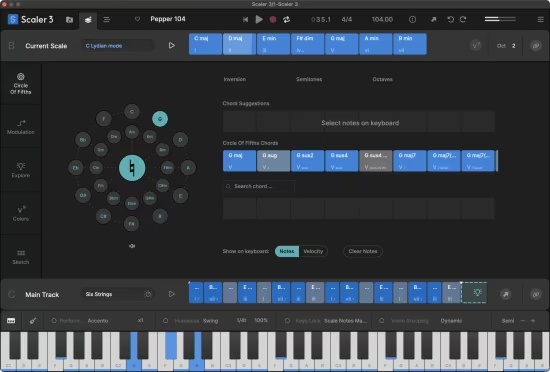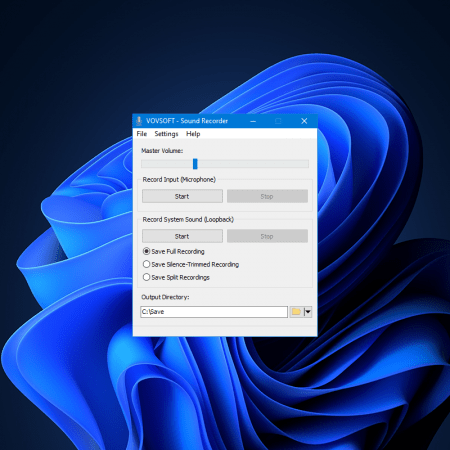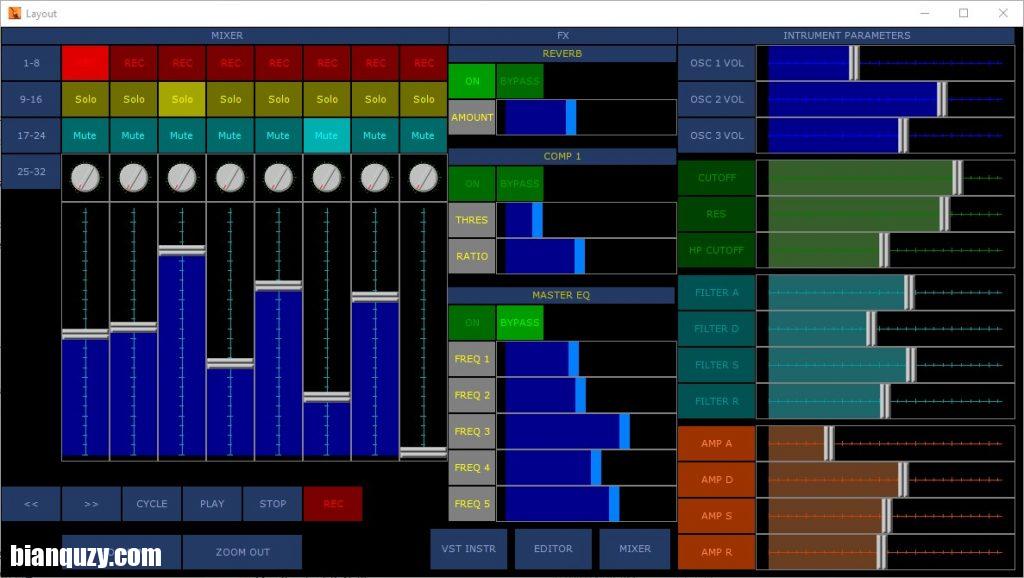 demberto | 12月24日| 727.17 KB
demberto | 12月24日| 727.17 KB
DAWSound Windows Multi-Touch MIDI控制器是一个Windows程序,允许您创建无限的布局来控制您的DAW和硬件和软件合成器。
使用所见即所得布局编辑器创建布局与推子,旋钮,按钮,标签和XY垫。您可以更改每个控制器的大小和外观。您还可以设置每个控制器的MIDI通道、Note号、CC号和取值范围。你甚至可以让按钮切换到不同的布局,还可以向其他Windows程序发送键盘命令。布局可以是你想要的任何大小。迷笛也是双向的。
DAWSound使用鼠标,支持多点触控。
完全可配置的
DAWSound中的所有控制器都是完全可配置的。颜色、大小、范围、MIDI数据等都是用户自定义的。DAWSound还记得每个布局应该出现在屏幕上的位置,因此每个布局可以出现在特定的位置,增强您的工作流程。DAWSound可以与任何可以接收MIDI的程序一起工作。DAWSound还可以接收MIDI数据并更新控制器。你甚至可以加载图片使用和布局背景。
MIDI监控
DAWSound可以实时显示传入和传出的MIDI数据,因此您可以使用DAWSound作为MIDI监视器。
音量控制器控制器
推子可以水平或垂直,显示或隐藏值,不同的旋钮样式等。它们可以反向工作,并具有自动返回值。
旋钮控制器
旋钮可以显示或隐藏值,具有不同的旋转角度和不同的旋转量。它们可以反向工作,并具有自动返回值。
按钮控制器
按钮可以发送MIDI Note数据、CC值或键盘命令(如SHIFT-A到任何Windows程序)。按钮也可以是速度敏感的-你点击按钮越高,笔记速度或CC值就越高。
标签控制器
标签可以是水平的,也可以是垂直的,还有各种字体大小和颜色。
XY Pad控制器
XY-Pads可以同时发送任何2cc的值。每个CC值的范围是用户自定义的。
v1.2以来的变化
v1.33:
– MIDI发送和接收现在工作于所有版本的Windows和一些用户谁有麻烦得到MIDI发送和接收工作
修复和调整小bug
现在可以禁用XY pad的CC2了
v1.34:
-CC1和CC2可以启用/禁用Faders和XY pad。当你在DAW或VST仪器/FX中使用“MIDI Learn”时,这是有用的
midi监视器回来了
需求
Windows 7 ~ 11
.NET 4.8或更高版本
demberto | 24 December 2022 | 727.17 KB
Use the WYSIWYG layout editor to create layouts with faders, knobs, buttons, labels and XY Pads. You can change the size and appearance of every controller. You can also set the MIDI channel, Note number, CC number and value range for every controller. You can even have buttons switch to different layouts and also send keyboard commands to other Windows programs. Layouts can be any size that you want. MIDI is also bi-directional.
DAWSound works with a mouse and it supports multi-touch.
Completely Configurable
All the controllers in DAWSound are completely configurable. Colors, sizes, ranges, MIDI data, etc are all user-defined. DAWSound also remembers where each Layout should appear on your screen, so each Layout can appear in specific places, enhancing your workflow. DAWSound works with any program that can receive MIDI. DAWSound can also receive MIDI data and update the controllers. You can even load pictures to use and the Layout background.
MIDI Monitor
DAWSound can show incoming and outgoing MIDI data in real-time, so you can use DAWSound as MIDI monitor.
Fader Controller
Faders can be horizontal or vertical, show or hide values, different knob styles, etc. They can work in reverse and have an auto-return value.
Knob Controller
Knobs can show or hide values, have different rotation angles and have varying amounts of rotation. They can work in reverse and have an auto-return value.
Button Controller
Buttons can send MIDI Note data, CC values or keyboard commands (such as SHIFT-A to any Windows program). Buttons can also be velocity-sensitive – the higher you click on a button the higher the Note velocity or CC value is.
Label Controller
Labels can be horizontal or vertical and various font sizes and colors.
XY Pad Controller
XY-Pads can send any 2 CC values at the same time. The ranges for each CC value is user-definable.
Changes since v1.2
v1.33:
– MIDI Send and Receive now work for all versions of Windows and for some users who had trouble getting MIDI Send and Receive to work
– minor bugs fixes and tweaks
– CC2 can be disabled for XY Pads now
v1.34:
-CC1 and CC2 can be enabled/disabled for Faders and XY Pads. This is useful when you’re using “MIDI Learn” in a DAW or VST Instrument/FX
-MIDI Monitor is back
Requirements
Windows 7 to 11
.NET 4.8 or greater