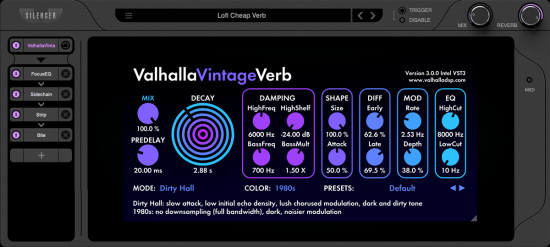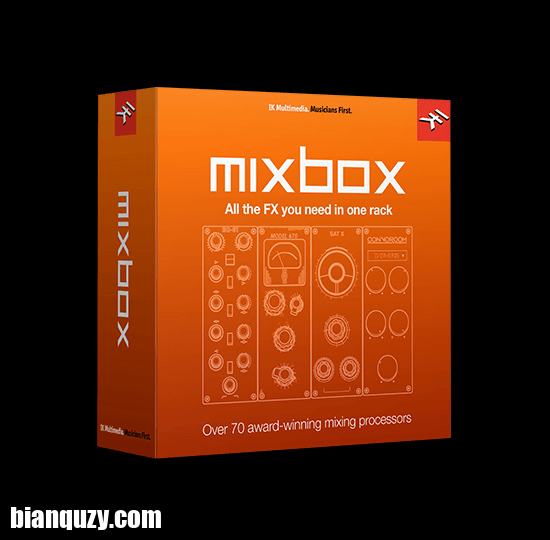File size: 40 MB
File size: 40 MB
作为后期和音乐制作的专业人士,您需要处理不可能的截止日期。打开另一个应用程序并拨入晦涩的算法参数并不是一种选择。认识 ERA Bundle Pro:获得多项专利的下一代音频修复,可提供快速和高质量的处理。您的工作流程值得升级。
ERA-D 专注于两件事,并且做得非常出色。当您需要深入而复杂的降噪和去混响时,ERA-D 是您的理想之选。
• 用于降噪和去混响的多项专利算法
• 智能联合模式将自然噪音和混响反作用考虑在内,以获得更高质量的声音效果。
• 双通道模式,可让您使用辅助麦克风来提高主麦克风的音频修复质量。
一个简单而优雅的即时去噪解决方案。 ERA Noise Remover 会自动估计噪声分布并允许您调整背景噪声。从风扇和 HVAC 噪音到电子干扰(例如嗡嗡声和嘶嘶声),您只需要一个旋钮。 ERA 算法拥有多项专利,因此与您之前听过的任何算法相比都是独一无二的
尽管人工混响为声音增加了深度和丰富度,但糟糕的室内声学效果会使您的录音听起来遥远而空洞。 ERA Reverb Remover 会自动估计混响曲线,并允许您在简化的界面中调整录制的混响量。无论您是想修复现场录音还是加强音乐表演,ERA Reverb Remover 都是您的新秘密武器
即使您使用最好的录音设备,刺耳的嘶嘶声也可能会影响您的声音/人声轨道。使用 ERA De-Esser 立即消除录音中刺耳的 ess-es。 ERA De-Esser 在频域中执行透明处理,也适用于其他材料,例如嘶嘶声的钹甚至全混音
响亮的爆破音是一种复杂的失真类型,手动去除它们可能是一项非常耗时的任务。 ERA Plosive Remover 会自动解决这个问题,让您只需转动一个拨盘即可润色您的人声。
增益不一致在音频和视频记录中都很常见。它们通常是由于有意或无意的扬声器移动、不理想的麦克风定位或繁重的音频和视频编辑而发生的。使用这个单旋钮插件来节省数小时的手动增益调整
过饱和导致削波,通常听起来像是一种刺耳的失真。当您查看输入波形的响亮部分时,您可以将剪辑视为被截断的音频块。使用 ERA De-Clipper 在几秒钟内修复剪辑的音频。
平台:Win64; AAX*、VST3、VST
As a professional in post and music production, you deal with impossible deadlines. Opening another application and dialing in obscure algorithm parameters is just not an option. Meet the ERA Bundle Pro: Multi-patented next-generation audio repair that offers both fast and high-quality processing. Your workflow deserves an upgrade.
ERA-D focuses on two things and does them exceptionally well. When you need deep and sophisticated denoise and dereverberation, ERA-D is the tool for you.
• Multi-patented algorithms for Denoise and Dereverberation
• Intelligent joint mode takes the natural noise and reverb counter-interaction into account for higher quality sonic results.
• Dual Channel mode that enables you to use a secondary mic to improve the audio repair quality on your primary mic.
A simple and elegant solution for instant denoising. The ERA Noise Remover automatically estimates the noise profile and allows you to adjust background noise. From fan and HVAC noise to electric interference (such as hum and hiss), you only need a single knob. The ERA algorithm is multi-patented and therefore unique compared to anything you’ve heard before
Although artificial reverb adds depth and richness to the sound, poor room acoustics can make your recordings sound distant and hollow. The ERA Reverb Remover automatically estimates the reverberation profile and allows you to adjust the amount of recorded reverb in a streamlined interface. Whether you want to repair location recordings or tighten music performances, the ERA Reverb Remover is your new secret weapon
Harsh sibilance may affect your voice/vocal tracks even when you use the best recording equipment. Use the ERA De-Esser to instantly smooth out the harsh ess-es from your recordings. The ERA De-Esser performs transparent processing in the frequency domain and is also great for other material such as hissing cymbals or even full mixes
Loud plosives are a complex type of distortion and removing them manually can be an extremely time-consuming task. The ERA Plosive Remover automatically takes care of the problem, allowing you to polish your vocals with the turn of a single dial.
Gain inconsistencies are common in both audio and video recordings. They often happen as a result of intentional or unintentional speaker movement, non-ideal microphone positioning or heavy audio & video editing. Use this single-knob plugin to save yourself from hours of manual gain adjustments
Clipping results from over-saturation and usually sounds like a harsh distortion. When you look at the loud parts of your input waveform, you can see clippings as blocks of audio that are chopped off. Repair your clipped audio in seconds with ERA De-Clipper.
Platform: Win64; AAX*, VST3, VST