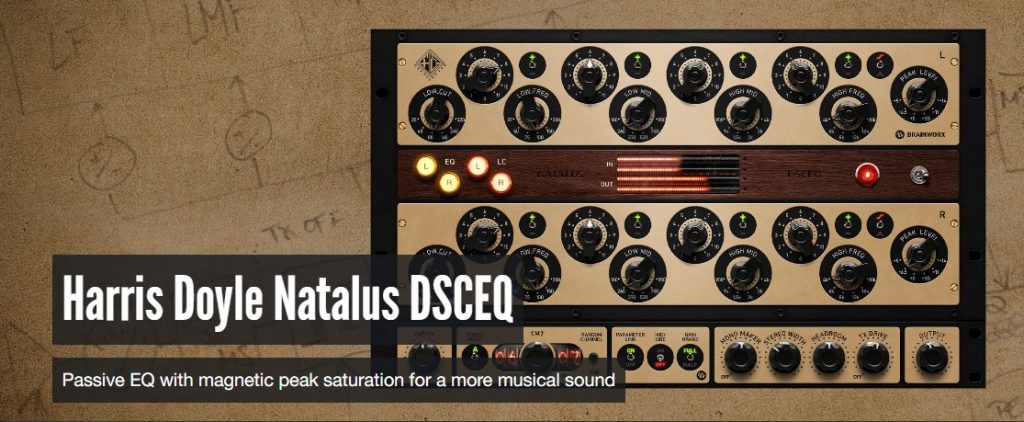13/04/2020 – WIN/MAC – 23 MB
NOIZ-LAB LE MASTERING BUNDLE
Home Studio Mastering发布了免费的Noiz-Lab LE Mastering Bundle母带制作工具集合。该集合随附一个通用安装程序,包括5个格式为VST,VST3,AU和AAX的插件。它是对在家掌握母带的电子书的补充。该软件与PC和Mac上流行的DAW兼容。
该套件是一个基本的母带链,由5个单独的工具组成:Monomizer,均衡器,Compresser,Convolver和Limiter。这些VST效果不适合专业人士使用,但可以随时处理即时掌握任务。所有五个插件都结合了适合初学者的直观和优化的界面。您将获得一套入门功能,用于解决混合和母带处理的基本任务。
单体化器
Monomizer能够在低频范围内缩小音频信号的立体声全景,而不会影响中高音。您可以独立设置单声道电平和应应用的频率。面板的左侧是可变的可视形式,用于分析和微调。控制动态范围的非常有趣的效果。这样可以使您的低音更加集中。对于处理低音和鼓很有用。
均衡器
简约的六频段均衡器,易于调节音调。它具有一个内置的频谱分析仪,可以在播放过程中愉快地显示信号的动画。双击一个点将其重置为其原始位置。使用“ Q”参数可轻松调整切削角度。您可以为每个点设置一个峰值滤波器。
压缩机
优质的轨道压缩器,非常适合初学者使用压缩。没有使工作流程复杂化的高级控件。大旋钮可设置压缩率,左侧的4个按钮可让您选择模式。顶部的“胶水”和“平衡”使动态效果更加平滑,而“打孔”和“冲击”则更加强调和清晰。有一个增益降低指示器,可让您实时跟踪压缩。饱和度区域提供几种饱和度类型:“软”,“中”,“硬”和“关闭”。
卷积机
一种混响效果,可使音轨具有较小的深度和空间。模拟房间中声音的反射(可以使用工作室,大厅和教堂)。有一个独奏效果按钮,用作湿/干开关。您可以将插件限制为特定的频率,并在单声道和立体声之间切换。
限幅器
就像砖墙一样,它可以限制。只有真实声音。 “最大化”选项可最大化音频信号的音量,因此应将其关闭以更多地使用限制器。根据音乐的速度和动态,在快,中和慢之间切换。在软,中和硬瞬态抑制模式之间进行选择。
Home Studio Mastering has released a collection of free Noiz-Lab LE Mastering Bundle mastering tools. The collection comes with one common installer, including 5 plug-ins of the format VST, VST3, AU and AAX. It is offered as an addition to the e-book on mastering mastering at home. This software is compatible with popular DAWs on PC and Mac.
The kit is a basic mastering chain consisting of 5 separate tools: Monomizer, Equalizer, Compressor, Convolver and Limiter. These VST effects are not suitable for professionals, but they are ready to cope with instant mastering tasks. All five plugins combine an intuitive and optimized interface that is suitable for beginners. You get a starter set of functions for solving the basic tasks of mixing and mastering.
Monomizer
Monomizer is able to narrow the stereo panorama of the audio signal at low frequencies without affecting the mid and highs. You can independently set the mono level and the frequencies at which it should be applied. On the left side of the panel is a variable visual form for analysis and fine-tuning. A very interesting effect for controlling the dynamic range. This can give you a more focused bass. Useful for working with bass and drums.
Equalizer
Minimalistic six-band equalizer for easy tone adjustment. It has a built-in spectrum analyzer that cheerfully displays animation of the signal during playback. Double-clicking on a point resets it to its original position. The cutting angle is easily adjusted using the “Q” parameter. You can set a peak filter for each point.
Compressor
Good track compressor, which is perfect for beginners to use compression. There are no advanced controls that complicate the workflow. A large knob sets the compression ratio, and 4 buttons on the left allow you to select a mode. The top Glue and Balance smooth the dynamics a bit, while the Punch and Impact are more accented and sharp. There is a Gain Reduction indicator that allows you to track compression in real time. The Saturation area offers several types of saturation: Soft, Medium, Hard, and Off.
Convolver
A reverb effect that gives the track a little depth and space. Simulates the reflection of sound in the rooms (studio, hall and church are available). There is a button Solo Effect, which acts as a switch Wet / Dry. You can limit the plug-in to specific frequencies and switch between Mono and Stereo.
Limiter
Like a brick wall, it is able to limit. True only sound. The Maximize option maximizes the volume of the audio signal, so you should turn it off to use the limiter more. Move between Fast, Medium, and Slow, depending on the tempo and dynamics of your music. Choose between soft, medium, and hard transient suppression modes.