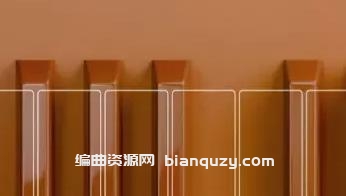KONTAKT – 2,46 GB
KONTAKT – 2,46 GB
月光天蓝色
探索月光Celeste的有趣和迷人的声音,在一个大型音乐厅捕捉到多个麦克风选项,大气层,以及额外的工具,以帮助雕刻管弦乐队和当代表演的声音。
关于图书馆
《Moonlight Celeste》结合了传统和当代的演奏风格,由Fracture Sounds的团队在同一音乐厅录制了Spotlight Piano、Midnight Grand和Glacier Keys。除了近,中,远麦克风选项,图书馆还包括三个策划的大气层,与原始样本无缝融合。此外,一个新的音乐盒层可以帮助引入更多的古董和俏皮的音色,而低保真控制可以将图书馆的原始清晰度转变为独特的电子声音。
主要控制
这个库中的主要控件允许您快速塑造乐器的声音。颜色控制是一个EQ设置,可以使Celeste的整体色调变亮或变暗,而攻击和释放控制可以让您更多地访问雕刻可玩性,并在原始样本与大气层和混响相结合时创建更柔软的垫。
图书馆有三个麦克风混音,近的给玩家的视角,中间提供更多的平衡,和远的麦克风增加更多的氛围,从大型音乐厅图书馆录制。您可以使用透视滑块快速找到这些信号之间的平衡。
声音设计选项
我们已经建立了几个工具,以帮助塑造仪器的整体声音,从三个定制的大气层从原始样品处理开始。将这些层与四个混响选项相结合,增加攻击和释放控制,可以将塞莱斯特从管弦乐开始转变为更现代的环境垫。
除了大气控制外,还有一个定制的音乐盒层和低保真控制,可以在我们范围内的其他产品中看到,可以将乐器的原始清晰度改变为更古老的形式。
先进速度控制
与聚光灯钢琴一样,您可以使用我们的响应页面来塑造月光塞莱斯特的音调和感觉。为了提供高度的控制,我们将“动态”分为“音色”和“音量”,以便您单独塑造每个组件。使用音色缩放,您可以设置传入速度值如何触发不同动态样本层(因此音色)的范围和曲线。音量缩放调整每个音符的音量如何受到速度的影响。
扩大范围
塞莱斯特琴的音域比钢琴的音域小,所以我们提供了将乐器音域扩展到自然范围之外的选项。这可以降低声音的质量,在较低的八度,但这打开了更多的作曲选择,如果作曲家希望实验。
进一步设置
与我们的许多图书馆一样,Moonlight Celeste包括样本开始补偿,以扩展或切割到音符的开始。这对于那些在现场表演或录制会话时对延迟敏感的键盘手来说非常重要。记录完之后,就可以扩展采样范围,并在DAW的负延迟设置中采用控制上方的ms值来补偿这一点。
其他控制包括降低砰砰声的能力,这在高八度范围内更为普遍,并改变房间音调和大气层衰减行为。欲了解更多信息,请随时下载用户手册。
特性
– 11快照(预置)
– 3个大气层
—近、中、远麦克风信号
-最多9只知更鸟
-在大型音乐厅录制
-完整的NKS支持-工作与完整的控制硬件
– 12GB下载大小(NCW从15GB样本池压缩)
需要本地仪器Kontakt Player或Kontakt FULL v6.7及更高!
Moonlight Celeste
Explore the playful and enchanting sound of the Moonlight Celeste, captured in a large concert hall with multiple microphone options, atmosphere layers, and additional tools to help sculpt the sound for both orchestral and contemporary performances.
About The Library
Produced with both traditional and contemporary performance in mind, Moonlight Celeste has been captured in detail by the team at Fracture Sounds in the same concert hall Spotlight Piano, Midnight Grand, and Glacier Keys were recorded. Alongside close, middle, and far microphone options, the library also includes three curated Atmosphere Layers that blend seamlessly with the raw samples. Additionally, a new Music Box layer can help introduce a more antique and playful timbre, whilst the Lo-Fi control can transform the original clarity of the library into a unique electronic sound.
Main Controls
The main controls in this library allow you to quickly shape the sound of the instrument. The colour control is an EQ setting that can brighten or darken the overall tone of the Celeste, whilst Attack and Release controls give you more access to sculpt the playability and create softer pads when the raw samples are combined with the Atmosphere Layers and Reverb.
The library has three mic mixes available, with the close giving the perspective of the player, the middle offering more balance, and the far mics adding more ambience from the large concert hall in which the library was recorded. You can quickly find a balance between these signals using the Perspective slider.
Sound-Design Options
We have built several tools to help shape the instrument’s overall sound, starting with three bespoke Atmosphere Layers processed from the original samples. Combining these layers with four reverb options and increasing the attack and release controls can transform the Celeste from its orchestral beginnings to a more modern ambient pad.
As well as atmospheric controls, there is a bespoke Music Box layer and Lo-Fi control seen in other products across our range that can alter the original clarity of the instrument into a more antique form.
Advanced Velocity Control
As with Spotlight Piano, you can shape the tone and feel of the Moonlight Celeste using our Response page. To offer a high degree of control, we have separated ‘dynamics’ into ‘timbre’ and ‘volume’, to allow you to shape each component separately. With Timbre Scaling you can set the range and curve of how the incoming velocity value triggers the different dynamic sample layers (and thus timbre). Volume Scaling adjusts how the volume of each note is affected by velocity.
Extend the Range
The range of a Celeste is less than that of a Piano, so we have given the option of extending the instrument range beyond its natural amount. This can lower the quality of the sound in the stretched lower octaves, but this opens up more compositional options should composers wish to experiment.
Further Settings
As with many of our libraries, Moonlight Celeste includes sample start compensation to either extend or cut into the start of the note. This is important for those keyboardist who are sensitive to latency when performing live or recording into their session. Once you have recorded, you can then extend the sample range and take the ms figure above the control to compensate for this in the negative delay settings in your DAW.
Other controls include the ability to lower the sound of the thud, which is more prevalent in the upper octave ranges, and change the Room Tone and Atmosphere Layer decay behaviour. For further information, please feel free to download a copy of the user manual.
Features
– 11 Snapshots (Presets)
– 3 Atmosphere Layers
– Close, Mid, and Far Microphone Signals
– Up to 9 Round Robins
– Recorded in a large concert hall
– Full NKS support – works with Komplete Kontrol hardware
– 12GB download size (NCW compressed from a 15GB sample pool)
Requires Native Instruments Kontakt Player or Kontakt FULL v6.7 and higher!