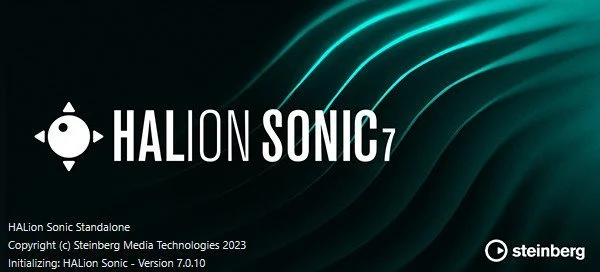GTA | 06 April 2025 | 1.58 GB
GTA | 06 April 2025 | 1.58 GB
无尽运动中令人回味的音景
随着“时间”系列的第二部《时间2》走进无限。这个包包含5个令人回味的环境音景预设的Kontakt,每个精心制作的三个无尽的垫层,彼此之间无缝变形,让你创造不断发展的,身临其境的气氛,无限发挥。
每一个音符都承载着一段穿越一个永无止境的声音宇宙的旅程,在那里,声音在时间的长河中崩塌、构建和悬浮。无论你是想获得情感高潮还是创造宁静的氛围,《时间2》都提供了无限的可能性。
Time 2是音乐家创作各种风格的环境音乐的重要工具,非常适合放松,冥想,治疗和以繁荣为重点的作品。它也是一个强大的资产,为电视和电影配乐创造丰富的,令人回味的环境音景。
完全控制在您的指尖
每个pad的音量可以手动调整并分配给您的MIDI控制器,让您精确控制您的构图中的悬念和气氛。这种灵活性允许你塑造自然发展的动态音景。
塑造你的声音
有八个智能控制,旨在完善深度和色调,加上低垫,高通滤波器,和两个新的效果,融合和核心-你可以推动音美和深度的界限。融合和核心带来了一个全新的维度,每一个声音,增加了惊人的层次的温暖和性格。
预告片音乐-除了鼓,打击乐和人声,你听到的一切都是纯粹的时间2魔法。
控制
核心:增强声音的深度,给它增加了丰富性和维度。
温暖:注入一个平滑,温暖的底音,增加身体和性格的声音。
色调:塑造声音的音调颜色——无论你想要明亮、清晰的边缘还是温暖、复古的音调。
融合:让你的声音融入时间的脉搏,增添独特的灵魂能量。
闪光:引入一层闪闪发光的光彩,使你的声音闪闪发光,脱颖而出。
静音按钮:立即静音任何效果与一个单一的点击,提供精确的控制您的音景。
低通和高通滤波器滑块:调整低通和高通滤波器,以塑造理想的色调平衡,根据您的创意视觉定制声音。
全MIDI控制
分配任何旋钮或滑块到MIDI CC控制器右键单击它,选择“学习MIDI CC自动化”并移动您所需的控制。
所有八个旋钮都支持“主机自动化”,因此您可以在DAW中自动化它们。在Logic Pro中使用“智能控制”,在Cubase中使用“快速控制”。
对于机器用户,8个旋钮预先映射到控制器旋钮,方便访问。
添加时间2到Kontakt的图书馆浏览器
时间2包括必要的文件和完整的说明如何将仪器添加到Kontakt的主图书馆浏览器。
Evocative Soundscapes in Endless Motion
Step into the infinite with Time 2, the second instalment of the ‘Time’ series in the Kapsule Collection. This pack contains 5 evocative ambient soundscape presets for Kontakt, each crafted with three endless pad layers that morph seamlessly between one another, allowing you to create evolving, immersive atmospheres that play indefinitely.
Every note holds a journey through a never-ending sonic universe, where sound crashes, builds, and suspends in perpetual motion through time. Whether you’re scoring emotional highs or creating serene ambiances, Time 2 offers boundless possibilities.
Time 2 is an essential tool for musicians composing ambient music across various styles, making it perfect for relaxation, meditation, healing, and prosperity-focused compositions. It’s also a powerful asset for creating rich, evocative ambient soundscapes for television and film scores.
Total Control at Your Fingertips
Each pad’s volume can be manually adjusted and assigned to your MIDI controller, giving you precise control over the suspense and atmosphere in your composition. This flexibility allows you to sculpt dynamic soundscapes that evolve naturally.
Sculpt Your Sound
With eight smart controls designed to refine the depth and tone, plus Low Pads, High Pass filters, and two new effects, Fusion and Core – you can push the boundaries of sonic beauty and depth. Fusion and Core bring an entirely new dimension to each sound, adding stunning layers of warmth and character.
Trailer music – apart from the drums, percussion, and vocals, everything else you hear is pure Time 2 magic.
Controls
Core: Enhances the sound’s depth, giving it added richness and dimension.
Warmth: Infuses a smooth, warm undertone, adding body and character to the sound.
Hue: Shape the sound’s tonal color – whether you want a bright, crisp edge or a warmer, vintage tone.
Fusion: Infuse your sound with the pulse of time itself, adding a unique soulful energy.
Glint: Introduces a layer of shimmering brilliance, making your sound sparkle and stand out.
Mute Buttons: Instantly mute any effect with a single click, offering precise control over your soundscape.
Low Pass and High Pass Filter Sliders: Adjust the low and high pass filters to sculpt the ideal tonal balance, tailoring the sound to your creative vision.
Full MIDI Control
Assign any knob or slider to a MIDI CC Controller by right-clicking it, selecting ‘Learn MIDI CC Automation’ and moving your desired control.
All eight knobs support ‘Host Automation’ so you can automate them in your DAW. In Logic Pro, use Smart Controls, and in Cubase, Quick Controls.
For Maschine users, the eight knobs are pre-mapped to the controller knobs for easy access.
Add Time 2 to Kontakt’s Library Browser
Time 2 includes the necessary files and full instructions on how to add the instrument to Kontakt’s main Library Browser.