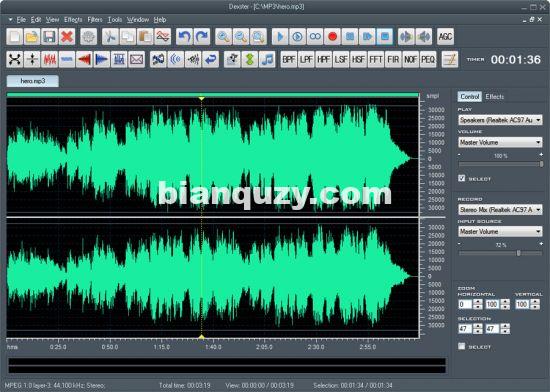Dexster是您的音频制作的理想音频编辑器工具,它支持许多流行的音频格式并具有音频CD刻录功能。 Dexster音频编辑器提供了很酷且易于使用的界面,使您可以直观地编辑音频文件(剪切,复制,删除选择,删除静音,粘贴,从文件粘贴,混合,从文件混合);应用不同的效果(放大,压缩,延迟,包络,均衡器,扩展器,淡入淡出,镶边,倒相,归一化,移相器,混响,反向,静音,速度,微调,颤音,合唱,音高偏移,失真);应用Virtual Studio Technology(VST)效果;在音频文件中插入噪音和静音;声乐还原;降噪;减少点击/弹出次数;混合立体声通道;插入并更改有关标记的描述信息。
将不同的滤波器应用于音频文件的选定部分(带通滤波器,FFT滤波器,高通滤波器,高架滤波器,低通滤波器,低架滤波器,陷波滤波器,峰值EQ滤波器,有限冲激响应滤波器);记录来自麦克风或其他输入设备的音频文件;合并音频文件;播放音频文件或其任何部分;将音频文件从一种格式转换为另一种格式;从视频文件中提取音频;从音频CD中提取音频。 Dexster音频编辑器还支持音频CD刻录,以进行音乐制作。
支持的音频格式:
未压缩/压缩的WAV(PCM,ADPCM,GSM,DSP等)
MP2(MPEG 1/2第2层)
MP3(MPEG 1/2第3层)
MP4音频-新
M4A音频-新
FLAC音频-新
AAC音频-新
VOX(对话式ADPCM)
音频CD
WMA(Windows Media Audio 9)
RAW音频(PCM,A-LAW,U-LAW)
MPC(MusicPack)
AVI(音轨)
奥格·沃比斯
G.721,G.723,G.726
AIFF(Apple音频格式)
AU(UNIX音频格式)
您可以使用Dexster音频编辑器做什么:
打开,创建,编辑和保存音频文件
支持同时编辑多个文件
在特殊窗口中显示音频文件的波形
播放音频文件或其任何部分
录制来自麦克风或其他输入设备的音频文件
可视地编辑音频文件
应用不同的效果(放大,压缩器,延迟,包络,均衡器,扩展器,淡入淡出,镶边,反转,归一化,移相器,混响,反向,静音,速度,微调,颤音,合唱,音高偏移,失真,DirectX效果)
应用Virtual Studio Technology(VST)效果-新
将不同的滤波器应用于音频文件的选定部分(BandPassFilter,FFTFilter,HighPassFilter,HighShelfFilter,LowPassFilter,LowShelfFilter,NotchFilter,峰值EQ滤波器,有限冲激响应滤波器)
将音频文件从一种格式转换为另一种格式
插入和更改有关标记的描述信息
插入和更改有关音频文件的描述信息
在音频文件中插入噪音和静音;
音频CD刻录(支持蓝光驱动器)
混音
利用包络效应整形任何波形
从视频中提取音频
从音频CD提取音频
录音计时器
设置音频格式频率,频道和比特率
降低人声
减少噪音
持久性有机污染物,点击次数减少-新
重复循环-新
键盘快捷键命令-新
文字转语音-新
音频文件保护-新
混合立体声通道
批处理文件转换
合并和分割音频文件
应用前预览效果/滤镜
将音频文件发送到FTP服务器-新
支持Windows 7、8、10
Dexster is a perfect audio editor tool for your audio production that supports many popular audio formats and features audio cd burning. Dexster audio editor provides cool and easy-to-use interface that allow you to edit an audio file visually (Cut, Copy, Delete Select, Delete Silence, Paste, Paste From File, Mix, Mix From File); apply different effects (Amplify, Compressor, Delay, Envelope, Equalizer, Expander, Fade, Flanger, Invert, Normalize, Phaser, Reverb, Reverse, Silence, Tempo, Trim, Vibrato, Chorus, Pitch Shift, Distortion); Apply Virtual Studio Technology (VST) effects; Insert noise and silence in an audio file; Vocal Reduction; Noise Reduction; Clicks/Pops Reduction; Mix Stereo Channels; Insert and change described information about a marker.
Apply different filters to the selected part of an audio file (Band Pass Filter, FFT Filter, High Pass Filter, High Shelf Filter, Low Pass Filter, Low Shelf Filter, Notch Filter, Peak EQ Filter, Finite Impulse Response Filter); Record an audio file from a microphone or from other input device; Merge audio files; Play an audio file or any part of it; Convert an audio file from one format to another; Extract Audio from Video files; Extract Audio from Audio CD. Dexster audio editor also support audio cd burning for your music production.
Supported Audio Formats:
Uncompressed/Compressed WAV (PCM, ADPCM, GSM, DSP and others)
MP2 (MPEG 1/2 Layer-2)
MP3 (MPEG 1/2 Layer-3)
MP4 Audio – new
M4A Audio – new
FLAC Audio – new
AAC audio – new
VOX (Dialogic ADPCM)
Audio CD
WMA (Windows Media Audio 9)
RAW audio (PCM, A-LAW, U-LAW)
MPC (MusicPack)
AVI (audio track)
Ogg Vorbis
G.721, G.723, G.726
AIFF (Apple audio format)
AU (UNIX audio format)
What can you do with Dexster Audio Editor:
Open, create, edit and save audio files
Support multiple files editing at the same time
Display in a special window the waveform of an audio file
Play an audio file or any part of it
Record an audio file from a microphone or from other input device
Edit an audio file visually
Apply different effects (Amplify, Compressor, Delay, Envelope, Equalizer, Expander, Fade, Flanger, Invert, Normalize, Phaser, Reverb, Reverse, Silence, Tempo, Trim, Vibrato, Chorus, Pitch Shift, Distortion, DirectX Effects)
Apply Virtual Studio Technology (VST) effects – new
Apply different filters to the selected part of an audio file (BandPassFilter, FFTFilter, HighPassFilter, HighShelfFilter, LowPassFilter, LowShelfFilter, NotchFilter, Peak EQ Filter, Finite Impulse Response Filter)
Convert an audio file from one format to another
Insert and change described information about a marker
Insert and change described information about an audio file
Insert noise and silence in an audio file;
Audio CD Burning (Blue ray drives supported)
Audio Mixing
Shape any waveform with envelope effects
Extract Audio from Video
Extract Audio from Audio CD
Recording Timer
Set Audio Formats Frequency, channels and bitrate
Reduce Vocals
Reduce Noise
Pops, Clicks reduction – new
Repeat Loop – new
Keyboard Shortcut Commands – new
Text to Speech – new
Audio File Protection – new
Mix Stereo Channels
Batch File Conversion
Merge and Split Audio Files
Preview effects/filters before apply
Send audio file to FTP server – new
Windows 7, 8, 10 supported