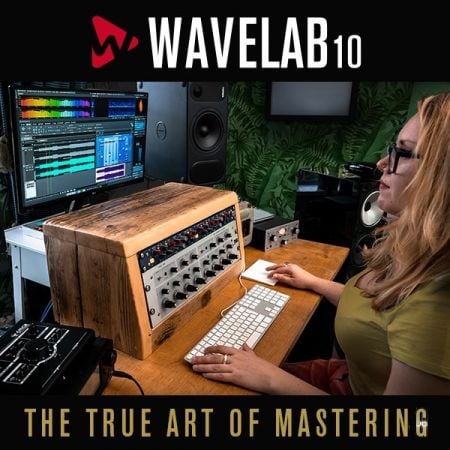Steinberg VST Connect Pro v5.5.0-V.R| 99 MB
Steinberg VST Connect Pro v5.5.0-V.R| 99 MB
VST Connect Pro是功能齐全的远程录制解决方案,它使任何人都能以专业的质量录制语音才华,音乐家或其他表演者,无论他们在地球上的任何地方。
•以高达192 kHz的速度录制多达16个频道
•MIDI和VST3支持
•传输未压缩的音频文件
•包括提示混合部分,以实现最佳录音
音乐无国界
通过VST Connect Pro,您可以将工作室从实际位置扩展到整个世界。它允许任何具有计算机,互联网链接和免费的VST Connect Performer应用程序的音乐家直接录制在您的录音棚DAW中,即使他们位于不同的大陆,因为VST Connect Pro使得距离无关紧要。不仅如此,而且制作人可以完全控制连接两端的录制会话(包括提示混合和对讲级别)时,您可以相互查看和交谈。
音乐家的多轨录音
无论表演者身在何处,都可以实时进行远程录制,并且未压缩的音频文件会自动在后台加载。您无需担心互联网连接-所有VST Connect Performer HD录制内容都保存在音乐家的本地硬盘中,并且可以随时重新加载到VST Connect Pro中。而且,您不必担心安全性,因为独特的数据加密系统可确保您的工作始终如一。
全世界的MIDI
通过VST Connect Pro,您可以在世界任何地方通过加载到VST Connect Performer中的VST乐器实时录制MIDI和音频数据。艺术家甚至可以连接MIDI控制器,让会话管理员直接在Cubase中记录传入的MIDI数据以及VST乐器的音频流。
它也可以双向工作-通过VST Connect将来自Cubase项目的MIDI数据发送到任何MIDI兼容乐器或连接到VST Connect Performer远程实例的VST乐器,并记录输入的音频信号。
自动对话框替换(ADR)
VST Connect Pro 5.5是您的远程ADR核心,可在世界几乎任何地方轻松,经济高效地记录语音才能和Foley。作为Nuendo集成的基于位置的ADR系统的理想补充,VST Connect Pro 5.5结合了ADR工具集,可满足语音演员的最高要求,包括唇同步视频播放,滑动和计数功能,提示功能等。为了使事情变得简单,语音人才甚至不必运行DAW。小型VST Performer应用程序是他们所需的一切。
设置VST连接执行器
安装并启动VST Connect Performer应用程序。请勿启动DAW或其他音频应用程序。在“您的姓名”字段中键入一个名称,然后在“密钥”字段中输入从远程工程师或生产者那里获得的密钥号,单击“连接”按钮,然后就可以了!另外,您可以使用MySteinberg帐户登录并直接在VST Connect中找到您的合作者
完美整合,快速启动录音
VST Connect Pro实现了功能齐全的远程录制解决方案的梦想,其中包括Cubase Pro和Nuendo的完美集成。立即初始化一个远程录制会话,其中所有内容都会自动处理,包括路由分配,设置插件等等。 VST Connect Pro还利用了主机应用程序的整个控制室功能,使您可以完全访问对讲通道和其他功能,从而使远程录制非常直观。
工作室通行证
您可以通过免费的iOS版Studio Pass应用程序直接与您的客户联系,无论您身在何处,该应用程序都是VST Connect Pro的理想补充。他们可以使用iOS设备拨打电话,您可以向他们发送实时混音以获取他们的反馈。 Studio Pass支持用于面对面交流和对讲功能的视频,因此客户可以共享自己的想法,请求更改或最终批准混音-所有这些都来自便携式iOS设备。
在你开始之前
VST Connect要求两端都具有稳定的Internet连接。至少需要至少256 Kbit / s的上行链路以及合理的本地连接。例如,不可能通过智能手机在两个WiFi(WLAN)热点之间进行网络共享,在两端都强烈建议直接与路由器或调制解调器建立牢固的以太网连接。为了获得最佳性能,请关闭所有其他连接到互联网的应用程序。
VST Connect Pro is a fully featured, remote recording solution that lets anybody record a voice talent, musician or other performer in professional quality, regardless of where each sof them is on the planet.
•Record up to 16 channels at up to 192 kHz
•MIDI and VST3 support
•Transfer uncompressed audio files
•Includes cue mix section for optimal recording
Music with no boundaries
VST Connect Pro lets you expand your studio from its physical location to cover the whole world. It allows any musician with a computer, an internet link and the free VST Connect Performer app to be recorded direct on your studio DAW, even if they are on a different continent, because VST Connect Pro makes distance irrelevant. Not only that, but you can see and talk to each other, while the producer has full control over the recording session at both ends of the connection, including cue mix and talkback level.
Multitrack Recording For Musicians
No matter where the performer is, record remotely in real time and the uncompressed audio files are loaded automatically in the background. You never need to worry about the internet connection — all VST Connect Performer HD recordings are saved on the musician’s local hard drive and can be reloaded into VST Connect Pro at any time. And you don’t have to be worried about security, as the unique data encryption system makes sure that your work will always stay yours.
MIDI around the world
VST Connect Pro allows you to record MIDI and audio data live from a VST instrument loaded into VST Connect Performer, anywhere in the world. The artist can even connect a MIDI controller, leaving the session admin to record the incoming MIDI data directly in Cubase, together with the audio stream from the VST instrument.
It also works both ways – send MIDI data from your Cubase project, via VST Connect, to any MIDI compatible instrument or VST instrument connected to a remote instance of VST Connect Performer and record the incoming audio signal.
Automated Dialog Replacement (ADR)
VST Connect Pro 5.5 is your remote ADR centrepiece for recording voice talent and Foley, easily and cost-effectively, from virtually anywhere in the world. An ideal complement to Nuendo’s integrated, location-based ADR system, VST Connect Pro 5.5 incorporates an ADR toolset that fulfils the highest demands of the voice actor, including lip-syncing video playback, swipes and counter functions, prompting features and more. To makes things straightforward, the voice talent doesn’t even have to be running a DAW. The small VST Performer application is everything they need.
SETTING UP VST CONNECT PERFORMER
Install and start the VST Connect Performer application. Do not start your DAW or other audio applications. Type a name in the Your Name field, and the Key number you receive from the remote engineer or producer in the Key field, click the Connect button and… that’s it! Alternatively, you can log in with your MySteinberg account and directly find your collaborators within VST Connect
Flawless integration with quick-start recording
VST Connect Pro delivers the dream of a fully-featured remote recording solution, including flawless integration within Cubase Pro and Nuendo. Instantly initialize a remote recording session with everything handled automatically, including routing assignments, setting up the plug-in and much more. VST Connect Pro also utilizes the entire Control Room functionality of the host application, giving you full access to talkback channels and other features that make remote recording with it so intuitive.
Studio Pass
You can involve your client directly via the free Studio Pass app for iOS – the ideal complement for VST Connect Pro – wherever they are. They can dial in with an iOS device and you can send a live mix to them for their feedback. Studio Pass supports video for face-to-face communication and talkback capability, so the client can share their thoughts, request changes or give the final go-ahead for the mix – all with the convenience of coming from a portable iOS device.
Before you start
VST Connect requires a solid internet connection at both ends; a minimum of 256 Kbit/s upstream is required as well as a reasonable local connection. For instance, tethering via smartphone across two WiFi (WLAN) hotspots in between is unlikely to work, a solid Ethernet connection direct to your router or modem is highly recommended at both ends. For optimum performance, please close all other applications that connect to the internet.