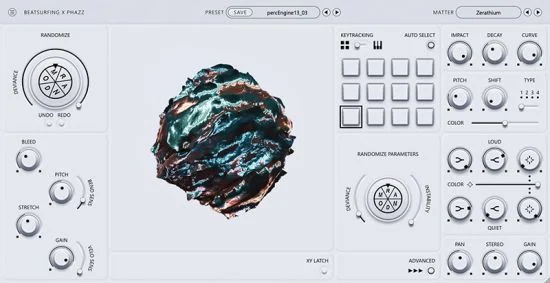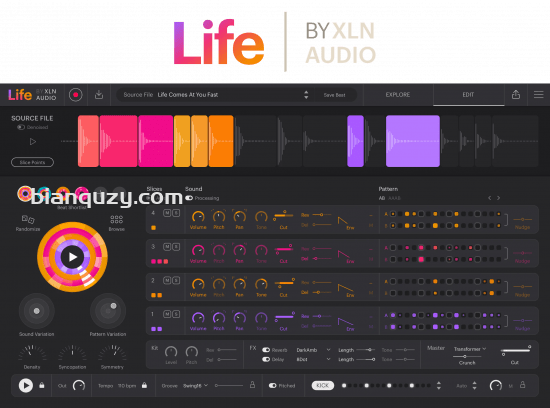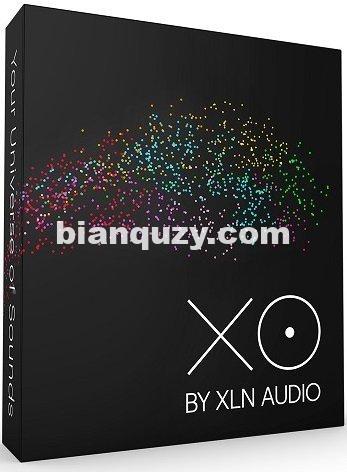Toontrack EZdrummer v2.2.1 Update MacOSX-VR| 235.59 MB 升级包
Toontrack EZdrummer v2.2.1 Update MacOSX-VR| 235.59 MB 升级包
EZdrummer 2将鼓的生产提高到一个全新的水平。它旨在消除您和您的创造力之间的任何技术障碍,并引入了几项突破性的功能,可让您轻松快捷地创作歌曲。在EZdrummer 2中,您无需离开程序就可以从最初的节奏构想过渡到完成,混合和自定义的鼓音轨。毫无疑问,这是市场上鼓制作的最佳音效,最直观,最富创造力的软件环境–声音,形式和功能的完美结合。
欢迎来到为歌曲作者创作鼓的新时代。认识您的新鼓手!
功能聚焦
轻按即可找到您的凹槽
即时添加打击乐实时
自定义任何凹槽
无需离开程序即可编写整个鼓音轨
总共五(5)个套件的两个声音库。
强大的音频引擎
查找并降低凹槽
EZdrummer 2在处理MIDI鼓槽时引入了多个功能。轻按或记录您的节奏以找到匹配的凹槽,通过过滤器进行搜索,或在布局便捷的MIDI浏览器中浏览传统方式。
把它
变成歌曲从最初的节奏想法变成完整的曲目!拖放鼓声部分以直接在程序中建立自己的音轨–或让EZdrummer 2帮您完成!如果您在Song Creator中放一个凹槽,它将列出所有具有相似风格的文件。它还可以让您使用包含的或用户创建的歌曲模板布置完整的曲目。
与您的鼓手聊天
现在,您首次可以在架子鼓软件中与鼓手进行“交流”。在演奏时,使用Power Hand即时更改领先的乐器或“ Amount”或“ Velocity”旋钮,以控制所选凹槽的复杂性和速度!
装饰您的声音
您的音轨完成了吗?EZdrummer 2提供了多种现成的,用户可控制的效果链预设,以确保最终混音听起来完全适合您的歌曲。
SONGWRITING – EZDRUMMER 2
对您的下一首歌曲有想法吗?迈克(Mike)在写歌的情况下向您展示了EZdrummer。
英国的新闻报道
2014年2月,我们邀请音乐产业新闻界进行EZdrummer 2及其所有新功能的私人演示。在英国伦敦的英国格罗夫工作室中,记录了声音库的位置。
EZdrummer 2 takes drum production to a whole new level. It was designed to erase any technical barrier between you and your creativity and introduces several groundbreaking features for quick and easy songwriting. In EZdrummer 2, you can go from initial rhythmic idea to finished, mixed and customized drum track without ever leaving the program. This is without a doubt the best sounding, most intuitive and creatively gratifying software environment for drum production on the market – a perfect marriage of sound, form and function.
Welcome to a new era of drum production for songwriters. Meet your new drummer!
FEATURE SPOTLIGHT
Tap to find your groove
Add percussion on the fly
Customize any groove in real-time
Write an entire drum track without leaving the program
Two sound libraries with five (5) kits in total
Powerful audio engine
FIND & GET YOUR GROOVE DOWN
EZdrummer 2 introduces several features when working with MIDI drum grooves. Tap or record your rhythm to find a matching groove, search by filters or browse the traditional way in the conveniently laid out MIDI browser.
TURN IT INTO A SONG
Go from initial rhythmic idea to full track! Drag and drop drum parts to build your own track directly in the program – or let EZdrummer 2 do it for you! If you drop a groove in the Song Creator, it will list all files with a similar feel and style. It will also let you lay out a complete track using included or user created song templates.
TALK TO YOUR DRUMMER
For the first time ever in a drum software setting, you can now “communicate” with your drummer. Use the Power Hand to instantaneously change the leading instrument or the Amount or Velocity knobs to control the complexity and velocity in your selected groove – while it’s playing!
EMBELLISH YOUR SOUND
Done with your track? EZdrummer 2 has a wide selection of ready- made, user controllable effect chain presets to ensure that the final mix sounds exactly right for your song.
SONGWRITING – EZDRUMMER 2
Got and idea for your next song? Mike shows you EZdrummer in a songwriting situation.
PRESS EVENT AT BRITISH GROVE
In February 2014, we invited the music industry press for a private demonstration of EZdrummer 2 and all its new features. On location, where the sound libraries were recorded, at the British Grove Studios in London, England.
Release notes for EZdrummer 2.2.1
01-21-2021
————————————————————————————————————————————-
..::BUG FIXES::..
General
– The audio rendering would freeze if several CC 120 (“all sound off”) MIDI events were received at once, which could happen for example when playback was stopped in Logic Pro X.
– PreSonus ATOM pad controller should no longer switch to keyboard mode when connected to EZdrummer 2 in Studio One.
Drums Tab
– User kit presets were not saved correctly if they contained instruments from other sound libraries.
– The silencing of the preview sound when the drum property window was closed would sometimes result in a click/pop.
– In drum properties, if the EZX that was already selected got reselected, “None” became selected in the drum list and it said “None” on the preview pad.
Song Track
– Fixed an issue in MIDI files generated by dragging from the song track. It would in some cases not work well when imported to Studio One 2, for example.
– The tooltips on a song blocks are created by dragging from the Browser are now again the short names from the browser, instead of the full browser paths.
Browser Tab
– The name of a MIDI file that is created by dragging from the Browser (for example to desktop or to User MIDI) no longer becomes a long string that describes where in the browser it came from, it now becomes the name that is shown in the browser (similar to how it was in version 2.1.8).
Search Tab
– The name of a MIDI file that is created by dragging from Search now becames the name that is shown in Search instead of the name that the file has in the Browser.
————————————————————————————————————————————-
Release notes for EZdrummer 2.2.0
12-16-2020
————————————————————————————————————————————-
..::CHANGES::..
– The RTAS format has been removed.
– Faster graphics on Mac, especially on Retina displays (when using a 10-bit color profile).
– Bitmap interpolation has been turned off for Mac Retina displays, to make the graphics less blurry and to remove certain artifacts, for example horizontal lines in the browser.
– MIDI dragged from Browser, Search or Song Creator now gets a “track name” (internal name) that reflects the browser path it came from. This can be seen as the MIDI block name in many DAWs.
– Changed the font of the version in the interface.
– Removed “(64-bit)” after the version in the interface on Mac, where it’s always 64-bit now.
E-Drums
– E-drum presets for ATV and Alesis Strike Pro have been added.
– Updated some e-drum presets. Cymbal choking should now work better with Millennium, Alesis and 2off.
Standalone
– The standalone icon and the project icon have a new look.
– On Mac in the audio device settings in the standalone, there is no longer a device type menu, since it always only contained “Core Audio.”
..::BUG FIXES::..
General
– The “Audio engine inactive” sign would appear too often in some hosts.
– The “Audio engine inactive” sign getting shown no longer stops playback.
– In Ableton Live, the VST no longer gets suspended when it has been quiet for a while and its GUI is closed.
– Studio One should no longer crash if you drag MIDI from EZD2 to another plug-in.
– To prevent crashes, Program Change and Bank Select MIDI messages are now ignored when a menu is open in EZD2 and when MIDI is being dragged out from EZD2.
– On Windows, it should no longer crash if some unknown object type (not a file) is dragged to EZD2.
– Selecting a library user preset did not uncheck items in factory preset submenus.
– After loading a project that had a user preset selected, up/down preset arrows did not switch between user presets but factory presets, and Program Change messages also would incorrectly index factory presets.
– Changing a drum to a drum from another library, recording MIDI with the new drum as power hand, saving and loading this project would not always bring back the correct articulations for the drum.
– If a DAW would request less than 16 samples to be rendered, it could result in a sound glitch.
– Files dragged from latest versions of Superior Drummer 3 or saved in User MIDI by Superior Drummer 3 were not read correctly by EZD2.
– Some cymbals in Drums of Destruction EZX and Action! EZX were not panned to the correct side.
– Fixed a crash that could happen if you selected a different library preset while one was still being loaded.
– Fixed some memory leaks on Mac.
Drums Tab
– The percussion pictures were not updated when a library preset was loaded.
– Previewing drums within the same library would sometimes use the wrong envelope.
– Closing the drum property window now also stops any ringing preview sound.
– The drum property window is now closed by Program Change MIDI messages. Before it would crash if you clicked in the instrument list after a Program Change.
Song Track
– After shortening a song block, saving and loading the project or undoing/redoing could change the power hand and label of the block.
– Exporting shortened song blocks could result in some note off events not getting included in the MIDI. When such MIDI was imported to certain DAWs, some drum hits could get omitted/lost.
– Using the song block context menu to remove (with “Remove Notes”) or replace all notes (using “Paste”) for a percussion pad in a song block should no longer crash.
– Removing or replacing all notes for a percussion instrument in a song block should no longer crash.
– Note offs could be missing from MIDI exported from song blocks that had been resized.
– The first MIDI note to be recorded would sometimes not get recorded or would sometimes not be shown until the the recording ended.
– The red recording block would sometimes be shown starting slightly later than when the recording actually began.
– “Un-Mute” has been changed to “Unmute” (in the song block context menu).
– A song block created by dropping a external MIDI file on the song track would sometimes not get snapped to the grid.
– The drop block symbol on the track did not reflect the length of a MIDI file that had been dragged in from outside EZD2.
– Dragging out MIDI from the song track before the MIDI database has been successfully opened should no longer crash.
– “Export Song as WAVE File” will no longer result in a crash if the output file can’t be opened.
– The MIDI file created when you drag from the song track out from EZD2 no longer contains any meta text, so that it works better to drag to Logic Pro X 10.6+ and GarageBand 10.4+ (an extra track would be created just for the meta text and the notes were placed on another track).
Edit Play Style
– In Edit Play Style, the articulation menus for Power Hand and Opening Hit were for most instruments listed in reverse order. A side-effect was that if you moved a disabled Opening Hit sign to an instrument and held until the menu opened, the articulation changed in that moment (from the one that was listed last to the one that was listed first).
– Dragging the Power Hand sign to an instrument whose first articulation is not MIDI-mapped, for example the cajon in Latin Percussion EZX, no longer causes a crash. Also, Opening Hit didn’t work well with such instruments.
– If the power hand of a song block is not found when changing libraries, the block now gets reanalyzed for a new power hand.
Song Creator
– Fixed a crash that could occur when certain MIDI files were loaded in Song Creator.
E-Drums
– The velocity of incoming channel aftertouch could incorrectly get modified by note transformations in e-drum presets.
Mixer
– Right-clicking a level fader could sometimes make it disappear until the context menu was closed.
– The output volume and effects state of Output 1 would sometimes become wrong when a preset or project got loaded and any mixer channel had an output other than 1.
– Setting the output of a channel to something other than 1 would in some cases (in Modern Metal EZX) cause the volume of Output 1 to become wrong.
Update over v2.1.x & replace with cracked
Team V.R