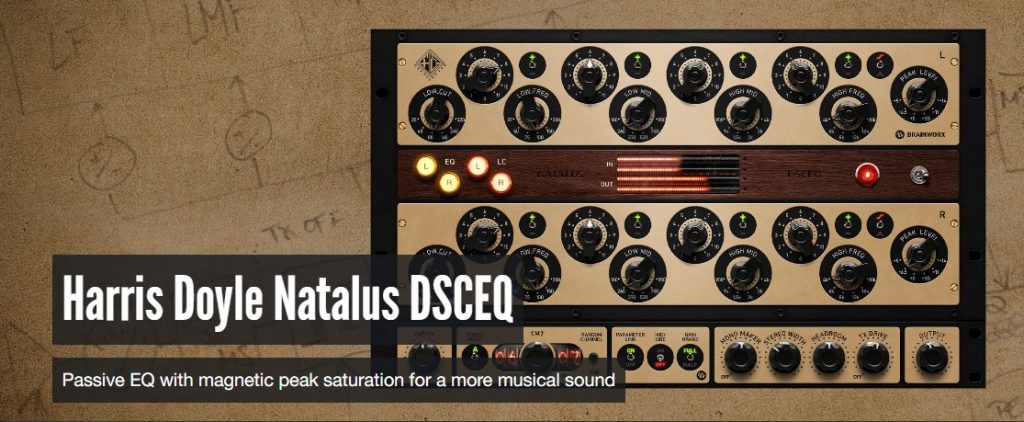KIT Plugins BB N105 v1.1.0-RET| 9.2 MB
KIT Plugins BB N105 v1.1.0-RET| 9.2 MB
BB N105 是一个通道条插件,以 Blackbird Studio 的 Studio A 中的传奇调音台为蓝本。由 KIT Plugins 与 John McBride 及其团队合作设计,我们制作了一个真正的音乐插件,可以唤起情感并激发创造力,就像传奇控制台为众多伟大艺术家所做的那样。
控制
前置放大器灵敏度
从 -70 dB 到 -15 dB,步长为 5 dB。将其调大,为您的信号添加压缩和谐波内容。
前置放大器模式
在线路或麦克风阻抗之间进行选择,就像在原始模拟设备上一样改变前置放大器的行为。(前置放大器灵敏度在线路模式下无效)
前置放大器饱和度
将其关闭以清理您的声音或将其打开以添加模拟饱和度。
高频
在 15 kHz、10 kHz、6.8 kHz、4.7 kHz、3.3 kHz 之间进行选择,或将其设置为“关闭”以禁用该频段。
高模式
按峰值按钮 () 将高频段设置为峰值滤波器,而不是默认的搁架滤波器。
高增益
可在 -15 dB 至 +15 dB增益范围内调节。
Hi-Mid Frequency
在 1.5 kHz、1.8 kHz、2.2 kHz、2.7 kHz、3.3 kHz、3.9 kHz、4.7 kHz、5.6 kHz、6.8 kHz、8.2 kHz 之间进行选择,或将其设置为“关闭”以禁用该频段。
Hi-Mid Hi-Q
按 hi-q 按钮 () 可缩小效果频段。
Hi-Mid 增益
可在 -15 dB 至 +15 dB增益范围内调节。
Lo-Mid Frequency
220 Hz、270 Hz、330 Hz、390 Hz、470 Hz、560 Hz、680 Hz、820 Hz、1000 Hz、1200 Hz,或将其关闭以保持此频段不活动。
Lo-Mid Hi-Q
按 hi-q 按钮 () 可缩小影响频段。
Lo-Mid 增益
可在 -15 dB 至 +15 dB增益范围内调节。
低频
在 33 Hz、56 Hz、100 Hz、180 Hz、330 Hz 之间选择,或将其设置为“关闭”以禁用该频段。
低模式
按峰值按钮 () 将高频段设置为峰值滤波器,而不是默认的搁架滤波器。
低增益:Lo-Mid 增益
可在 -15 dB 至 +15 dB增益范围内调节。
LPF 频率
在 18 kHz、12 kHz、8.2 kHz、5.6 kHz、3.9 kHz 之间选择,或将其设置为“关闭”以禁用该频段。
HPF 频率
在 27 Hz、47 Hz、82 Hz、150 Hz、270 Hz 之间进行选择,或将其设置为“关闭”以禁用该频段。
阶段
按相位按钮 () 可反转相位。当 LED 指示灯亮时,反相。
EQ
通过按 EQ 按钮 () 绕过 EQ。当 LED 指示灯亮起时,均衡器处于活动状态。
输出增益
可在 -40 dB 至 20 dB 范围内调节
模拟嗡嗡声 ON/OFF
启用模拟实际设备的模拟噪声发生器。
Hum Level
设置您想要引入音轨的模拟噪音水平。
平台:VST3/AAX
* 无需安装 iLok 驱动程序。
* 与原始版本相比,它启动速度更快,对 RAM 更友好。
The BB N105 is a channel strip plugin modeled after the legendary console in Studio A at Blackbird Studio. Designed by KIT Plugins in partnership with John McBride and his team, we crafted a truly musical plugin that evokes emotion and inspires creativity just as the legendary console does for so many great artists.
Controls
Pre-Amp Sensitivity
From -70 dB to -15 dB in 5 dB steps. Turn it up to add compression and harmonic content to your signal.
Pre-Amp Mode
Choose between line or mic impedance, changing the preamp behavior just as on the original analog equipment. (The Pre-Amp Sensitivity is inactive in line mode)
Pre-Amp Saturation
Turn it off to clean up your sound or leave it on to add analog saturation.
High Frequency
Select between 15 kHz, 10 kHz, 6.8 kHz, 4.7 kHz, 3.3 kHz, or set it to “off” to make this band inactive.
High Mode
Press the peak button () to set the high band to be a peak filter instead of the default shelf filter.
High Gain
Adjustable from -15 dB to +15 dB of gain.
Hi-Mid Frequency
Select between 1.5 kHz, 1.8 kHz, 2.2 kHz, 2.7 kHz, 3.3 kHz, 3.9 kHz, 4.7 kHz, 5.6 kHz, 6.8 kHz, 8.2 kHz, or set it to “off” to make this band inactive.
Hi-Mid Hi-Q
Press the hi-q button () to narrow the effected band.
Hi-Mid Gain
Adjustable from -15 dB to +15 dB of gain.
Lo-Mid Frequency
220 Hz, 270 Hz, 330 Hz, 390 Hz, 470 Hz, 560 Hz, 680 Hz, 820 Hz, 1000 Hz, 1200 Hz, or set it off to keep this band inactive.
Lo-Mid Hi-Q
Press the hi-q button () to narrow the effected band.
Lo-Mid Gain
Adjustable from -15 dB to +15 dB of gain.
Low Frequency
Select between 33 Hz, 56 Hz, 100 Hz, 180 Hz, 330 Hz, or set it to “off” to make this band inactive.
Low Mode
Press the peak button () to set the high band to be a peak filter instead of the default shelf filter.
Low Gain: Lo-Mid Gain
Adjustable from -15 dB to +15 dB of gain.
LPF Frequency
Select between 18 kHz, 12 kHz, 8.2 kHz, 5.6 kHz, 3.9 kHz, or set it to “off” to make this band inactive.
HPF Frequency
Select between 27 Hz, 47 Hz, 82 Hz, 150 Hz, 270 Hz, or set it to “off” to make this band inactive.
Phase
Press the phase button () to reverse the phase. When the LED indicator is on, the phase is reversed.
EQ
Bypass the EQ by pressing the EQ button (). When the LED indicator is on, the EQ is active.
Output Gain
Adjustable from -40 dB to 20 dB
Analog Hum ON/OFF
Enables the analog noise generator modeled after the actual equipment.
Hum Level
Set the level of analog noise you want to introduce into your track.
PLATFORM : VST3/AAX
* No iLok driver installation needed.
* It launches faster and more RAM friendly than original.