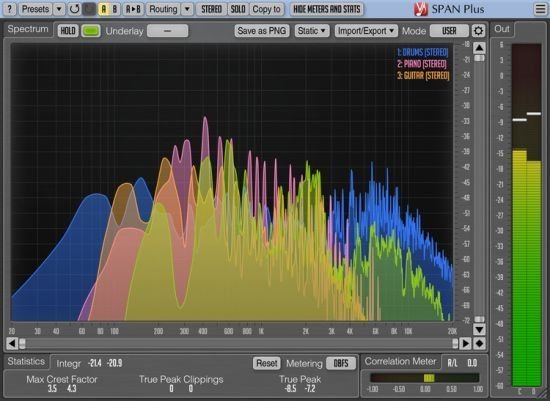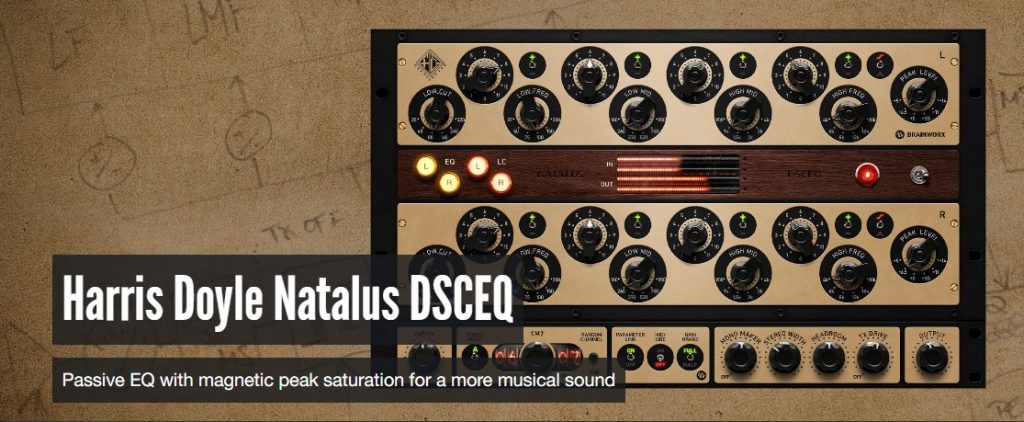SPAN Plus是用于专业声音和音乐制作应用程序的实时“快速傅立叶变换”音频频谱分析仪AAX,AudioUnit和VST插件。大多数情况下,它源自Voxengo GlissEQ动态参数均衡器,并再现了其频谱分析功能。 SPAN Plus是免费软件SPAN插件的扩展版本:SPAN Plus提供了一些其他功能,例如PNG文件导出,用于跨轨频谱比较的实时频谱导入/导出和静态频谱显示。
SPAN Plus为您提供了非常灵活的“模式”系统,可用于设置频谱分析仪的首选项。您可以在样本中指定傅立叶块大小,FFT窗口重叠百分比,频谱的可见斜率。除此之外,您可以选择显示所需类型的次要光谱(例如,实时最大值,历史最大值)。可以在视觉上平滑频谱,以便于检查。
除了跨轨频谱比较之外,SPAN Plus还支持多通道分析,可以将其设置为同时显示两个不同通道或通道组的光谱。光谱的颜色可以选择品尝。
SPAN Plus还具有可调节弹道和积分时间的输出电平计量,K系统计量(包括校准K系统计量)。 SPAN Plus显示电平计量统计信息,净空估计和限幅检测。也可以使用相关计量。
功能与兼容性:
实时频谱导入/导出
PNG文件导出
静态频谱显示
输出信号功率统计
频谱平滑
用户界面窗口调整大小
裁剪统计
相关仪
K系统计量(未加权)
立体声和多通道分析
中/侧面分析
内部通道路由
渠道分组
预设管理员
撤消/重做历史
A / B比较
上下文提示消息
所有采样率支持
用户界面配色方案
可调整大小的用户界面
视网膜和HighDPI支持
演示限制
每45秒将处理输出静音一会儿。
兼容性
该音频插件可以加载到符合AudioUnit或VST插件规范的任何音频主机应用程序中。可用AAX版本的插件可以在ProTools 12+中加载。
该插件与Windows(32位和64位Windows XP,Vista,7、8、10及更高版本)和macOS(10.7及更高版本,基于64位Intel处理器)计算机(2.5 GHz双核)兼容。或具有至少4 GB系统RAM的更快处理器,需要SSE4.2指令支持,例如任何基于Intel Core i,AMD Bulldozer或Zen的处理器。每个目标计算机平台和音频插件规范都有一个单独的二进制分发文件。
兼容的Windows和macOS软件:Cubase,Logic Pro,ProTools,Ableton Live,Reaper,Presonus Studio One,FL Studio,Cakewalk,Nuendo,WaveLab,GarageBand,Vegas,SoundForge,Audion,Samplitude,数字Performer,Mixcraft,Bitwig Studio,Edius , 其他。
如果无法使插件在macOS High Sierra / Mojave上运行,则必须从系统注销并再次登录,这是已知问题,并非由插件自身的错误引起。
什么是新的:
*向预设管理器添加了预设列表排序功能。
*添加了“ True Peak / Sample Peak”开关。
*重新设计了旋钮图像。
*使用颜色修改器扩展了“颜色编辑器”。
*添加了“灰蓝色”配色方案。
主页
http://www.voxengo.com/product/spanplus/
SPAN Plus is a real-time “fast Fourier transform” audio spectrum analyzer AAX, AudioUnit and VST plugin for professional sound and music production applications. For the most part it was derived from Voxengo GlissEQ dynamic parametric equalizer and reproduces its spectrum analysis functionality. SPAN Plus is an extended version of the freeware SPAN plugin: SPAN Plus provides several additional features such as PNG file export, real-time spectrum import/export for cross-track spectrum comparisons, and static spectrums display.
SPAN Plus provides you with a very flexible “mode” system which you can use to setup your spectrum analyzer preferences. You may specify Fourier block size in samples, FFT window overlap percentage, spectrum’s visual slope. Beside that you can choose to display secondary spectrum of a desired type (e.g. real-time maximum, all-time maximum). Spectrum can be smoothed out visually for an easier examination.
Beside cross-track spectrum comparison, SPAN Plus supports multi-channel analysis and can be set to display spectrums from two different channels or channel groups at the same time. Spectrum’s color can be chosen to taste.
SPAN Plus also features output level metering with adjustable ballistics and integration time, K-system metering (including calibration K-system metering). SPAN Plus displays level metering statistics, headroom estimation and clipping detection. Correlation metering is available as well.
Features & Compatibility:
Real-time spectrum import/export
PNG file export
Static spectrums display
Output signal power statistics
Spectrum smoothing
User interface window resizing
Clipping statistics
Correlation meter
K-system metering (unweighted)
Stereo and multi-channel analysis
Mid/side analysis
Internal channel routing
Channel grouping
Preset manager
Undo/redo history
A/B comparisons
Contextual hint messages
All sample rates support
User interface color schemes
Resizable user interface
Retina and HighDPI support
Demo limitations
Processing output is muted for a moment every 45 seconds.
Compatibility
This audio plugin can be loaded into any audio host application that conforms to the AudioUnit or VST plugin specification. Plugins with AAX version available can be loaded in ProTools 12+.
This plugin is compatible with Windows (32- and 64-bit Windows XP, Vista, 7, 8, 10 and later versions) and macOS (10.7 and later versions, 64-bit Intel processor-based) computers (2.5 GHz dual-core or faster processor with at least 4 GB of system RAM, SSE4.2 instructions support required, e.g. any Intel Core i-, AMD Bulldozer- or Zen-based processor). A separate binary distribution file is available for each target computer platform and audio plugin specification.
Compatible Windows and macOS software: Cubase, Logic Pro, ProTools, Ableton Live, Reaper, Presonus Studio One, FL Studio, Cakewalk, Nuendo, WaveLab, GarageBand, Vegas, SoundForge, Audition, Samplitude, Digital Performer, Mixcraft, Bitwig Studio, Edius, others.
If you cannot get plugin to work on macOS High Sierra/Mojave, you have to logout from the system and login again, it’s a known issue not caused by plugin’s own bug.
Whats New:
* Added the preset list sorting function to the preset manager.
* Added the “True Peak/Sample Peak” switch.
* Redesigned the knob image.
* Extended the “Color Editor” with color modifiers.
* Added the “Gray Blue” color scheme.