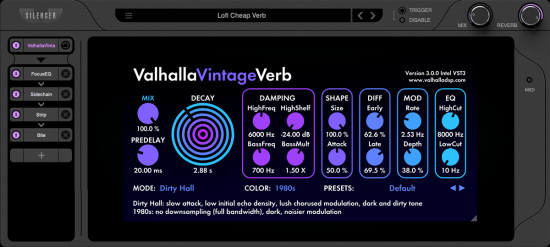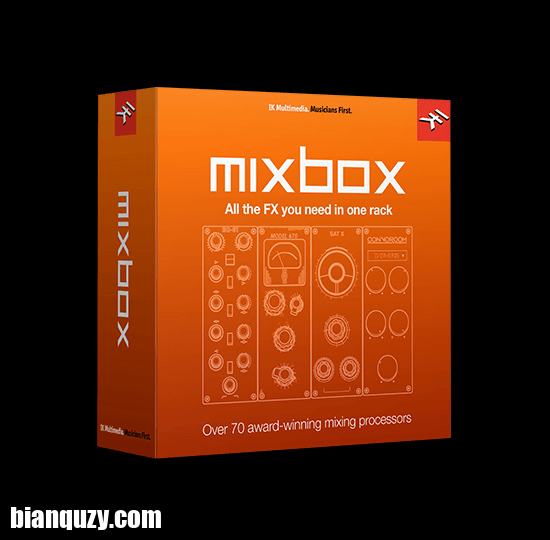SoundSpot Halcyon v1.0.1 x32 | x64 (WiN/MAC) [MORiA]| AU | VST | VST3 | AAX | 32.8 MB
SoundSpot Halcyon v1.0.1 x32 | x64 (WiN/MAC) [MORiA]| AU | VST | VST3 | AAX | 32.8 MB
一些有史以来最伟大的录音来自模拟时代,拥有温暖而令人愉悦的声音特征,但如何在数字领域实现这一目标?简单 – 使用饱和度来添加谐波。无论您是使用一点点来增加温暖感,还是用力驱动信号以产生肮脏和失真的声音,饱和度在每一个伟大的作品中都起着关键作用。但并非所有饱和度工具都是一样的,而且所有制作人经常发现自己堆叠了各种饱和度插件的组合,以获得他们正在寻找的声音或控制需求。在 SoundSpot®,我们决定需要一个饱和度的一站式商店,并开始开发一个插件,它可以通过您需要的所有控制提供惊人的音质和特性。Halcyon 拥有巨大的控制力,让您真正定制谐波饱和度的声音。从光滑的磁带到温暖的管子以及介于两者之间的一切,Halcyon 可以为您的作品注入活力,让它们听起来很棒。
视觉反馈
有时一点视觉反馈对于在您的混音中做出正确的决定非常有用,虽然我们强烈倡导“相信你的耳朵”,但我们也明白在卧室制作时代的大多数聆听环境远非完美.
我们认为在饱和的情况下,能够看到您添加的内容以及添加的位置对大多数用户非常有用,因此考虑到这一点,我们开发了一个分析仪,显示第二个频率图,显示添加的额外谐波.
选择您的范围
您并不总是需要为声音的整个频谱添加饱和度,因此我们创建了一种简单快捷的方法来定位频率范围的某个区域。只需将黄色选项卡拖动到您希望效果开始和结束的位置,就这么简单。
快速启动预设
当您急于完成混音时,快速模板只是帮助您找到正确方向的门票。只需浏览鼓、贝司、吉他、合成器和人声即可获得加速工作流程的起点。
Mid/Side & Drive 控制
所以你已经选择了频率范围,现在是时候添加魔法了。只需将驱动控制调高开始添加饱和度,然后使用中/侧外环获得所需的效果平衡。
攻击,释放和化妆增益
饱和度基本上是压缩,因此控制其行为的最佳方法是通过起音和释放参数。这些控件允许您创建您想要的每一种可以想象的饱和度。您甚至可以将 Halcyon 用作角色压缩器或砖墙软剪辑限制器,以平滑人声或将子组粘合在一起。如果需要,您可以使用补偿增益控制来补偿饱和度提升。
低频振荡器
制作中的运动对于让听众保持参与并使用 Halcyon LFO 随着时间的推移添加运动到只是为了让事情变得有趣是至关重要的。LFO 仅控制饱和信号,创建真正独特的效果。这种效果对鼓产生了巨大的回报,因为您可以将 LFO 与范围结合使用,为您的打击乐声音创造独特的律动。
Some of the greatest recordings of all time come from the analogue age, boasting a warm and pleasing sonic character, but how can this be achieved in the digital domain? Simple – use saturation to add harmonics. Whether you are using a little to add a touch of warmth, or driving the signal hard to create dirty and distorted sounds, saturation plays a key role in every great production. But not all saturation tools are created equal, and all to often producers find themselves stacking a combination of various saturation plugins, to get the sound they are searching for or control the need. At SoundSpot® we decided that a one stop shop for saturation was needed, and began developing a plugin that would deliver amazing sound quality and character with all the control you need. The Halcyon boasts a huge amount of control, allowing you to truly tailor the sound of your harmonic saturation. From smooth tape to warm tube and everything in between, the Halcyon can breath life into your productions and make them sound fantastic.
Visual Feedback
Sometimes a little visual feedback can be very useful in making the right decisions in your mix, and whilst we are strong advocates of “Trust Your Ears” we also understand that most listening environments in the age of bedroom production will be far from perfect.
We felt that in the case of saturation, being able to see what you are adding and where would be extremely useful to most users, so with that in mind, we developed an analyser that displays a second frequency chart, showing the additional harmonics being added.
Selecting Your Range
You won’t always need to add saturation to the entire spectrum of a sound, so we created a simple and quick way to target an area of the frequency range. Just drag the yellow tabs to where you want the effect to begin and end, it’s that simple.
Quick Start Presets
When you’re in a hurry to complete a mix, the quick templates are just the ticket to get you in the right direction. Just navigate through Drums, Bass, Guitar, Synth and Vocal to get a starting point to speed up your work flow.
Mid/Side & Drive control
So you’ve got the frequency range selected, now it’s time to add the magic. Just turn the drive control up to start adding saturation, then use the mid/side outer ring to obtain the desired balance for the effect.
Attack, Release & Makeup Gain
Saturation is fundamentally compression, and as such the best way to control how it behaves is through attack and release parameters. These controls allow you to create every conceivable kind of saturation you desire. You can even use the Halcyon as a character compressor or a brickwall soft clip limiter, to smooth out vocals or glue sub groups together. You can use the makeup gain control to compensate for the saturation boost if required.
LFO
Movement in your production is crucial in order to keep the listener engaged and using the Halcyon LFO to add movement over time to the just the ticket to keep things interesting. The LFO controls only the saturated signal creating a truly unique effect. This effect yields great rewards on drums, as you can use the LFO combined with range to create a distinct groove to your percussive sounds.
REQ :[iNTEL] + [M1]
Mac: OS 10.12 Sierra +
Plugin Formats: AU | VST | VST3 | AAX
PC: Windows 7, 8, 10
Plugin Formats: | VST | VST3 | AAX x32 | x64