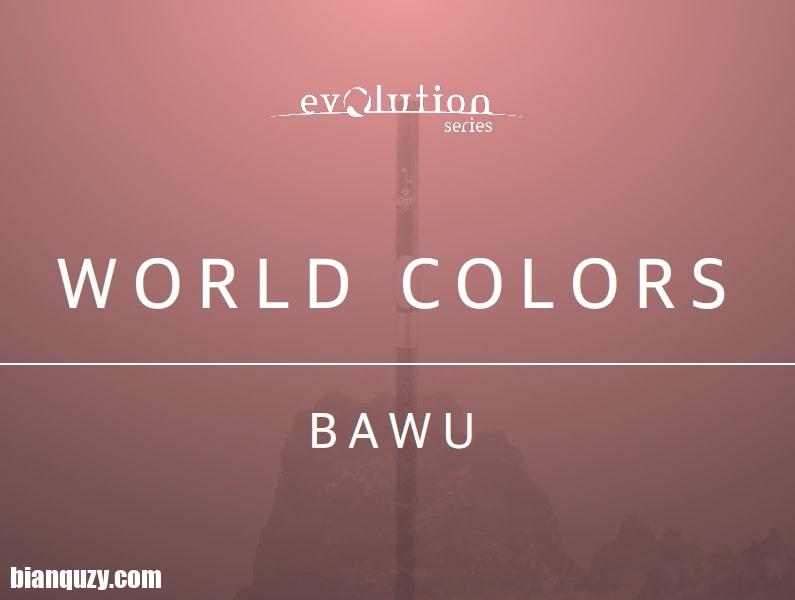 KONTAKT | 20/10/2021 | 509 MB
KONTAKT | 20/10/2021 | 509 MB
巴乌是中国的一种管乐器。虽然形状像长笛,但实际上是一种自由簧片乐器,只有一根金属簧片。它以横向(水平)方式播放。它具有纯净的单簧管般的音色,其演奏技巧结合了大量装饰,尤其是弯曲音调。
巴乌具有清晰的单簧管般的音色,其演奏技巧涉及大量装饰,尤其是弯音。该乐器还与中国西南部的苗族、彝族、哈尼族等少数民族文化密切相关。它通常用作独奏乐器,经常出现在电影配乐中;有时也会在流行音乐录音中听到。
尽管巴乌仍主要在中国演奏,但近年来已被欧洲作曲家和表演者采用。
“界面功能”
铰接盒:
位于仪器标题文本正下方的是 3 个中心框。在每个框中,您可以选择和加载一个关节。由于有 3 个盒子,每个预设“插槽”最多可以加载 3 个关节。
关节盒阈值:
位于 3 个铰接框之间的是灵敏度阈值。这将调整 3 个框之间的移动。例如,如果“垂直模式”设置为“力度”并且您的键压力在 0-80 之间(如图所示),您将播放最低的框,81-109 播放中间的框,而 110-127 则您播放播放顶部框。
水平模式:
控制如何访问预设“插槽”。最常见的模式是“按键开关”,尽管您可以使用任何其他 MIDI CC 控制在每个插槽之间移动。
虚拟模式:
控制您如何在“关节框”之间移动。例如,将其设置为“速度”,您可以使用按键压力进行播放
不同的“关节盒”。根据您喜欢的工作方式,您可以选择不同的 MIDI 控制器方法。
插槽:
一个“插槽”本质上是 3 个“关节盒”的预设。您最多可以有 20 个“插槽”。界面中间的大网格代表正在使用多少个“插槽”以及在任何给定时间点选择了哪个。
KSW:
这允许您设置起始音符以映射您的“按键开关”组。例如,如果设置为 C0,第一个按键开关将从 C0 开始,其余的将按半音进行。
连奏开启:
作为实验,我们添加了精彩的 SIPS 脚本以提供假连奏。这更像是一个奖励功能,但对更多旋律线可能会有所帮助。
半:
以半音为单位移动整个乐器映射。
八度:
以八度音阶移动整个乐器映射。
NKS 支持:
所有颜色仪器都兼容 NKS。请参阅您的 NKS 硬件手册以获取更多信息。
使用 NI Kontakt Player v6.5.3 及更高版本!
The bawu is a Chinese wind instrument. Although shaped like a flute, it is actually a free reed instrument, with a single metal reed. It is played in a transverse (horizontal) manner. It has a pure, clarinet-like timbre and its playing technique incorporates the use of much ornamentation, particularly bending tones.
Bawu has a clear, clarinet-like timbre, and its playing technique involves the use of a large number of decorations, especially bending tones. The instrument is also closely associated with Hmong, Yi, Hani and other minority cultures in southwestern China. It is typically used as a solo instrument, and is often featured in film scores; it is sometimes also heard in popular music recordings.
Although the bawu is still predominantly performed in China, it has in recent years been adopted by European composers and performers.
Located just below the Instrument header text are 3 centre boxes. Within each box you can choose and load an articulation. As there are 3 boxes you can load up to 3 articulations per preset ‘slot’.
Articulation Box Threshold:
Located between the 3 Articulation Boxes is the sensitivity threshold. This adjusts the movement between the 3 boxes. For example if ‘Vertical Mode’ is set to ‘Velocity’ and your key pressure is between 0-80 (as in the picture) you will play back the lowest box, 81-109 you playback the middle box, and 110-127 you playback the top box.
Horizontal Mode:
Controls how to access the Preset ‘Slots’. The most common mode is ‘keyswitches’ although you can use any other midi CC control move to between each slot.
Virtual Mode:
Controls how you move between the ‘Articulation Boxes’. For example with it set to ‘Velocity’ you can use key pressure to playback
different ‘Articulation Boxes’. Depending on how you like to work you can choose a different midi controller method.
Slots:
One ‘slot’ is essentially a preset of 3 ‘articulation boxes’. You can have up to 20 ‘slots’. The big grid in the middle of the interface represents how many ‘slots’ are being used and which one is selected at any given point in time.
KSW:
This allows you to set the starting note to map your group of ‘keyswitches’. For example if set to C0 the first keyswitch will start at C0 and the rest will follow on chromatically.
Legato ON:
As an experiment we have added the wonderful SIPS script to provide a fake legato. This is more of a bonus feature but can be helpful for more melodic lines.
Semi:
Moves the whole instrument mapping in semitone steps.
Octave:
Moves the whole instrument mapping in octave steps.
NKS Support:
All Color instruments are NKS compatible. Please refer to your NKS hardware manual for more information.
Working with NI Kontakt Player v6.5.3 and higher!






