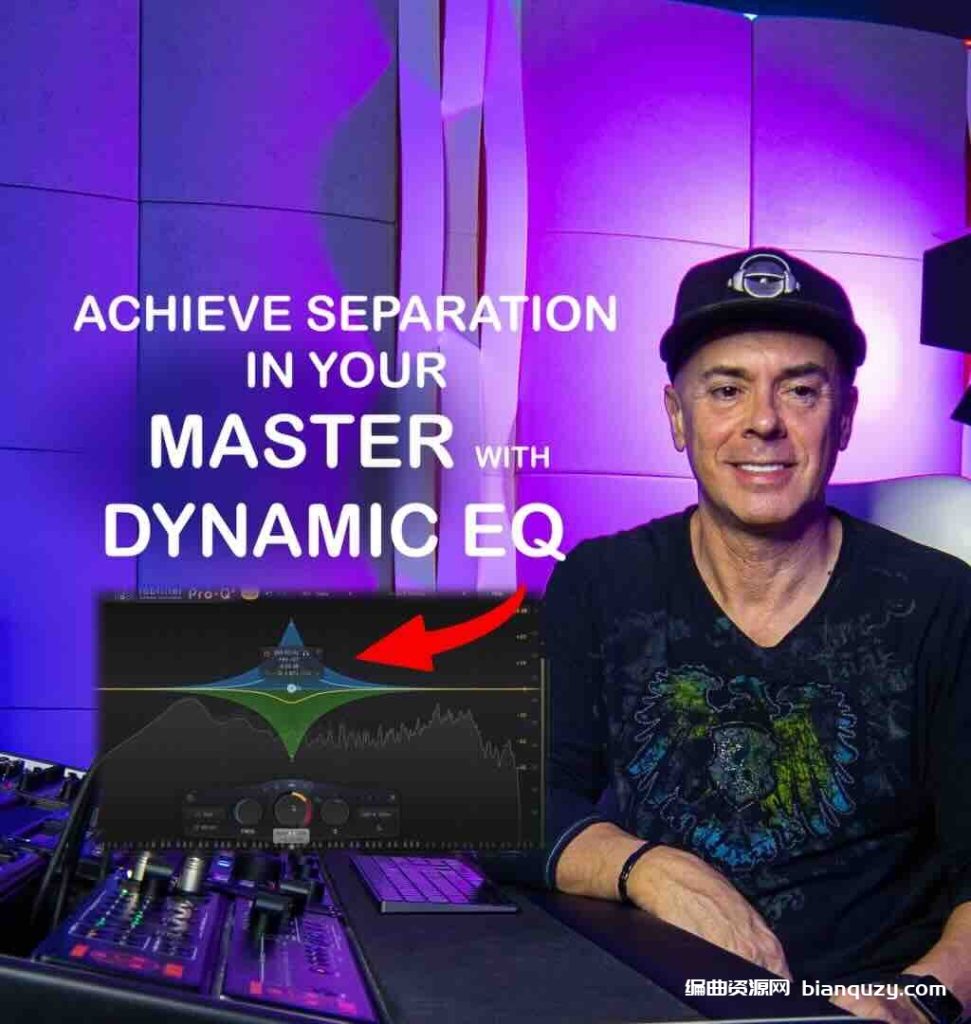您是否在尝试有效地录制和编辑音乐、语音和其他录音时遇到问题?
正在寻找一个免费的音频编辑软件程序,它提供了大量的功能来帮助您的音频工作顺利进行?
使用 WavePad,您可以通过 3 个简单的步骤提高声音文件的质量!
1. 打开文件:从 WavePad 支持的文件格式的大列表中单击两次加载您的音频文件
2. 编辑音频:使用强大的效果和工具套件快速轻松地编辑您的音频文件。
3. 保存和分享:以您选择的音频格式导出您的项目并分享您完成的作品。
NCH Wavepad 是一个出色的录音和编辑程序,针对画外音、解说员、音乐家和爱好音频的人,但即使是 NCH 自己的培训视频也很短、含糊不清,在某些情况下已经过时,这就是我们为您创建本课程的原因!
它有很多很棒的功能!
本课程将带您逐步完成设置、基本编辑和使用最新版本的 Wavepad 增强音频的每个阶段。您还将看到如何导出为多种音频格式并了解不同类型。
安装您自己的 WavePad 副本,然后简单地按照步骤进行操作并快速学习。下载效率快捷方式和下载链接的课程参考指南。
即使您认为自己是“技术恐惧症”,培训也会牵着您的手,通过清晰的视频屏幕截图向您展示点击什么内容,按什么顺序,以获得您想要的确切结果。
如果您想创建听起来很专业的引人注目的音频,这是您可以投资的课程,它由领先的 Udemy 培训师 Peter Baker 介绍,他是专业的音频制作人和画外音 40 多年,其中许多人是英国广播公司的一名工作人员。他不知道的,不值得知道。
如果没有经过培训,Wavepad 可能会成为一个令人困惑和烦人的程序,并且学习曲线陡峭。本课程涵盖了您,并将帮助您快速使用 Wavepad 及其所有非常有用的功能。
您很快就会为您的画外音和旁白作品、有声读物、敬拜材料等创建专业音频!
在本课程结束时,您将……
完全跟上 Wavepad 的速度,因此您将能够自信地设置、录制、编辑、增强和导出您的音频,达到非常高的标准。您不仅可以节省时间,还可以节省金钱,因为您将使用一个不附带昂贵的每月订阅费用的软件程序。您将能够一次又一次地返回该软件,并有信心知道要为您的项目使用哪些特定功能。您还可以通过 VST 功能插入第三方软件程序。
如果您有任何问题……
我会在你的每一步都在这里。如果您对课程内容或与此主题相关的任何问题有任何疑问,您可以随时在课程中发布问题或直接给我发送消息。
您可以全年每天 24 小时、每周 7 天、甚至在公共假期期间与我联系,我会尽快回复您以帮助您解决您的需要。
我想让这成为 NCH Wavepad 上最好的课程。所以,如果有什么方法可以改进这门课程,请告诉我,我会做到的。
惊人的效果
– 回声
– 混响
– 标准化
– 和更多
快速编辑
– 剪切、复制和粘贴
– 自动修剪
– 压缩
– 和更多
强大的工具
– 批量处理
– 擦洗和搜索音频
– 光谱分析
– 和更多
Are you having problems trying to record and edit music, voice and other audio recordings efficiently?
Looking for a subscription-free audio editing software program that offers a massive amount of features to help your audio work go smoothly?
With WavePad You Can Enhance the Quality of Your Sound File in 3 Easy Steps!
1. Open the File: Load your audio file in two clicks, from WavePad’s large list of supported file formats
2. Edit Audio: Edit your audio file quickly and easily, with their powerful suite of effects and tools.
3. Save & Share: Export your project in the audio format of your choice and share your finished work.
NCH Wavepad is a superb audio recording and editing program aimed at voiceovers, narrators, musicians and hobby audio people, but even NCH’s own training videos are short, vague and in some cases, out of date that’s why we created this course for you!
It has Tons of Great Features!
This course will take you, step-by-step, through every stage of setting up, basic editing and enhancing your audio using the latest version of Wavepad. You’ll also be shown how to export to a wide variety of audio formats and understand the different types.
Install your own copy of WavePad and simply follow along, step-by-step and learn fast. Download the course reference guide to efficiency shortcuts and download links.
Even if you consider yourself a “technophobe”, the training will take your hand and show you with clear video screen shots of what to click, in what order, to get the exact results you wish.
If you want to create attention-grabbing audio that sounds professional, this is the course for you to invest in, and it’s presented by leading Udemy trainer Peter Baker who has been a professional audio producer and voiceover for over 40 years with many of those as a staffer with the BBC. What he doesn’t know, isn’t worth knowing.
Without training, Wavepad can come across as a confusing and annoying program with a steep learning curve. This course has you covered, and will help you to use Wavepad and all it’s extremely useful features fast.
You’ll soon be creating professional audio for your voiceover and narration work, audiobooks, worship materials and much more!
BY THE END OF THIS COURSE YOU WILL….
Be fully up to speed with Wavepad, so you’ll be able to confidently set up, record, edit, enhance and export your audio to very high standards. You’ll save not just time but money as you’ll be using a software program that doesn’t come with expensive monthly subscription payments. You’ll be able to return to the software time and time again and have the confidence to be able to know what specific features to use for your projects. You’ll also be able to plug in third-party software programs via the VST capabilities.
IF YOU EVER HAVE QUESTIONS…
I’ll be here for you every step of the way. If you have any questions about the course content or anything related to this topic, you can always post a question in the course or send me a direct message.
You can contact me 24 hours a day, 7 days a week, all year round, even during public holidays and I will get back to you quickly as soon as I can to help you with what you need.
I want to make this the best course on NCH Wavepad. So, if there is any way I can improve this course, just tell me and I’ll make it happen.
Amazing Effects
– Echo
– Reverb
– Normalize
– and more
Fast Editing
– Cut, Copy, & Paste
– Auto-trim
– Compression
– and more
Powerful Tools
– Batch Processing
– Scrub & Search Audio
– Spectral Analysis
– and more


![[118套顶级工程师和制作人教程合集]MyMixLab Tutorials BUNDLE [混音制作教程]](http://www.bianquzy.com/wp-content/uploads/2025/03/118套顶级工程师和制作人教程合集MyMixLab-Tutorials-BUNDLE-混音制作教程.jpg)