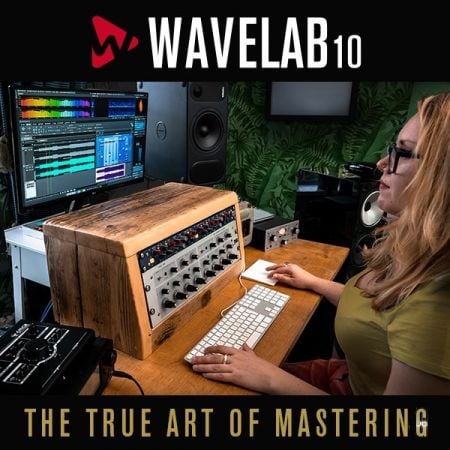File size: 16.7 MB
File size: 16.7 MB
专为Audible用户开发的智能有声读物解决方案,用于下载Audible有声读物并将受保护的AA,AAX有声读物转换为通用格式,包括无损音频,MP3,M4A,M4B,AAC,FLAC,WAV等,速度最高可达100X速度。
专为有声读物设计的独家音频转换器工具
为了让您完全控制从 Audible.com 购买的有声读物,精心设计的 ViWizard Audible AA/AAX 有声读物转换器可让您完全下载 Audible AA 和 AAX 有声读物,从而享受您的有声读物收藏在任何流行的 MP3 播放器上,如 iPod、PSP、Zune、Creative Zen、Sony Walkman、iRiver 等,随心所欲。
无需帐户授权即可直接下载有声读物
与需要安装其他额外应用程序并授权 Audible 帐户才能进行转换的传统有声书转换器不同,ViWizard Audible 有声书转换器拥有干净的安装,无需任何额外的硬件或软件。通过应用创新技术,即使您忘记了 Audible 帐户,这款有声读物转换器也能够单独工作并完全下载任何 Audible AA、AAX 有声读物。
将 Audible AA、AAX 有声读物编码为常见的 MP3、AAC、M4A、AC3、WAV 等。
除了无损输出格式,ViWizard Audible AA/AAX Converter 还提供大量其他常见的输出音频格式,包括 MP3、AC3、AAC、M4A、M4B、OGG、AIFF、APE、FLAC、WMA、WAV、M4R、 MKA、AU等。此外,您可以根据自己的需要自定义有声读物的编解码器、音频通道、比特率、采样率。
保留章节信息、ID3 标签,同时以 100 倍的速度转换有声读物
在将有声读物从 AA、AAX 转换为 MP3 或其他常见格式时,ViWizard Audible AA Converter for Windows 能够保留编码有声读物的章节以及 ID3 标签,包括标题、艺术家、作者、日期等。此外,由于最先进的处理核心,这款智能Audible转换器应该以100X超快的速度将Audible有声读物下载为无损音频。
按时间框架或章节将有声读物分成小段
ViWizard 有声有声读物转换器支持按时间框架或章节将单个大型有声有声读物文件拆分为几个小段。您还可以将大型有声读物平均分成多个片段。全取决于你。
A smart audiobook solution specially developed for Audible users to download Audible audiobooks and convert the protected AA, AAX audio books to universal formats, including lossless audio, MP3, M4A, M4B, AAC, FLAC, WAV, etc. with up to 100X super faster speed.
Exclusive audio converter tool specially designed for Audible audiobooks
With the purpose of letting you get full control over the audiobooks you purchased from Audible.com, the well designed ViWizard Audible AA/AAX Audiobook Converter is here to enable you completely download Audible AA and AAX audiobooks so that you can enjoy your Audible book collections on any popular MP3 player, such as iPod, PSP, Zune, Creative Zen, Sony Walkman, iRiver, etc as freely as you expect.
Download Audible audiobooks straightforward without account authorization
Unlike the traditional audiobook converter that requires the installation of other extra apps and authorize Audible account in order to make the conversion work, ViWizard Audible Audiobook Converter boasts a clean installation without any extra hardware or software. By applying an innovative technology, this audiobook converter is able to work alone and completely download any Audible AA, AAX audiobooks even if you forgot your Audible account.
Encode Audible AA, AAX audiobooks to common MP3, AAC, M4A, AC3, WAV, etc.
Apart from the lossless output format, ViWizard Audible AA/AAX Converter also provides a great number of other common output audio formats, including MP3, AC3, AAC, M4A, M4B, OGG, AIFF, APE, FLAC, WMA, WAV, M4R, MKA, AU, etc. Besides, you are allowed to customize the codec, audio channel, bit rate, sample rate for the audiobooks according to your own needs.
Preserve chapter info, ID3 tags while converting Audible books at 100X faster speed
While converting the Audible audiobooks from AA, AAX to MP3 or other common formats, ViWizard Audible AA Converter for Windows is able to keep the chapters as well as ID3 tags, including title, artist, author, date, etc. for encoded audio books. Besides, due to the most advanced processing core, this smart Audible converter is supposed to download the Audible audiobooks to lossless audio at a 100X super fast speed.
Split audiobook into small segments by time frame or by chapters
ViWizard Audible Audiobook Converter supports splitting the single large Audible audiobook file to several small segments by time frame or by chapters. You can also split the big audiobook to multiple segments averagely. It’s all up to you.
Homepage