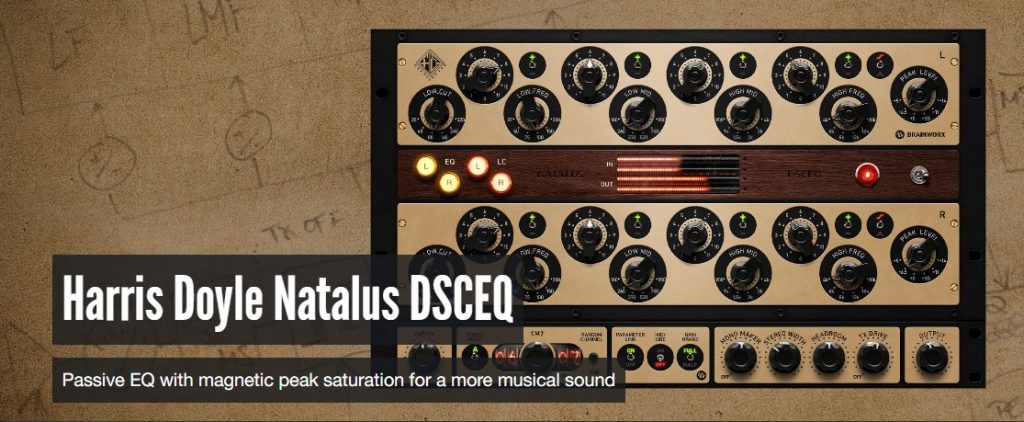File size: 44 MB
Ember 是一种复杂的微声拼贴工具,它采用颗粒再合成来配置复杂的声音合成。受到过去几十年具体音乐先驱的启发,Ember 利用现代数字算法和经典拼接技术来创造密集和不断变化的音景。将其指向声音文件夹,Ember 将生成颗粒纹理的合成,您可以稍后在电子作曲过程中使用这些纹理。
Ember 在强大的 Csound 声音编程语言中采用粒子再合成来探索粒子级别的声音拼贴。选择一个包含多个声音的文件夹和一个输出文件夹。点击“渲染”,Ember 从文件夹中提取一些声音,并从每个声音中选择一个播放片段。然后,它使用各种时间拉伸、密度和空间算法创建所有声音的颗粒组合。
Ember 控件
– 复合时间 – 输出记录的长度(以秒为单位)
– Min Sound Dur – 切割声音的最小长度(以秒为单位)
– Max Sound Dur – 分割声音的最大长度(以秒为单位)
– BINARL – 创建空间音频(双耳)混音
– 渲染 – 加载样本并开始处理。再次按下它来中止录制。
Ember is a sophisticated microsound collage tool that employs granular resynthesis to configure complex sound composites. Inspired by musique concrète pioneers of the past several decades, Ember harnesses modern digital algorithms with classic splicing techniques to create dense and evolving soundscapes. Point it to a folder of sounds and Ember will generate a composite of granular textures that you can later use in your electronic composition process.
Ember employs granular resynthesis in the powerful Csound sound programming language to explore a collage of sounds on the particle level. Select a folder containing more than one sound and an output folder. Hit “Render” and Ember pulls a number of sounds from the folder and selects a playback slice from each one. It then creates granular composites of all sounds together with various time stretching, density and spatial algorithms.
Ember Controls
– Composite Time – The length of the output recording (in seconds)
– Min Sound Dur – the minimum length to slice a sound (in seconds)
– Max Sound Dur – the maximum length to slice a sound (in seconds)
– BINARL – Create a spatial audio (binaural) mix
– RENDER – Load the samples and begin processing. Abort the recording by pressing it again.
Homepage