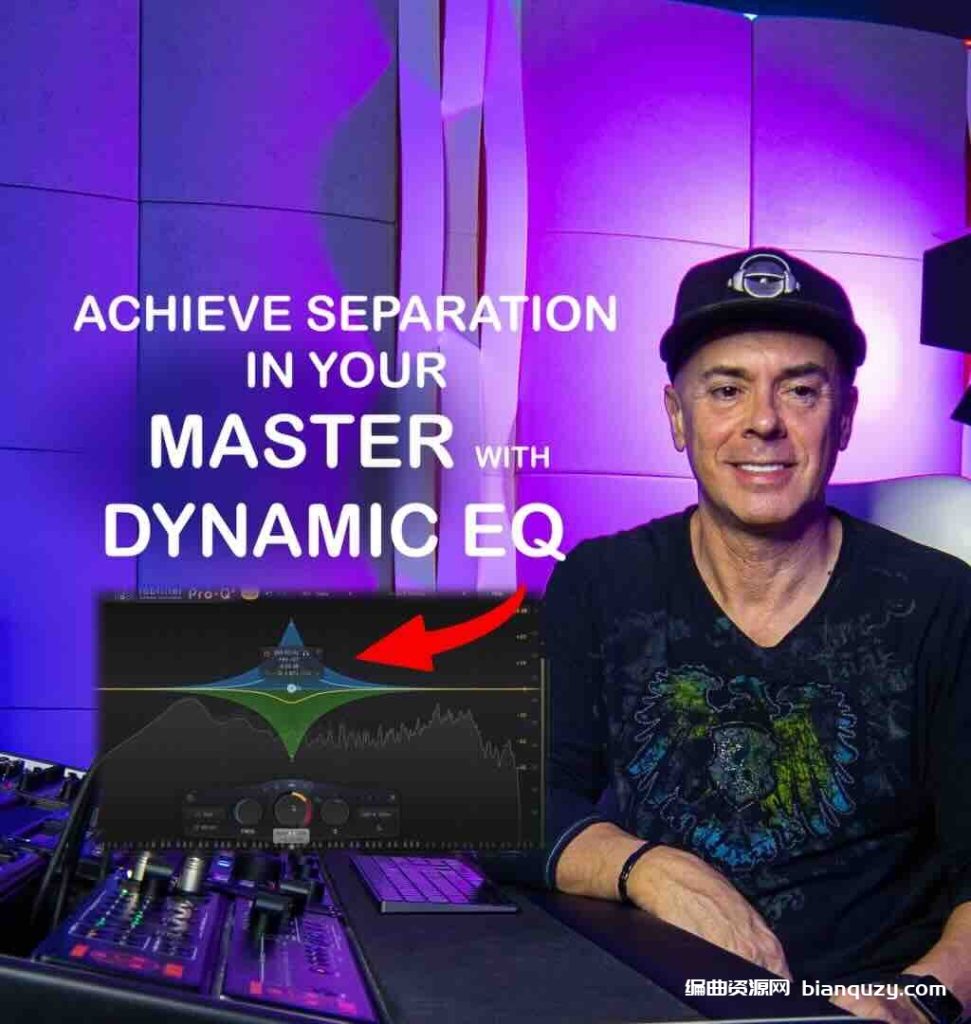Pro Tools: Mixing a Short Film
Pro Tools: Mixing a Short FilmMP4 |视频:720p |时长:1:24:52 |英文|字幕:VTT | 3833.8 MB
在本课程中,探索Avid Media Composer和Pro Tools之间强大的双向工作流,以快速混合电影的对话、音效和音乐。作者Scott Hirsch以一种吸引所有层次的电影人,以及专业和业余音频混音师的方式框架课程。他开始从Media Composer中导出您的曲目,并利用专业工具中的电影和视频特定模板,这使得项目设置非常简单。然后发现如何巩固和编辑对话框,修复噪音问题和背景嗡嗡声,并添加特殊效果。最后,探索如何使用自动化和EQ来增强和结合你的最终轨迹到图片。
主题包括:
设置项目
导出音频和视频
编辑的对话
修复处理中的嗡嗡声和宽带噪声问题
同步音效(SFX)
自动卷
打印最终混合茎
MP4 | Video: 720p | Duration: 1:24:52 | English | Subtitles: VTT | 3833.8 MB
In this course, explore a powerful round-trip workflow between Avid Media Composer and Pro Tools to quickly mix dialogue, sound effects, and music for film. Author Scott Hirsch frames the lessons in a way that appeals to filmmakers of all levels, as well as professional and amateur audio mixers. He starts with exporting your tracks from Media Composer and taking advantage of the film and video-specific templates in Pro Tools, which makes project setup a snap. Then discover how to consolidate and edit dialog, fix noise problems and background hum, and add special effects. Finally, explore how to use automation and EQ to enhance and marry your final tracks to the picture.
Topics include:
- Setting up your project
- Exporting audio and video
- Editing dialogue
- Fixing hum and broadband noise issues with processing
- Synchronizing sound effects (SFX)
- Automating volume
- Printing the final mix stems



![[118套顶级工程师和制作人教程合集]MyMixLab Tutorials BUNDLE [混音制作教程]](http://www.bianquzy.com/wp-content/uploads/2025/03/118套顶级工程师和制作人教程合集MyMixLab-Tutorials-BUNDLE-混音制作教程.jpg)