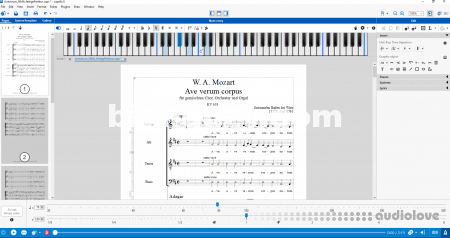
File size: 105 MB
使用无伴奏合唱,您可以立即创建完整的乐谱…没有任何其他记谱程序会像无伴奏合唱那样牵着您的手,轻轻地引导您走向您的第一个自己的乐谱。 无需完全精通计算机 – 您只需遵循您的音乐想象力,剩下的由无伴奏合唱团完成。 您很快就会完成您的第一份分数表。
卡佩拉无处不在
在贝多芬、巴赫、雷格尔的国度,无伴奏合唱已经成为各行各业音乐家乐谱编辑的事实上的标准。
独特的理念
虽然初学者将能够立即记录他们的创意,但专业人士将继续享受其巨大的深度和可能性。
专业的打印效果
…就像它们来自传统记谱工匠一样好。
负担能力
卡佩拉的性价比是无与伦比的。
用户友好的操作
右侧编辑区域:所有元素根据上下文以清晰的布局显示。
开始屏幕…
…欢迎用户提供信息和最新消息。 简单导航到下一个工作步骤。
聆听和播放
capella 支持独特的 capella-tune 技术,让您可以完全控制 capella 的色调。 颤音、动态渐变、对维也纳无伴奏乐团的支持、回声效果以及根据摇摆或华尔兹节奏进行播放等装饰都在播放过程中得到体现。 通过无伴奏合唱,您可以使用 Soundfont 技术。 这样您就不再依赖声卡的平庸 MIDI 声音或昂贵的声音库。 您只需加载您最喜欢的声音字体即可。 其中许多是免费的。
交互系统模板
SystemTemplate 是您的乐谱的“平面图”。 在这里,确定了最重要的特征。 所有这一切都发生在左侧区域 – 操作起来非常直观。 五线谱上的间距、括号、小节线都可以用鼠标拖动。 名字是当场输入的。 声音是从列表中选择的 – 以及更多。 真的很舒服!
将图形添加到乐谱中
使用鼠标从预定义的托盘中选择图形对象。 专家可以根据 capella 字符集中可用的符号定义自己的单独托盘。
多功能图形对象
所有图形对象都可以缩放、拉伸和压缩,并且可以放置在音符的前面或后面。 例如,通过这种方式,可以将覆盖整个页面的水印放置在乐谱下方。
在 Musicalion 上搜索乐谱
capella 与在线乐谱库 Musicalion.com 直接连接。 在这里,您可以搜索并找到可供下载的乐谱 – 您可以从大约 38,000 个乐谱中进行选择! 你甚至不需要离开卡佩拉就可以做到这一点。
…并上传到 Musicalion
现在,在 Musicalion 上分享音乐非常容易,因为您可以直接从无伴奏合唱中上传您的乐谱。 Musicalion 遵循共同的原则:当您提供乐谱时,您支付的会员费就会减少。
capella文件格式是标准的
由于已经有超过 300,000 名注册用户在使用 capella,因此就符号程序而言,capella 的文件格式已成为标准。 事实上,您可以在互联网上的私人收藏中找到数以千计的免费乐谱。
With capella you can instantly create complete scores … No other notation program will take you by the hand and gently guide you towards your first own score in the manner in which capella does it. There is no need to be fully computer literate – you just follow your musical imagination and capella does the rest. Within no time you will have completed your first score sheet.
capella is everywhere
In the country of Beethoven, Bach and Reger, capella has become the de facto standard for notation editors amongst musicians from all walks of life.
Unique concept
While beginners will immediately be able to record their creative ideas, professionals will continue to enjoy the immense depth of features and possibilities.
Professional print results
… as good as they came from traditional notation craftsmen.
Affordability
capella’s value for money is unsurpassed.
User-friendly operation
Edit area to the right: All elements are displayed in a clear layout depending on the context.
The start screen…
… welcomes the user with information and latest news. Simple navigation to the next work step.
Listening and playback
capella supports the unique capella-tune technology, putting you in complete control of capella’s tonal palette. Ornaments like trills, dynamic gradations, support for capella Vienna orchestra, echo effects and playback according to swing or Waltz rhythms are all reflected during playback. With capella you are using the Soundfont technology. This way you are not depending any more on the mediocre MIDI sounds of a sound card or on expensive sound libraries. You simply load the soundfont which you like best. Many of them are free.
Interactive SystemTemplate
The SystemTemplate is the “floor plan” for your score. Here, the most important features are determined. All this happens in the left area – very intuitively to operate. Spacings, brackets, barlines across staves are all dragged with the mouse. Names are entered on the spot. Sounds are selected from the list – and much more. Really comfortable!
Adding graphics to the score
Graphic objects are selected from pre-defined pallets using the mouse. Experts can define their own individual pallets from the symbols available in capella’s character set.
Versatile graphic objects
All graphic objects can be scaled, stretched and compressed and can be placed in front or behind the notes. This way for example watermarks covering the entire page can be placed underneath the score.
Search for scores on Musicalion
capella has direct connection to the online score library Musicalion.com. Here, you search and find scores for download – you can choose from around 38,000 scores! And you don’t even need to leave capella to do so.
… and upload to Musicalion
Now it is very easy to share music on Musicalion as you can directly upload your score from capella. Musicalion works on mutual terms: When you deliver scores, you pay less for your membership.
capella file format is the standard
Because more than 300,000 registered users are already working with capella, capella’s file format has become the standard as far as notation programs are concerned. Indeed, you will find thousands of free scores in private collections across the Internet.
Homepage
https://anonymz.com/…a-software.com/
![简易独立音频计量应用程序 MiniMeters v1.0.22.1987 [WiN, MacOSX, LiNUX]](http://www.bianquzy.com/wp-content/uploads/2024/04/MiniMeters-0.8.18-Beta.webp)
![UJAM App v1.2.4 [WiN]](http://www.bianquzy.com/wp-content/uploads/2023/03/UJAM-App-v0.3.16-R2R解锁UJAM的音色插件-WIN.webp)
![通用插件接口与多效果器工具 Blue Cat Audio Patchwork v2.75 [WiN]](http://www.bianquzy.com/wp-content/uploads/2021/01/蓝猫机架Blue-Cat-Audio-Blue-Cats-PatchWork-v2.43-WiN-MacOSX(392Mb).png)
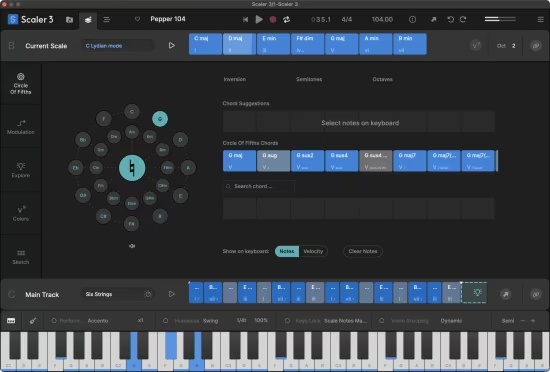
![VST插件机架专业版 Yamaha VST Rack v2.0.1 [WiN]](http://www.bianquzy.com/wp-content/uploads/2022/01/Yamaha-VST-Rack-Pro-1.0.0.jpg)
