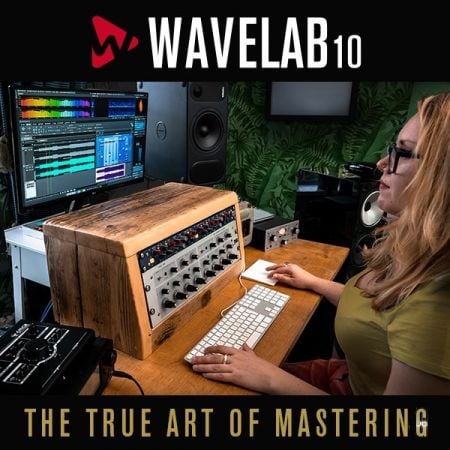Piezo v1.x Mac OS X | 7.3 MB
Piezo让你在Mac上录制音频变得轻而易举。在几秒钟内,你就可以录制来自任何应用程序或麦克风等音频输入的音频。Piezo几乎不需要任何配置,而且使用起来非常方便。简单又便宜——这是一个成功的组合。
关键特性
超级简单录音
只需点击一下,在Mac上录制音频从未如此简单。
从任何应用程序抓取
Piezo可以捕捉Mac上播放的任何应用程序的音频。
少花钱
毫不费力的使用和容易负担得起!
易于使用
打破记录,
Piezo简单的录音预设意味着更少担心你的设置。
快速显示
录制后,单击放大镜,在Finder中显示您的文件。
这是《看着你》
简单而引人注目,Piezo迷人的界面使录制变得有趣。
压电可以记录什么?
网络音频
保存音频从Safari,或任何网页浏览器,包括Chrome, Firefox,和更多。
记录Skype通话
Piezo记录从Skype在一个单一的点击。从其他VoIP客户端,如iChat和FaceTime抓取。
DVD音频
抓取声音片段从DVD,通过设置DVD播放器为您的来源。
流媒体音乐
从Spotify, radio, MOG等服务中录制。
任何电影的音频
记录从电影播放在任何视频播放器,包括QuickTime播放器,VLC,和更多。
音频设备
连接任何麦克风(甚至是你的苹果耳机)并立即录制。
Piezo makes it a snap to record audio on your Mac. In seconds, you’ll be recording audio from any application or from audio inputs like microphones. Piezo requires almost no configuration, and it’s a blast to use. Simple and inexpensive – that’s a winning combination.
Key Features
Super Simple Recording
With one click, recording audio on your Mac has never been simpler.
Grab From Any App
Piezo captures audio from just about any application playing on your Mac.
Easy on the Wallet
Effortless to use and easy to afford!
Easy to Use
Recording, Demystified
Piezo’s simple recording presets mean less worrying about your settings.
Fast Reveal
After recording, click the magnifying glass to reveal your file in the Finder.
Here’s Looking at You
Simple and striking, Piezo’s charming interface makes recording fun.
What Can Piezo Record?
Web Audio
Save audio from Safari, or any web browser, including Chrome, Firefox, and more.
Record Skype Calls
Piezo records from Skype in a single click. Grab from other VoIP clients like iChat and FaceTime too.
DVD Audio
Grab sound bites from DVDs, by setting DVD Player as your source.
Streaming Music
Record from services like Spotify, Rdio, MOG, and more.
Any Movie’s Audio
Record from movies playing in any video player, including QuickTime Player, VLC, and many more.
Audio Devices
Hook up any microphone (even your Apple headset) and record from it instantly.