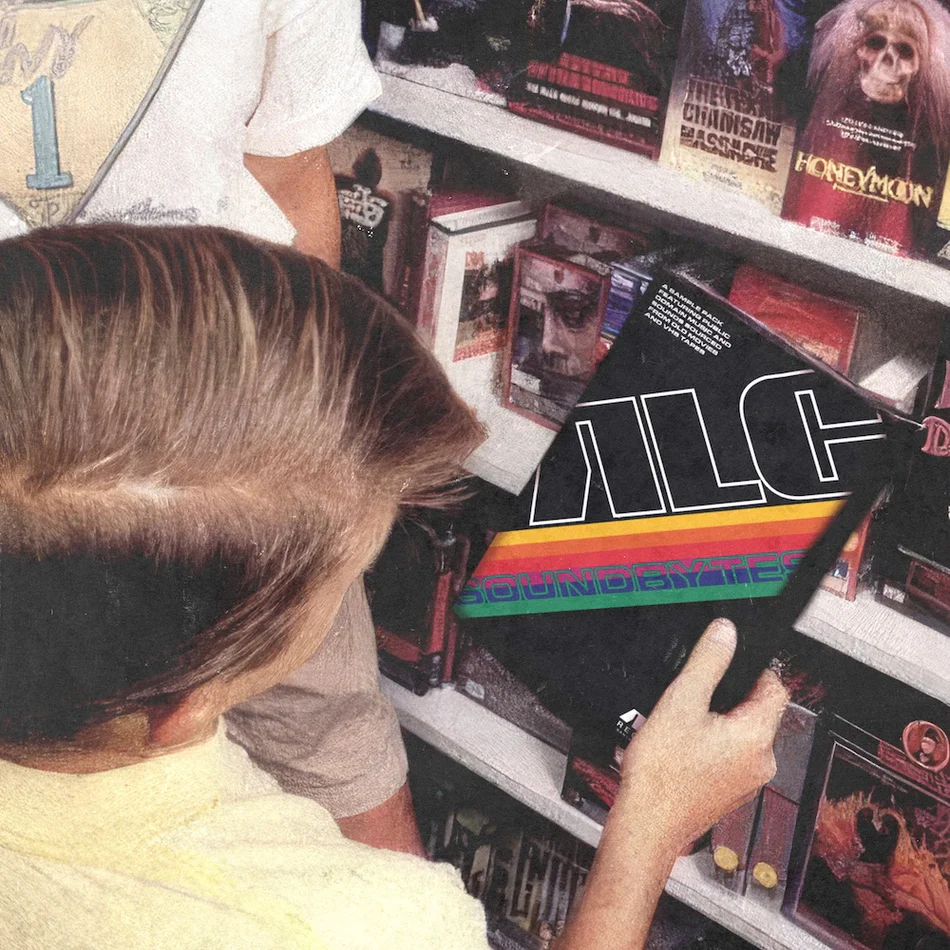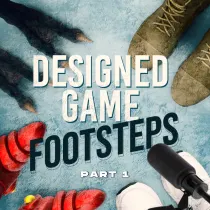FANTASTiC | 13 January 2025 | 633 MB
在本教程中,我将教你如何安排一个现代低音音乐轨道,使用我的轨道“麻烦制造者”的项目文件为例。
工程安装说明:
1. 双击.alp文件。
2. 选择所需的安装文件夹。
3. 这将创建包含所有必要文件的项目文件夹。
4. 像往常一样打开.als文件。
In this tutorial, I will teach you how to arrange a modern bass music track, using the project file of my track ‘Troublemaker’ as an example.
Project Installation Instructions:
1. Double-click the .alp file.
2. Select your desired installation folder.
3. This will create the project folder with all necessary files.
4. Open the .als file as usual.
home page