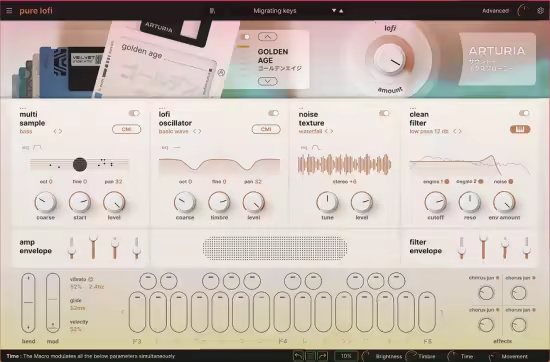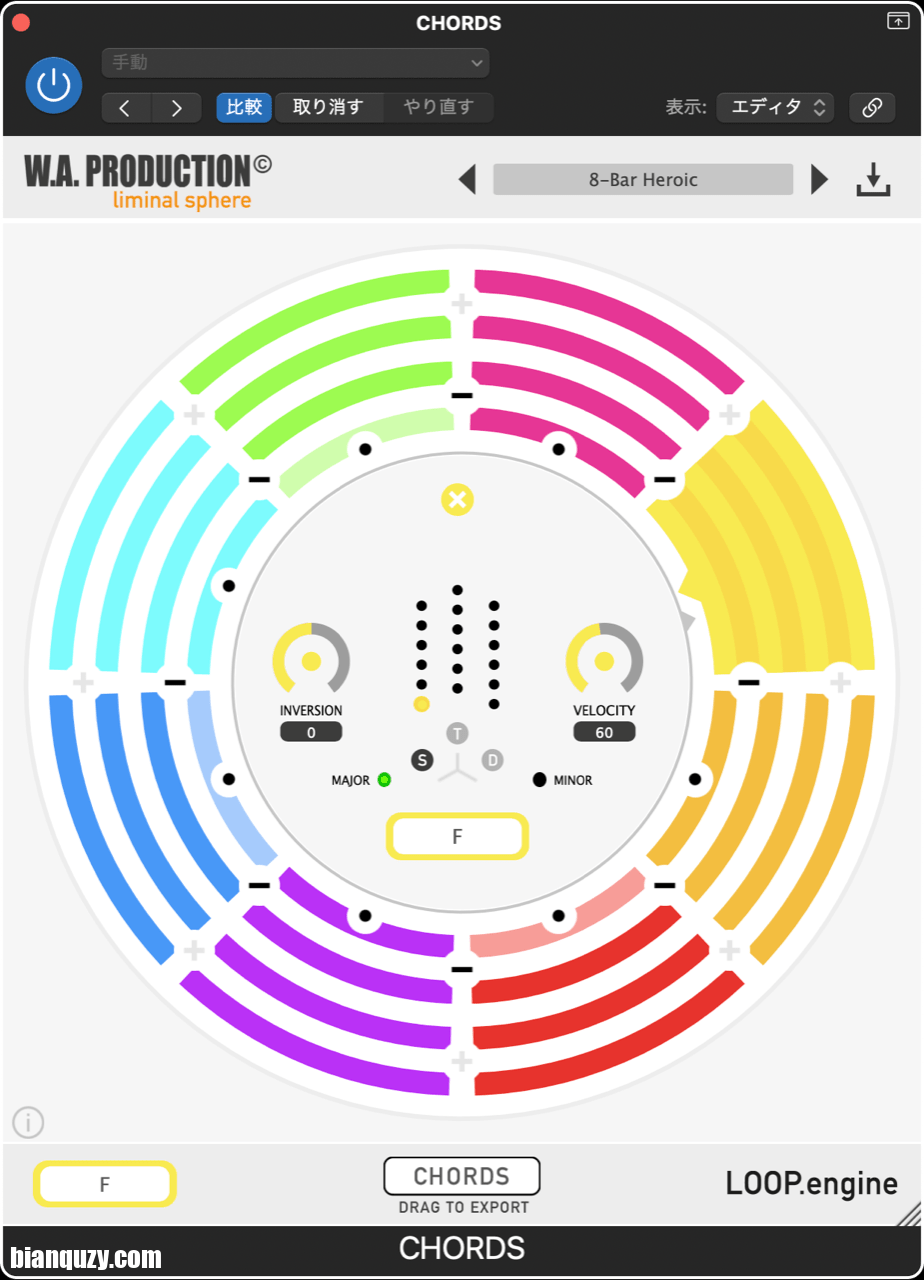 File Size: 13.4 MB
File Size: 13.4 MB
当你第一次坐在一个空白项目上时,有时你需要新的动力和创造力。这就是 CHORDS 为您服务的原因。最初为 EDM 制作而设计,但对各种流派都很有用,这个聪明的工作站只需点击几下就可以召唤出各种形状和大小的和弦。在直观的界面中为您的曲目尝试新的想法,让这个插件承担压力,从建议单个 4 音符和弦到制作整个 8 和弦即兴演奏。
将此 MIDI 效果放在任何 MIDI 触发的音频生成插件之前,然后在您的 DAW 中点击播放。创新的软件将为多达 8 个和弦生成循环选项,并完全控制和弦形状、反转、速度等。然后只需将 MIDI 直接从插件拖到您的项目中,在 CHORDS 的建议指导下,让您的创造力自由流动。
全局或细粒度
使用全局控件来调整整个播放的反转、长度、速度和根音调,使对整个即兴演奏的即时调整成为一个简单的过程。要了解详细信息,请单击一个片段以更精细地控制和弦形状(包括主要/次要变化)、单个转位和速度。
简单段
多达 8 个段,每个段包含不同的和弦类型,您可以选择在每个和弦之间触发 1 到 4 个音符。这些片段的播放与 DAW 的主机 BPM 同步,始终保持及时锁定。您可以轻松地添加和减去段,并为每个段独立更改一系列参数。
基本参数
每个段都可以编程为从 -6 到 +6 的反转,变换和弦形状并将根音放在和弦本身内部。尝试将最低音符向上推一个八度,或将最高音符向下推一个八度,将和弦从里向外翻。
只是补品
加载和弦并选择段后,使用界面中央的 18 个按钮选择主音、次属或属和弦形状。从简单的三和弦到更复杂的形状,让 CHORDS 为任何相关和弦找到正确的音符。想要 G7sus4 还是 Bm7b5?只需让这个插件找到正确的笔记并为您解决困难的事情。
导出 MIDI
要将和弦进行到您自己的项目中,只需从插件拖放到您的 DAW。然后,您可以根据自己的喜好进行编辑、切碎 MIDI、移调和扭曲 CHORDS 建议以适合您自己的音乐风格。
强大的预设
CHORDS 包括大量的工厂预设进程,所有这些都进行了详细标记。这些是有用的音乐主题,可以让您快速启动并运行,最终可以成为整个曲目的基础。
特征
创建和弦的 MIDI 效果
连接到任何音序器
全局和分段控制
智能谐波级数
插件内播放的预览模式
导出 MIDI
出厂预设
可调整大小的界面
PDF 手册和教程视频
When you first sit down at a blank project sometimes you need a fresh hit of motivation and creativity. That’s why CHORDS is here for you. Originally designed for EDM productions, but useful for a variety of genres, this clever workstation will conjure chords of all shapes and sizes with just a couple of clicks. Try out new ideas for your tracks within the intuitive interface and let this plugin take the strain, from suggesting single 4-note chords to producing entire 8-chord riffs.
Place this MIDI effect ahead of any MIDI-triggered audio generating plugin and hit play in your DAW. The innovate software will generate looped options for up to 8 chords with full control over chord shape, inversions, velocity and more. Then just drag the MIDI straight from the plugin to your project, letting your creativity flow freely, guided by the suggestions from CHORDS.
Global or Granular
Use the global controls to adjust inversions, length, speed and root key of the entire playback, making on-the-fly adjustments to your entire riff a simple process. To get into the detail, click a segment for more granular control over chord shapes (including major / minor variations), individual inversions and velocity.
Simple Segments
With up to 8 segments, each containing a different chord type, you can choose to trigger between one and four notes per chord. The playback of these segments syncs to the host BPM of your DAW, always remaining locked in time. You can add and subtract segments with ease and change a range of parameters, independently for each segment.
Essential Parameters
Each segment can be programmed with inversions from -6 to +6, transforming chord shapes and placing the root note inside of the chord itself. Experiment by pushing the lowest notes up an octave, or highest notes down an octave, turning your chords inside out.
Just The Tonic
With your chords loaded and a segment chosen, use the 18 buttons in the centre of the interface to choose Tonic, Subdominant or Dominant chord shapes. From simple triads, right through to more complex shapes, let CHORDS find the right notes for any related chord. Fancy a G7sus4 or a Bm7b5? Just let this plugin find the correct notes and work out the difficult stuff for you.
Export MIDI
To get the chord progressions into your own projects, simply drag and drop from the plugin to your DAW. Then you can edit to your heart’s content, chopping up the MIDI, transposing and twisting the CHORDS suggestions to suit your own style of music.
Powerful Presets
CHORDS includes a huge number of factory preset progressions, all labelled in detail. These are useful musical motifs to get you up and running quickly which can eventually become the basis for whole tracks.
Features
Chord-creating MIDI effect
Connects to any sequencer
Global and per-segment control
Intelligent harmonic progressions
Preview mode for in-plugin playback
Export MIDI
Factory presets
Resizable interface
PDF Manual & Tutorial video
What’s New
First Release
Homepage