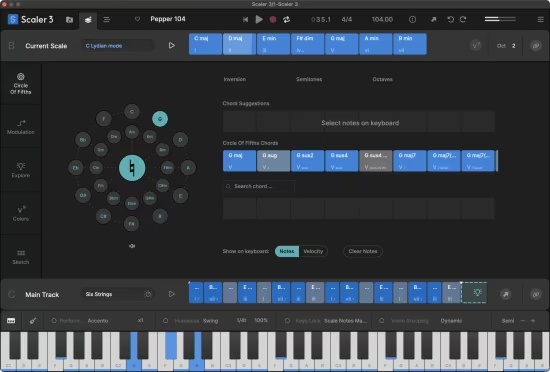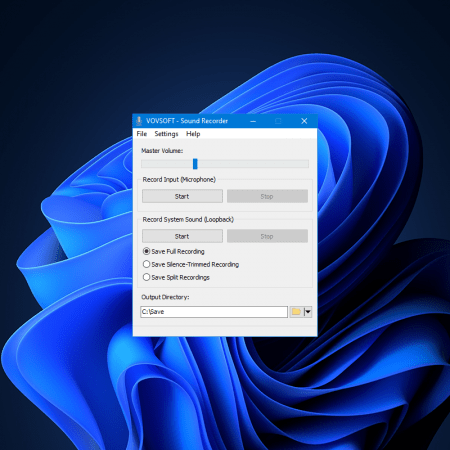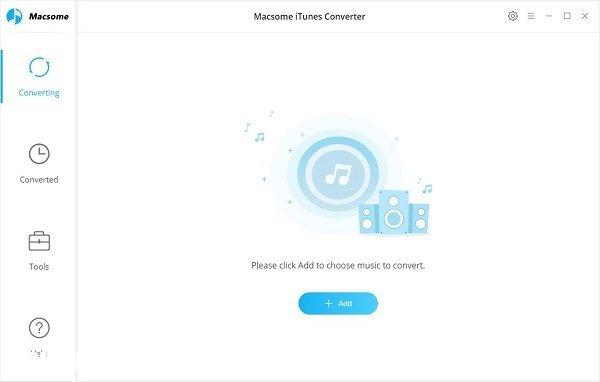 Languages: Multilingual | File size: 96.4 MB
Languages: Multilingual | File size: 96.4 MB
作为流媒体音乐服务,所有 Apple Music 文件都被缓存。您只能在订阅期间在 Apple Music App 上播放它们。
Macsome iTunes 转换器让您更自由地处理 Apple Music 文件。您不仅可以将 Apple Music 文件转换为 MP3、AAC、FLAC 和 WAV 格式,还可以解锁具有快速转换速度和 CD 输出质量的 Apple Music 文件。
特征 :
支持 iTunes 上的大多数音频文件:
无论是 iTunes Match Music 文件、下载的 Apple Music 文件、Audiobook 文件还是 iTunes 上的一般音乐文件,如果您可以使用 iTunes 播放音频,包括购买的音频,您都可以随心所欲地将它们转换为 MP3/AAC。
从 iTunes 音频中删除 DRM:
一些购买的音乐文件、购买的有声读物和下载的 Apple Music 文件受 DRM 保护,受此限制,当您想播放这些音频文件时,您需要借助 iTunes Converter for Win 删除 DRM,以便在没有任何限制的情况下播放它们限制。您还可以根据需要将其命名为 iTunes DRM 音频转换器。
将下载的 Apple Music 文件转换为 MP3/AAC:
Apple Music 非常受欢迎,有许多神奇的音乐歌曲。即使您订阅了 Apple Music,也无法充分使用 Apple Music 歌曲,即使您下载了一些音乐歌曲。为了让下载的 Apple Music 文件保持更长的时间,为什么不使用 iTunes Converter for Win 将它们转换为 MP3 或 AAC?
将 iTunes 匹配音乐转换为 MP3/AAC:
即使 iTunes Match Music 比 Apple Music 更自由,iTunes Converter 也可以帮助您将 iTunes Match Music 转换为 MP3 / AAC。
将未受保护或购买的有声读物转换为 MP3 / AAC:
无论有声读物是免费的还是使用 DRM 购买的,iTunes Converter for Win 都可以将这些有声读物转换为 MP3 / AAC。此外,您可以使用 iTunes 转换器将任何 AA / AAX 转换为 MP3 / AAC。
CD质量输出:
对于音频文件,音频质量非常重要。不要担心转换后的质量损失。有一些输出预设可供选择。对于高质量的音频,输出质量可以等同于 CD 质量。
静音录音:
iTunes Converter使用静音录音技术完成M4P到MP3/AAC的转换,M4A到MP3/AAC的转换,AA到MP3/AAC的转换,AAX到MP3/AAC的转换。
不需要额外的硬件或虚拟驱动器:
当您在 PC 上安装 iTunes Converter 时,它不会安装任何虚拟驱动器,也不需要任何额外的硬件。您只需按照说明安装它,然后开始转换。
终身免费升级:
购买完整版 iTunes Converter 后,您可以终身免费升级到最新版本。每次运行该软件时,它都会自动检查更新。
易于使用:
iTunes Converter for Win 使用起来非常简单,每个功能都可以从主界面轻松找到。即使您是新手,也可以使用它来成功转换您的 iTunes 音频。
转换速度快:
所有音频转换都可以以超快的转换速度完成。只需一杯茶,您就可以轻松享受转换后的 MP3/AAC。
As streaming music service, all the Apple Music files are cached. You can only play them on Apple Music App during your subscription.
Macsome iTunes Converter gives you more freedom with Apple Music files. You can’t only convert Apple Music files to MP3, AAC, FLAC and WAV format, you can also unlock Apple Music files with fast conversion speed and CD output quality.
FEATURES :
Support Most Audio Files on iTunes:
Whether iTunes Match Music files, downloaded Apple Music files, Audiobook files or the general music files on iTunes, if you can use iTunes to play the audios, including purchased ones, you can convert them to MP3 / AAC as you like.
Remove DRM from iTunes Audios:
Some purchased music files, purchased Audiobooks and downloaded Apple Music files are DRM protected with this and that limitations, when you want to play these audio files, you need to remove DRM with the help of iTunes Converter for Win so as to play them without any limitations. You can can also name it a iTunes DRM Audio Converter as you like.
Convert Downloaded Apple Music Files to MP3 / AAC:
Apple Music is very popular with many magic music songs. Even you subscribe the Apple Music, you can’t have the full usage of the Apple Music songs, even you have downloaded some music songs. To keep the downloaded Apple Music files longer, why not use iTunes Converter for Win to convert them to MP3 or AAC?
Convert iTunes Match Music to MP3 / AAC:
Even iTunes Match Music has more freedom than Apple Music, iTunes Converter also helps you convert iTunes Match Music to MP3 / AAC as you like.
Convert unprotected or purchased Audiobooks to MP3 / AAC:
Whether the Audiobooks are free or purchased with DRM, iTunes Converter for Win can converts these Audiobooks to MP3 / AAC. Moreover, you can convert any AA / AAX to MP3 / AAC with the iTunes Converter.
CD Quality output:
For audio files, the audio quality is very important. Don’t worry the quality loss after the conversion. There are some output presets to choose. For high quality audios, the output quality can be equal to CD quality.
Silent Recording:
iTunes Converter uses the silent recording technology to finish converting M4P to MP3 / AAC, converting M4A to MP3 / AAC, converting AA to MP3 / AAC, converting AAX to MP3 / AAC.
No Extra Hardware or Vitual Drive Needed:
When you install iTunes Converter on your PC, it won’t install any virtual drive, and don’t needany extra hardware. You just follow the instruction to install it, and then start your conversion.
Free Upgrade All life:
After you purchased to get the full version of iTunes Converter, you can upgrade to the latest version all life for free. Every time you run the software, it will auto check updates.
Easy to use:
iTunes Converter for Win is very simple to use, every function can be found from the main interface easily. And even you are a fresh man, you can use it to convert your iTunes audio successfully.
Fast conversion speed:
All the audio conversion can be finished with a super fast conversion speed. Just a cup of tea, you can enjoy the converted MP3 / AAC at ease.