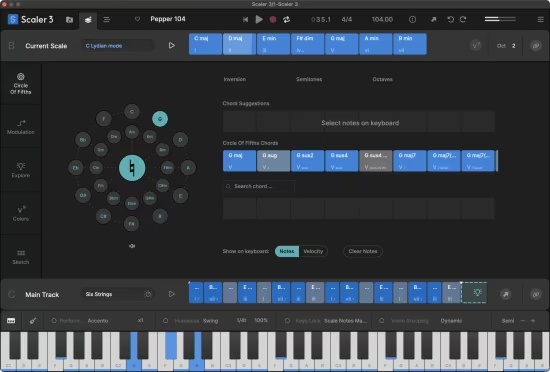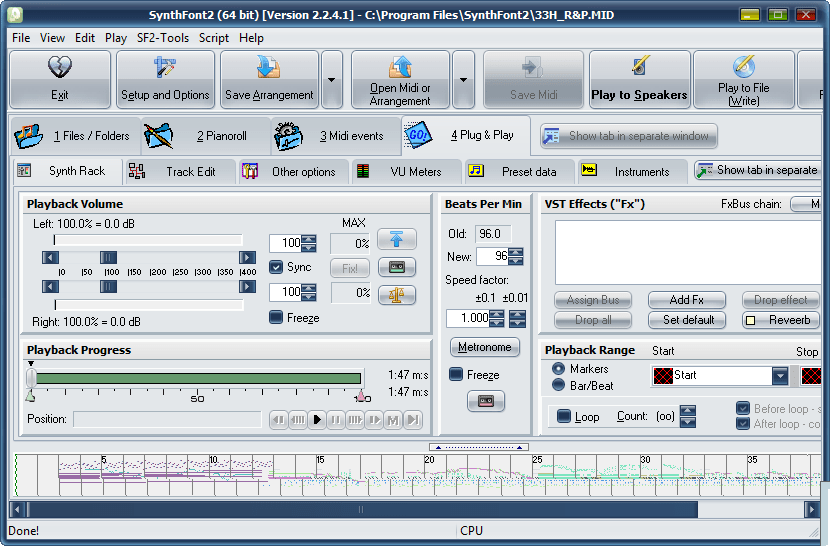 SynthFont2 v2.x | 15 Mb音乐爱好者一直在寻找专门的软件解决方案,以帮助他们想出创新的声音和创造伟大的曲调。那些经常使用MIDI文件的人可以依赖SynthFont来管理他们的文件,并在加载SoundFont时渲染音轨。
SynthFont2 v2.x | 15 Mb音乐爱好者一直在寻找专门的软件解决方案,以帮助他们想出创新的声音和创造伟大的曲调。那些经常使用MIDI文件的人可以依赖SynthFont来管理他们的文件,并在加载SoundFont时渲染音轨。
强大的播放工具的MIDI文件
用户界面对于初学者来说可能有点难以应付,因为它包含了大量的功能和特性,所以您可能需要花一些时间来发现它们中的每一个,以便从您的轨道中获得最大的好处。
您可以首先打开现有的MIDI或安排文件,如MID、MIDI、RMI、KAR、SFARR或S2ARR。
如果你喜欢从零开始创建一个新项目,你首先需要指定你想要添加的节拍轨道的初始数量,然后选择你喜欢的MIDI程序。
方便的编辑功能,为您的MIDI项目
一旦您感兴趣的文件在SynthFont中被加载,您就可以开始编辑它的注释了,同时要记住您只能处理来自活动轨道的注释——但是,您可以简单地双击一个注释来使其跟踪活动。
从这一点开始,您就可以访问广泛的特性,如果您对每个特性都进行试验,就可以很好地理解它们,特别是如果您不熟悉这些术语的话。
例如,您可以修改拍数和滴答分数,以及标准长度、垂直和水平缩放或旋律音阶配置。
可靠且功能齐全的MIDI处理器
总而言之,对于那些想要调整其MIDI音轨,然后加载相应的SoundFont并侦听输出的用户来说,SynthFont非常方便。它支持多种类型的源文件,因此可以适应多种用途。
新特性:
SynthFont2现在有两种口味:32位版本(“老的”SynthFont2)和64位版本(新的SynthFont2x64)。这两个版本都可以使用任何架构的VST插件。64位版本可以本地使用64位插件,也可以通过包含的VST桥(SFVST32TO64)使用32位插件。32位版本可以本机使用32位插件,也可以通过另一个VST桥接(SFVST64TO32)使用64位插件。
操作系统:
Windows 10, Windows 8 / 8.1, Windows 7
主页- http://synthfont.com/SynthFont2_news.html
Music enthusiasts are constantly looking for specialized software solutions that can help them come up with innovative sounds and create great tunes. Those who often work with MIDI files can rely on SynthFont to manage their files and to render audio tracks, as soon as a SoundFont is loaded.
Powerful playback utility for MIDI files
The user interface might seem a little overwhelming to novices, since it comes packed with a flurry of functions and features, so you might need to take some time to discover each of them so as to get the most out of your tracks.
You can start by opening an existing MIDI or arrangement file, such as MID, MIDI, RMI, KAR, SFARR or S2ARR.
If you prefer to create a new project from scratch, you first need to specify the initial number of tempo tracks you want to add, then choose the MIDI program you prefer.
Handy editing functions for your MIDI projects
Once the file you are interested in is loaded within SynthFont, you can start editing its notes, while keeping in mind that you can only process the ones from the active track – however, you can simply double-click a note to make its track active.
From this point on, you gain access to a wide range of features that are best understood if you experiment with each of them, especially if you are not familiar with the terms.
For example, you can modify the number of beats and the tick fractions, as well as the standard length, the vertical and horizontal zoom or the melodic scale configuration.
Reliable and feature-packed MIDI processors
All in all, SynthFont comes in handy to all those who want to finetune their MIDI tracks, then load a corresponding SoundFont and listen to the output. It supports numerous types of source files, so it can be adapted to many uses.
New features:
– SynthFont2 now comes in two flavours: a 32 bit version (the “old” SynthFont2) and a 64 bit version (the new SynthFont2x64). Both versions are able to use VST plugins of any architecture. The 64 bit version can use 64 bit plugins natively and 32 bit plugins through the included VST Bridge (SFVST32TO64). The 32 bit version can use 32 bit plugins natively and 64 bit plugins through another VST Bridge (SFVST64TO32).
Operating System:
Windows® 10, Windows® 8 / 8.1, Windows® 7
Home Page – http://synthfont.com/SynthFont2_news.html