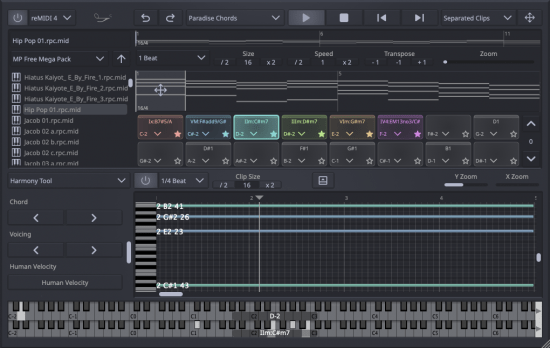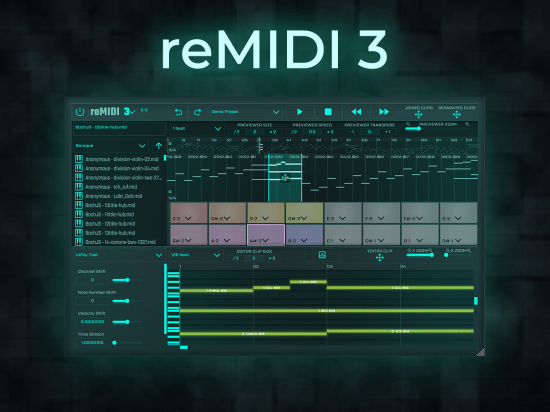
MOCHA | VST2 VST3 | 13.6 MB
介绍reMIDI 3:你的终极MIDI作曲助手
和reMIDI 2一样,reMIDI 3也是一个MIDI采样器。您可以快速浏览和预览MIDI文件,以立即尝试序列,而不会混淆您的DAW与额外的MIDI轨道。享受执行节奏同步的MIDI序列安排或执行歌曲的飞行能力。通过一个连接的控制器,或者你的DAW钢琴卷,reMIDI 3充当你的DAW和它路由的VST乐器之间的中间人。
现在让我们来看看reMIDI 3有什么新功能!
reMIDI 3的新功能
1. 增强的用户界面
踏入一个创造性的天堂与我们的增强型用户界面。清爽,干净,并设计为最佳的工作流程,它确保每一个功能,每一个工具,是正确的在您的指尖,随时准备协助您带来的音乐理念的生活。
2. 2D浏览体验
发现通过MIDI剪辑与我们革命性的2D浏览体验导航的便利性。它的设计让你可以上下搜索文件,左右搜索切片。这一切都是为了找到完美的部分,比以往任何时候都更快,更直观。
3. Previewer
见见预览器:你的新最好的朋友试镜和选择MIDI序列。这是一个视觉和互动的空间,您可以在其中播放,微调,并直接拖放您选择的MIDI序列到pad。这是关于确保你所选择的是完美适合你的音乐画布。
4. 复调垫网格
把你的MIDI控制器变成一个交响乐与复调垫网格。播放音乐与音乐,使用复音MIDI输入控制多达16个声音一次。这是关于添加层次和维度,你的声音,在飞行和无与伦比的轻松。
5. 钢琴卷编辑器
采取命令你的MIDI序列与钢琴滚动编辑器。这一切都是关于对音符和表情的精确调整,确保你的构图的每一个细节都是完美的。
6. 实用工具
简化您的工作流程,完善您的声音与实用工具工具。从移动声道到调整音高,从调整速度到拉伸时间,这是关于让每个音符,每个节拍,恰到好处。
7. 和声工具(和弦补全)
通过和弦完成功能扩展您的音乐词汇,由我们的和声工具提供支持。这就像有一个音乐导师,提供建议和见解,以增加你的作品的深度和复杂性。和谐集与reMIDI 3包括:SongWish的巴赫合唱和谐集,SongWish的开放赞美诗和谐集,和精湛的音乐家天堂的新灵魂和谐集。
8. 弹奏的工具
用Strum工具为你的序列添加一点现实主义,旨在模仿吉他的自然弹奏运动。这是关于将你的MIDI序列带入生活,使它们像真正的乐器一样呼吸和流动。
9. 旋律的工具
使用旋律工具释放旋律创造力。通过将简单的和弦进展转化为复杂的旋律线,完美地为您的作品添加独特的天赋,工艺迷人的旋律和钩子。
10. 人性化的工具
用人性化工具注入自然变化。这个工具增加了微妙的时间和速度差异,你的笔记,模仿现场表演的不完美之处,并增加真实性,你的MIDI序列。
11. 数字转换工具
用量化工具收紧你的节奏。与您所需的定时网格精确对齐音符,完美地创建脆,节拍序列或纠正记录性能的定时不一致。
这个版本有什么新东西
官方网站没有提供任何关于此版本更改的信息。
系统需求
Windows 7或更新版本
Introducing reMIDI 3: Your Ultimate MIDI Composition Assistant
Like reMIDI 2, reMIDI 3 is a MIDI sampler. You can quickly browse and preview MIDI files to instantly try sequences without cluttering up your DAW with extra MIDI tracks. Enjoy the ability to perform tempo-synced MIDI sequences to arrange or perform songs on the fly. With a connected controller, or your DAWs piano roll, reMIDI 3 acts as a middleman between your DAW and its routed VST instruments.
Now let’s take a look at what’s new in reMIDI 3!
What’s New in reMIDI 3
1. Enhanced User Interface
Step into a creative haven with our Enhanced User Interface. Crisp, clean, and designed for optimal workflow, it ensures that every feature, every tool, is right at your fingertips, ready to assist in bringing your musical ideas to life.
2. 2D Browsing Experience
Discover the ease of navigating through MIDI clips with our revolutionary 2D Browsing Experience. It’s designed to let you search up and down through files and left and right through slices. It’s all about finding that perfect part, faster and more intuitively than ever before.
3. Previewer
Meet the Previewer: your new best friend for auditioning and selecting MIDI sequences. It’s a visual and interactive space where you can play, fine-tune, and directly drag-and-drop your chosen MIDI sequences into a pad. It’s about making sure what you select is the perfect fit for your musical canvas.
4. Polyphonic Pad Grid
Turn your MIDI controller into a symphony with the Polyphonic Pad Grid. Play music with music, using polyphonic MIDI input to control up to 16 voices at once. It’s about adding layers and dimensions to your sound, on-the-fly and with unparalleled ease.
5. Piano Roll Editor
Take command of your MIDI sequences with the Piano Roll Editor. It’s all about making precise adjustments to notes and expressions, ensuring that every detail of your composition is tuned to perfection.
6. Utility Tool
Streamline your workflow and perfect your sound with the Utility Tool. From shifting channels to adjusting pitch, from tweaking velocities to stretching time, it’s about getting every note, every beat, just right.
7. Harmony Tool (Chord Completion)
Expand your musical vocabulary with the Chord Completion feature, powered by our Harmony Tool. It’s like having a musical mentor, offering suggestions and insights to add depth and complexity to your compositions. Harmony Sets shipped with reMIDI 3 include: SongWish’s Bach Chorale Harmony Set, SongWish’s Open Hymnal Harmony Set, and the superb Musician Paradise’s Neo-Soul Harmony Set.
8. Strum Tool
Add a touch of realism to your sequences with the Strum Tool, designed to emulate the natural strumming motion of a guitar. It’s about bringing your MIDI sequences to life, making them breathe and flow just like real instruments.
9. Melody Tool
Unleash melodic creativity with the Melody Tool. Craft captivating melodies and hooks by transforming simple chord progressions into intricate melodic lines, perfect for adding unique flair to your compositions.
10. Humanize Tool
Infuse natural variation with the Humanize Tool. This tool adds subtle timing and velocity differences to your notes, mimicking the imperfections of a live performance and adding authenticity to your MIDI sequences.
11. Quantize Tool
Tighten your rhythms with the Quantize Tool. Align notes precisely with your desired timing grid, perfect for creating crisp, on-the-beat sequences or for correcting timing inconsistencies in recorded performances.
Whats new in this version
Official site does not provide any info about changes in this version.
System Requirements
windows 7 or newer
Homepage
https://anonymz.com/….ca/p/remidi-3/