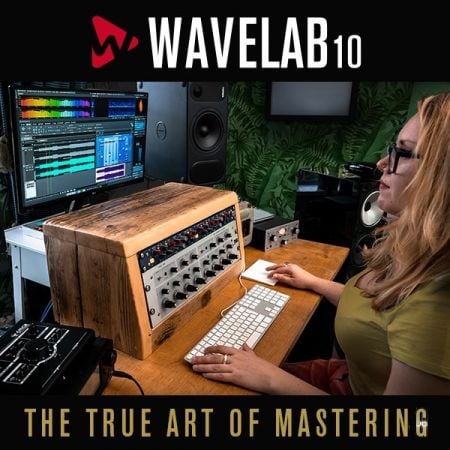3delite MP3 Silence Cut是一款好用的MP3切割工具,这款软件可以同时管理多个文件,而且还支持处理批量文件,并允许您在一个文件中处理整个列表,或单独分析每个文件以获取静默部分。
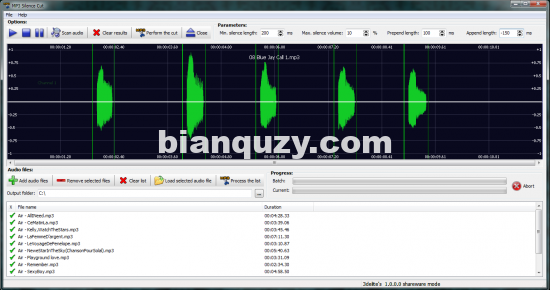 File Size: 19.87 MB
File Size: 19.87 MB
MP3 Silence Cut allows you to split an audio file into several fragments, marked by silence parts. The program supports handling batches of files and allows you to process the entire list at one or analyze each file individually for silent parts. You can also set certain parameters to configure the silence detection process.
Quickly analyze MP3 files
MP3 Silence Cut can manage several files at the same time. Dragging and dropping files in its interface is not supported, but you can easily add MP3s to the list by clicking the dedicated button in the second toolbar. You may not import an entire folder.
The supported formats include MP3, MP2 and MP1, all of which can be added to a common list, for processing. Double-clicking on either of the files in the list prompts a separate analysis screen, in which the volume and frequency are displayed in a wave chart. You may thus visualize the segments of silence within the observed file.
Automatically split the audio files
If MP3 Silence Cut detects a silent parts in the analyzed file, then it can perform a cut at those specific locations, splitting the item into two or several shorter audio files. You may manually select a segment for cutting, using the left mouse button to trim parts from the beginning of the song and the right button to cut pieces at the end.
Clicking on the Close button in the toolbar takes you to the initial screen and the rest of the MP3 list. The results are saved, with modified file names, at the indicated location.
Silence detecting parameters
MP3 Silence Cut allows you to configure the silence detection process, by increasing or decreasing certain values. You may thus alter the minimum length of silent parts, the maximum volume of the silent segments, the prepend and the append lengths. The program features a built-in audio player that you can use to preview the results.