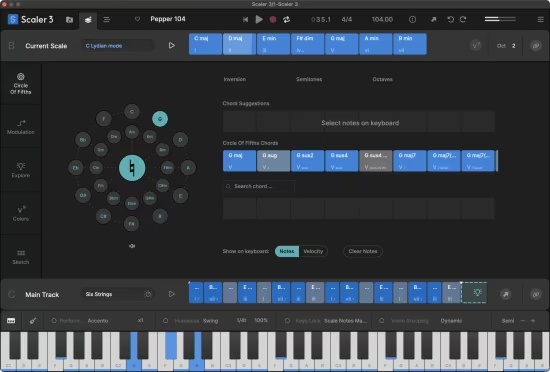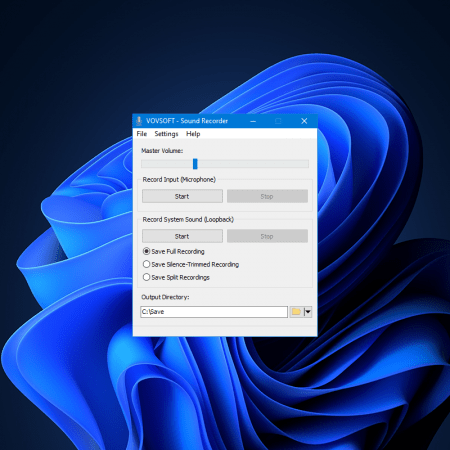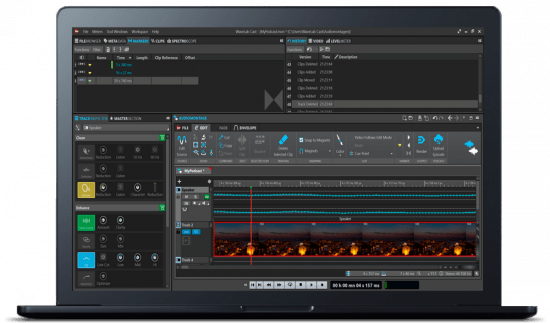
File size: 287 MB
为播客和社交媒体内容创造美妙的声音。 如果您录制、编辑和发布播客,如果您为 Facebook、YouTube、Vimeo 或其他社交媒体等创建视频内容,或者如果您录制崇拜等领域的采访或小团体,那么 WaveLab Cast 就是完美的选择 创建完美音频的选择。
您的完美播客。 一个听得见的启示。
如今,播客和社交媒体平台的订阅者期望获得最好的音频和视频。 毫不妥协的质量、清晰度、清晰度和精彩的内容是赢得新粉丝的必要条件。 WaveLab Cast 可帮助您使用各种高品质、易于使用的录音、编辑、精炼和分发工具创建播客和采访,非常适合实现令人惊叹的结果并获得更多订阅者。
捕捉瞬间
WaveLab Cast 旨在提供毫不妥协的质量,支持高达 96 kHz 的 32 位音频。 使用它从手持录音机、混音器或类似设备导入音频录音。 或者,您可以将音频从音频接口直接录制到 WaveLab Cast 中。 无论您选择哪种方式,智能设置流程都将帮助您快速、可靠地连接设备。
音频增强和细化
WaveLab Cast 使您的播客听起来异常清晰易懂。 通过简单地移动音频事件来消除不需要的噪音,混合采访的不同部分 – WaveLab Cast 将自动创建交叉淡入淡出。 添加另一个音轨以将您的录音分成多个轨道。 当然,您还可以使用世界上最易于使用的音频优化工具集 – WaveLab Cast 的集成 Inspector Channel Strip 来改善声音。 它允许您对音频进行均衡,使用语音激励器增强语音的临场感,或者使用压缩器增强语音的冲击力。 使用声音校正工具消除背景噪音或嗡嗡声 – 所有这些都不需要深厚的技术知识! 只需转动一两个控件,您就会立即听到结果!
创建令人惊叹的播客
完善录制的声音后,您可以将背景音乐和其他效果添加到新的音乐曲目中,以使您的播客脱颖而出。 为了使其听起来真正专业,当在音轨上检测到语音时,新的闪避功能会降低背景音乐。 您可以使用蒙太奇窗口轻松地一次性安排不同播客和录音的完整汇编。
CREATE GREAT SOUND FOR PODCASTS AND SOCIAL MEDIA CONTENT. If you record, edit and publish podcasts, if you create video content for the likes of Facebook, YouTube, Vimeo or other social media, or if you record interviews or small groups of people in areas such as worship – then WaveLab Cast is the perfect choice for creating perfect audio.
Your perfect podcast. An audible revelation.
Today, subscribers to podcasts and social media platforms expect no less than the best audio and video. Uncompromising quality, intelligibility, clarity and great content are mandatory to win over new fans. WaveLab Cast helps you to create podcasts and interviews with a wide range of high quality, simple-to-use recording, editing, refinement and distribution tools, perfectly suited to achieve stunning results – and to gain more subscribers.
Capture the moment
Created to deliver uncompromising quality, WaveLab Cast supports up to 96 kHz audio in 32 bit. Use it to import audio recordings from a handheld recorder, mixer or similar device. Alternatively, you can record audio from your audio interface directly into WaveLab Cast. Whichever you choose, intelligent setup processes will help you to connect your devices, quickly and reliably.
Audio enhancement and refinement
WaveLab Cast makes your podcast sound spectacularly clear and intelligible. Cut out unwanted noise, blend different parts of an interview by simply moving audio events – WaveLab Cast will create crossfades automatically. Add another audio track to split your recordings across more than one track. Of course, you can also improve the sound with the world’s most easy-to-use collection of audio refinement tools – WaveLab Cast’s integrated Inspector Channel Strip. It allows you to EQ your audio, enhance the presence of speech using the Voice Exciter or give it more punch using the compressor. Use sound correction tools to remove background noise or hum – all without the need of deep technical knowledge! Just turn one or two controls and you will immediately hear the result!
Create stunning podcasts
After polishing your recorded sound, you can add background music and other effects to a new music track to make your podcasts stand out from the masses. To make it sound really professional, the new ducking feature lowers the background music when speech is detected on the voice track. And you can use the Montage Window to easily arrange a whole compilation of different podcasts and recordings, all at once.
Homepage
https://anonymz.com/…t/wavelab/cast/