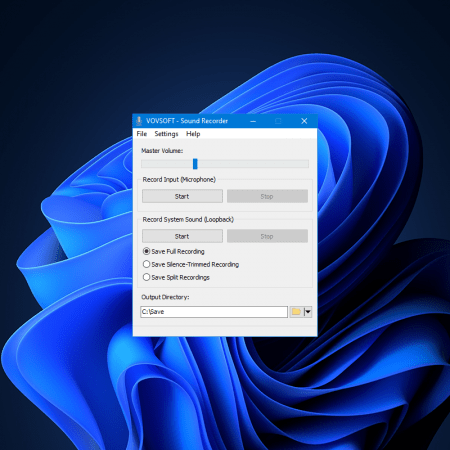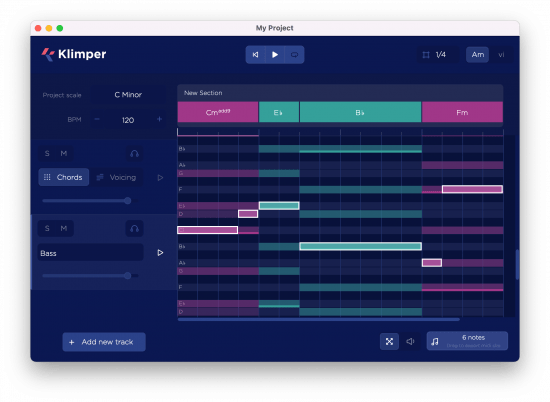语言:英语,德语
语言:英语,德语
文件大小:73.69 MB
扫描,播放和编辑乐谱快速,轻松与ScanScore。只需下载ScanScore和使用你的智能手机,平板电脑或扫描仪扫描你的乐谱,并播放给你。你还可以轻松地转换你的乐谱,将你的音符导出到几乎任何音乐程序中,并进一步编辑它们。
如果每一段乐谱都有一个播放按钮,那不是很好吗?
现在有了ScanScore,它已经做到了!
-扫描打印和数字乐谱
-回放你的分数
-对笔记进行编辑和更正
-转置音符,五线谱或整个乐谱
-导出您的分数为进一步处理在另一个程序*
*像MuseScore, Dorico, Sibelius, FORTE, Capella, concept或final
扫描乐谱,听一听。
-用你喜欢的扫描方法扫描乐谱
-让它为你弹奏音符
-在管弦乐队、合奏团或合唱团排练前练习你的声音或你的器乐独奏
扫描你的乐谱,把它颠倒过来。
-转置整个得分或只是单杆直接在ScanScore
-改变调,让它更容易演奏或跟着唱
-把乐谱改编成另一种乐器
-打印您的换位评分只需几下点击
扫描你的乐谱并编辑它。
-编辑您的分数轻松与ScanScore的校正工具
-导出您的笔记(在点击按钮)到几乎任何音乐应用程序通过MusicXML或MIDI
-在那里你可以简化,添加杠,改变布局和更多!
什么使ScanScore正确的音乐扫描软件为您…
用户友好-扫描乐谱,并获得快速的结果
-用户界面非常容易理解
-你可以在几分钟内将乐谱数字化,没有挫折
广泛,方便的修正和编辑选项
-扫描误差校正广泛方便
-回放功能使查找错误很容易
灵活的导入可能性与识别PDF文件
-您可以扫描或读取您的计算机上的数字文件
-甚至PDF文件,例如从IMSLP库,是没有问题的ScanScore。
显著改善的纸币识别
ScanScore与最新的检测算法一起工作,产生优秀的结果。
导出到所有程序,如MusicXML或MIDI
你可以通过MusicXML或MIDI接口将你的音符(点击一个按钮)导出到几乎任何音乐程序。
系统需求
Windows 8或更高版本
主页
首页
Languages: English, German
File Size: 73.69 MB
Scan, play and edit sheet music quickly and easily with ScanScore. Simply download ScanScore and use your smartphone, tablet or a scanner to scan your sheet music and play it back to you. And you can just as easily transpose your score, export your notes to almost any music program and edit them further.
Wouldn’t it be fantastic if every piece of sheet music had a play button?
Now with ScanScore, it has!
– Scan printed and digital sheet music
– Play back your score
– Make edits and corrections to the notes
– Transpose notes, staves or the whole score
– Export your score for further processing in another program*
* Like MuseScore, Dorico, Sibelius, FORTE, Capella, Notion or Finale
Scan your sheet music and listen to it.
– Scan the sheet music with your preferred scanning method
– Let it play the notes for you
– Practice your voice or your instrumental solo before an orchestra, ensemble or choir rehearsal
Scan your sheet music and transpose it.
– Transpose the whole score or just single staves directly in ScanScore
– Change the key and make it easier to play or sing along
– Adapt the score to another instrument
– Print your transposed score with just a few clicks
Scan your sheet music and edit it.
– Edit your score easily with ScanScore’s correction tools
– Export your notes (at the click of a button) to almost any music app via MusicXML or MIDI
– There you can simplify, add staves, change the layout and much more!
What makes ScanScore the right music scanning software for you…
User-friendly – scan sheet music and get fast results
– The user interface is very easy to understand
– You can digitize your sheet music within a few minutes, without frustration
Extensive, convenient correction and editing options
– The correction of scanning errors is extensive and convenient
– The playback feature makes finding errors easy
Flexible import possibilities with recognition of PDF files
– You can scan or read in files that you have digitally on your computer
– Even PDF files, for example from the IMSLP library, are no problem for ScanScore.
Significantly improved note recognition
ScanScore works with the newest detection algorithms to produce excellent results.
Export to all programs as MusicXML or MIDI
You can export your notes (at the click of a button) to almost any music program via the MusicXML or MIDI interface.
System Requirements
Windows 8 or higher
Homepage