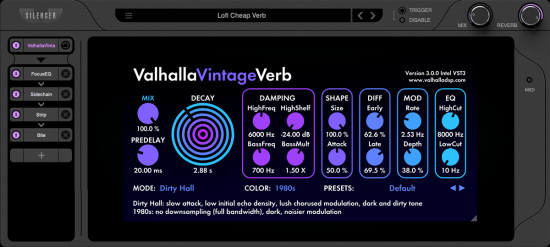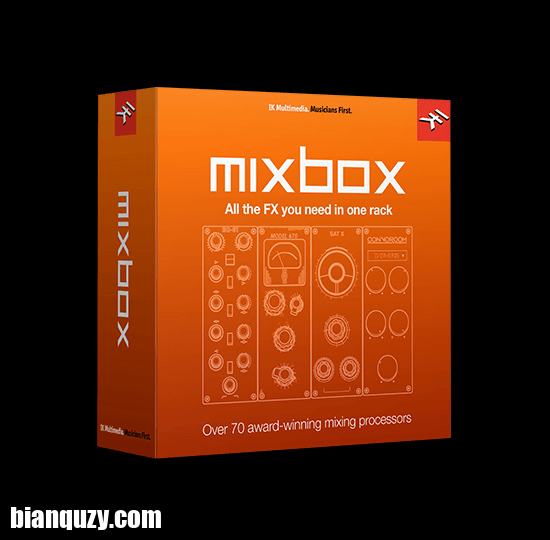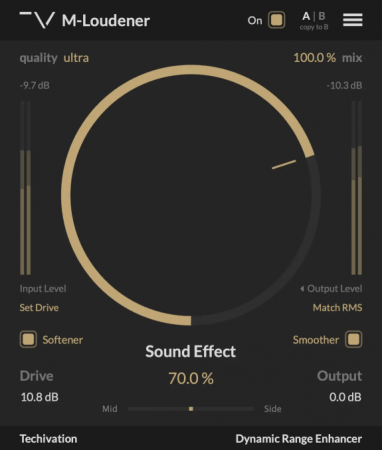
MOCHA | VST2/VST3/AAX | 7.0 MB
动态范围增强器
M-Loudener 是增加响度同时保持动态范围和清晰度的终极工具。 准备好轻松为您的曲目创造更多动态余量!
创作者的智能解决方案
释放声音的全部潜力
更现代和最小的图形用户界面
M-Loudener 的用户界面设计直观且易于使用,是初学者和专家的理想工具。
响度和质量的完美解决方案
M-Loudener 采用先进的算法设计,可保持原始声音的完整性,是轻松增强音轨的理想工具。
主要特征
✓ 音效控制
Sound Effect 旋钮控制插件应用于声音的效果密度。 它的范围从 0 到 100%,你应用的越多,你能获得的冲击力和响度就越大。 这是插件的主要控件,旨在在不影响动态范围的情况下提高响度,同时还为声音增加更多的宽度和冲击力。
✓ 驱动控制
驱动控制对声音有直接影响。 增加 Drive 设置可以为您提供更多动态余量,从而使您的音轨更响亮。 但是,重要的是不要应用太多 Drive,因为这会导致失真。
✓ 柔软剂模式
启用此按钮可使插件的效果更加柔和和微妙,这对于低音、低端重型混音或当您想要稍微圆润瞬态时非常有用。
✓ 平滑模式
启用此按钮可使插件的效果更加柔和和微妙。 如果同时选择“柔化剂”和“平滑剂”模式,效果会变得更加微妙。
✓ 高达 8X 的过采样
M-Loudener 中的过采样通过以比主机更高的采样率(高达 8 倍)在内部处理音频来减少混叠。 此功能位于 GUI 的“质量”部分,可以设置为“好”(2X)、“好”(4X) 或“超”(8X)。
✓ 输入/输出仪表
该插件包括输入和输出峰值表,可显示动态范围的视觉控制可用余量。 这些仪表显示输入和输出阶段可用的动态余量。
✓ 差异计
此功能显示输入和输出之间 RMS 电平的变化。
✓ 设置驱动器
此按钮可将 Drive 参数快速设置为安全级别,以避免任何不必要的失真。
✓ 匹配有效值
此按钮调整输出音频电平以匹配输入的 RMS 值。
✓ 中/侧控制
“Mid/Side”控制调整应用效果在中频和侧频上的平衡。 这可以根据需要增强音轨的冲击力、宽度和立体声效果。
✓ 干/湿混合
“混合”选项调节输入和输出信号的混合。 它是并行处理的理想选择。 它的范围从 0%(旁路插件)到 100%,这是默认值。 双击“混合”会将其重置为默认值。
✓ 预设
该插件允许您加载预设,或从右上角的菜单中创建和保存您自己的自定义预设。
✓ 内部开关
该插件包括一个旁路/开启控件,用于快速启用或旁路效果。 此控件有助于防止在使用 DAW 主机的开/关开关时可能发生的潜在咔哒声。
✓ 撤消/重做选项
撤消和重做选项内置于插件内部。 您不再需要担心丢失设置值。
✓ A/B 开关
A/B 按钮可以轻松比较不同的选项,以确定最有效的选项。 您还可以将相同的设置从 A 复制到 B,反之亦然,以测试小的调整和调整并比较它们的效果。
✓ 可缩放图形用户界面 (GUI)
这允许您选择插件内部的比例
Dynamic Range Enhancer
M-Loudener is the ultimate tool for increasing loudness while preserving dynamic range and clarity. Get ready to create more headroom for your tracks with ease!
Smart solution for creators
Unlock your sound’s full potential
More modern & minimal graphic user interface
The user interface of the M-Loudener is designed to be intuitive and easy to use, making it the perfect tool for beginners and experts alike.
Perfect solution for loudness and quality
Designed with advanced algorithms that maintain the integrity of your original sound, the M-Loudener is the ideal tool for enhancing your audio tracks with minimal effort.
Key Features
✓ Sound Effect Control
The Sound Effect knob controls the amount of density of the effect that the plug-in applies to the sound. It ranges from 0 to 100%, and the more you apply it, the more punchiness and loudness you can achieve. This is the main control of the plug-in, which is designed to boost loudness without affecting the dynamic range, while also adding more width and punchiness to the sound.
✓ Drive Control
The Drive control has a direct effect on the sound. Increasing the Drive setting can make your tracks louder by giving you more headroom. However, it’s important not to apply too much Drive, as this can cause distortion.
✓ Softener Mode
Enabling this button makes the plug-in’s effect more gentle and subtle, which can be useful for bass sounds, low-end heavy mixes, or when you want to round out the transients slightly.
✓ Smoother Mode
Enabling this button makes the plug-in’s effect more gentle and subtle. If both the ‘Softener’ and ‘Smoother’ modes are selected, the effect becomes even more subtle.
✓ Oversampling up to 8X
Oversampling in M-Loudener reduces aliasing by internally processing audio at a higher sample rate than the host, up to 8 times higher. This feature is found in the’Quality’ section of the GUI and can be set to ‘Good’ (2X), ‘Great’ (4X), or ‘Ultra’ (8X).
✓ Input/output Meters
The plug-in includes input and output peak meters that display available headroom for visual control over dynamic range. These meters show the amount of headroom available in both the input and output stages.
✓ Difference Meter
This feature displays the change in RMS levels between the input and output.
✓ Set Drive
This button sets the Drive parameter to a safe level quickly to avoid any unwanted distortion.
✓ Match RMS
This button adjusts the output audio levels to match with the input’s RMS value.
✓ Mid/side Control
The ‘Mid/Side’ control adjusts the balance of the applied effect on the mid and side frequencies. This can enhance the punchiness, width, and stereo effect of a track as needed.
✓ Dry/wet Mix
The ‘Mix’ option regulates the blend of the input and output signals. It is ideal for parallel processing. It ranges from 0% (plug-in bypassed) to 100%, which is the default amount. Double-clicking on ‘mix’ will reset it to the default value.
✓ Presets
The plug-in allows you to load up presets, or create and save your own custom presets from the top right menu.
✓ Internal On/off Switch
The plug-in includes a bypass/on control for quickly enabling or bypassing the effect. This control helps prevent potential clicks that can occur when using the on/off switch from the DAW host.
✓ Undo/Redo Options
Undo and redo options are built inside the plugin. You no longer need to worry about losing setting values.
✓ A/B Switch
The A/B buttons enable easy comparison of different options to determine which works best. You can also copy the same settings from A to B or vice versa to test small tweaks and adjustments and compare their effects.
✓ Scaleable Graphic User Interface (GUI)
This allows you to choose the scale of the plug-in inter
Homepage