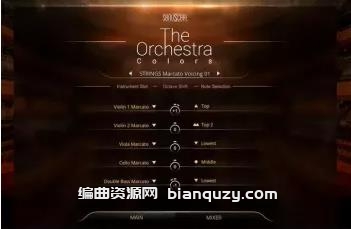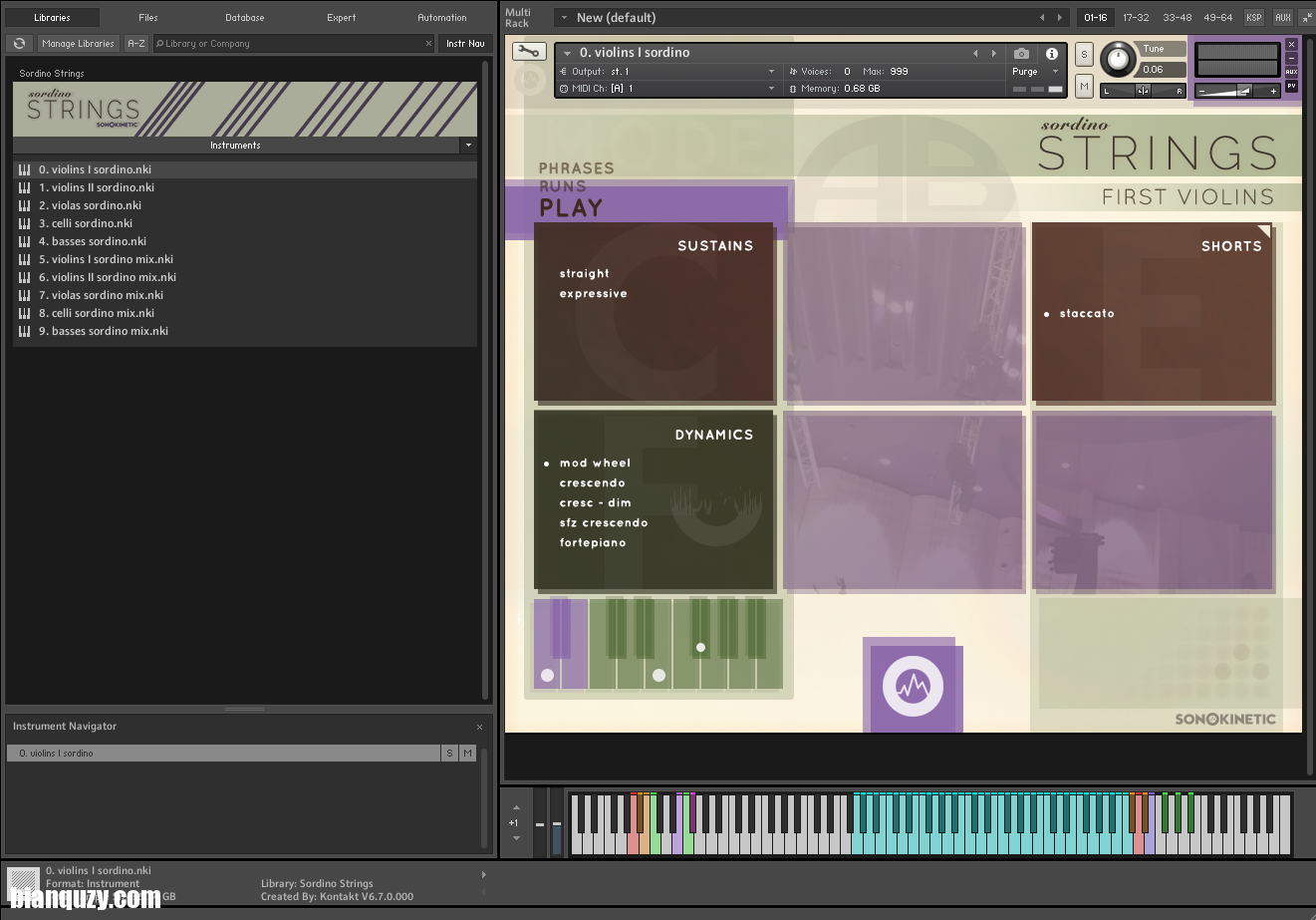 2022 年 3 月 25 日 | 89.6 GB
2022 年 3 月 25 日 | 89.6 GB
KONTAKT版本6.7以上
适合您的弦乐我们非常自豪地向您展示我们对管弦乐的看法。
该产品是我们迄今为止所有努力的结晶。它将我们在管弦乐乐句方面的经验与我们多年来在多重采样方面学到的知识融合在一起,并进一步推动了我们对完整乐句灵活性的追求。
管弦乐弦乐的核心是一个功能强大的全级全尺寸弦乐组,由捷克共和国兹林出色的卡佩伦管弦乐团录制,并经过精心编辑以保留表演的所有细节。
我们涵盖了最多四种速度的所有最常用的发音,我们为短裤设计了一个“共享尾巴”系统,为您提供更多的循环,而不会增加太多的记忆负荷。
有 Poly-Legato 和 Auto Divisi 以确保可以想象到的最真实的声音。制作这款产品时没有偷工减料,它将在未来许多年不断发展 – 我们仍有一些惊喜,它们将增强您的用户体验,并为您提供同样有用和有趣的工具。
乐器中包含一些强大的 MIDI 引擎,包括 MIDI 导入、实时 MIDI 操作、钢琴卷帘编辑器和 MIDI 导出。可能性几乎是无穷无尽的,但如果您只想触及表面,则非常容易获得。
Runs 引擎允许您弹奏和弦并触发符合这些和弦的运行,只需弹奏开始键和结束键即可。
Sonokinetic 的 Orchestral Strings 具有高品质的可演奏性。
如果您已经了解荷兰样本库开发人员 Sonokinetic 的工作,那可能是通过他们许多基于短语的产品。不过,他们也生产传统的多采样库,而他们最新版本的管弦乐弦乐就属于这一类。
随着管弦乐库的发展,Orchestral Strings 具有严肃而复杂的一面,因为没有针对整个弦乐合奏的补丁,而只有单独的乐器部分:从字面上看,第一和第二小提琴、中提琴、大提琴和贝司的单独 Kontakt 补丁。要获得完整部分的声音,您将需要多个实例和 MIDI 轨道,这正是对寻求终极表现潜力的作曲家和管弦乐队的吸引力,允许在每行中完全独立的发音和表现力塑造。
与这种方法齐头并进的是连奏行为和声音的许多可能性,由于管弦乐弦乐是一个“divisi”库这一事实得到了增强:一个微妙的东西,但在声音和真实感方面却非常强大。每个乐器组都在称为 A 和 B 的两个部分中进行采样。演奏者的数量各不相同,但对于第一小提琴,它是整个 16 部分部分的 9+7 演奏者,而中提琴和大提琴则为 6+4 演奏者。在正常的单线演奏中,默认情况下您会同时听到两个分部。切换到两部分的复音纹理,或两个音符的和弦,播放引擎会将 A 播放器分配到一条线,将 B 分配到另一条线。这避免了每个额外的发声音符部分似乎保持加倍大小的情况。但还有另一个优势,即 A 或 B 演奏者都可以单独使用,从而可以快速访问三个不同大小的弦乐管弦乐队,或者在每个乐器的基础上进行混合和匹配。顺便说一下,采样的是捷克兹林的卡佩伦管弦乐团。
扩展功能集是一个板载混音器和宏驱动均衡器,用于混合四种不同的麦克风捕捉;还提供了节省内存的单一混合补丁。稍后我们会发现,还有其他专用模式可用于生成运行甚至处理基于图案的材料。
Orchestral Strings 需要至少 97GB 的磁盘空间,它在 Native Instruments Kontakt 6.6.1 及更高版本中运行:完整版或免费的 Kontakt Player。由于库的典型部署需要多个 Kontakt 实例,并且安排可能一次触发数百个声音,因此您将使用具有固态驱动器的快速、相当新的 Mac 或 Windows 计算机获得最流畅的性能。话虽如此,经过几周的测试,我对库的运行效率感到震惊:几乎可以肯定,因为它没有使用大量的嵌入式效果处理。
玩游戏
与其他 Sonokinetic 产品中使用的明显古怪、几乎神秘的图形界面相比,Orchestral Strings 的使用几乎令人失望(我开玩笑的,当然)。事实上,主要的播放模式是不言自明的。
所有可用的关节和动态塑形选项都显示在六个框中。您可以单击鼠标来选择其中的内容,但 MIDI 按键开关更加流畅,并且以两阶段方式工作:音符 C0-A0 选择框,C#0-A#0 黑键选择其中一个项目之内。如果您稍微眯眼,可以在框的背景中发现大而暗淡的便笺提示。
然后一个不错的功能是框“记住”他们最后选择的发音。因此,如果您想做一条不断交替延音的中提琴线:sul ponticello 和 Trem/Trill:大颤音(谁不会呢?)您只需要选择一次特定的发音,然后点击单个白色音符键开关对应于他们来回跳跃的盒子。
同样受欢迎并且在音乐上非常有效的是,可以一次选择两个发音并在它们之间交叉淡入淡出:所谓的“变形”。当像这样工作时,棕色框中会出现两个选择点,旁边的百分比值显示关节的相对混合水平。您可以通过鼠标拖动值或通过发送 CC11(默认情况下,但可以将其设置为任何其他 MIDI CC)来实时更改这些值。有许多富有成效的配对可供争夺。直接和富有表现力的延音结合在一起是真正的肉和饮料的表现组合,允许中音从凉爽的 senza 颤音膨胀到更热烈的东西。然后是幽灵般的嵌合体,如谐波和颤音 sul ponticello。或者尝试 Bartok pizz 和 col legno 以获得一些严肃的咔哒声。除了作为表达工作的平台外,变形也可以被视为一种有趣的声音设计工具。
现在正面看 Dynamics,对于维持声音,您可以选择调制轮(CC1,但也可配置)通过每个关节内的少数采样强度进行实时交叉淡入淡出,或者选择四个预设轮廓之一为你。除了古钢琴之外,所有这些都可以选择超过四到八拍。较短的关节是速度驱动的,尽管可以选择调制轮来限制其上限动态水平。没有像其他一些库那样单独控制强度:动态塑形和自然“捕获”强度合而为一。在实践中效果非常好,再加上变形,当然不乏表现力。
接下来:分音和连奏。再次将目光投向用户界面,您可能会在窗口顶部附近发现模糊分层的“AB”(采用弯曲的装饰艺术字体)。这就是对 A 和 B 分割的手动控制:可点击,也可按键切换。但是,正如我所提到的,当您播放两部分的线条或和弦时,播放引擎可以可靠地跟踪,通过 poly legato 功能自动发生除法。
提供三种类型的连奏过渡:短、连音和滑音。这里有足够的复杂性,该功能需要一个单独的面板,通过设置菜单访问,并且足以说明提供了很多控制。单线有单声道模式,或者连奏可以完全关闭,以实现简单的合成器垫式和弦演奏。然后是触发 swoopy 滑音的速度阈值的许多选项,以及用于连接“过渡”样本的电平和时序控制,它们也可以在 MIDI CC 控制下。
考虑到所有因素,在演奏模式下,管弦乐非常正确。整体声音极具吸引力、实用、自然且足够灵活,可用于电影配乐和流行/摇滚背景等。事实证明,它很容易在任何时候都获得出色的结果,发音选择器和动态方案非常容易掌握。灵活的固定音和盛开的浪花都在那里,连奏方案可以很好地连接,连续的线条不会引起人们的注意或听起来卡在上面。我还很高兴地看到,最有用的按键开关仍然可以在五个八度的控制器键盘上使用。不过,您仍然可以通过 88 个音符获得更好的体验。顺便说一句,延音确实可以无限期延音,并伴有可听见的弓形变化。
有一些我不太热衷的事情的清单。乐器的音域并不奢华:当然,我们不会期望乐器的音域低于其真实世界的音域,但小提琴只能达到 C6,而大提琴只能达到明显安全的 C4。和声听起来确实高了一个八度,但作为一种自身的发音,它们是固定的非颤音并且具有单一的起音特征。马卡托斯也需要一些时间来适应。起初,它看起来直而富有表现力的发音与延音组中的等效发音相同,但事实证明,尽管它们也受到调制轮的动态控制,但它们在高速演奏时说话速度更快。这根本没有记录,我觉得我想要更多地控制速度/车轮相互作用。如果我说实话,一般来说这里可能只是更快的攻击。同样在 Marcato 组中,短、中、长变体听起来都比其他任何发音都明显更干爽和更直接,如果你用它们演奏短音符,甚至更是如此(在奇怪的程度上)。同样,没有任何记录,尽管我从一个 Sonokinetic 视频中发现它们使用相同的样本,人为地改变了长度。最终,这些 marcatos 在音乐上很有用,但您必须演奏 tenuto 风格或更长时间地编辑 MIDI 音符才能获得最佳效果。
逃跑
运行模式是一项方便的功能,并且非常受欢迎。你按住一个 MIDI 音符,演奏第二个音符,你会立即在它们之间快速流畅地运行。默认情况下,中间的音符都是自然的,但您可以通过在专用的和弦识别键范围内演奏来修改它,该范围取代了演奏模式的清晰度选择器。
运行速度可以设置为从 1/4 音符到 1/32 音符的绝对值(一路上有三连音选项),或者以相对值的方式设置,运行包括任何数量的音符,在 1 到 8 拍之间爆发出来.这也不仅仅是实时播放:在 DAW 传输停止的情况下创建一个符合您的规范的运行,并出现一个 MIDI 符号,然后可以将其拖出 Kontakt 并拖入 DAW MIDI 轨道。无论您是使用它在现有生产线中进行仔细的时序校准还是驱动完全不同的仪器,都取决于您。
任何发音都可以用于跑步:因此 pizz 和和声跑步是弦乐演奏现实的有趣延伸……
此外,公认的和弦数量令人印象深刻:不少于 19 种类型,包括一些会产生半音、全音或蓝调音阶或其他奇特的和弦。
短语方式
如果我们对 Kontakt 的可编程性有任何疑问,这里是短语模式。它是一个带有量化功能的迷你 MIDI 音序器,一个用于音符和动态的钢琴卷帘编辑器,以及一个用于对传入音符进行谐波分析以及在不同和声和键中重新部署的系统。这也是 Sonokinetic 基于短语的体验大放异彩的一个特点。
本质上,您可以在此处以长达 16 拍的旋律、固定音或其他音符模式进行录制,并使用 Kontakt 提供点击。它会分析谐波含量和“类型”(和弦/音阶/半音阶),然后可以立即播放,由您在另一个专用键范围内演奏的和弦触发。由于分析过程和乐句模式始终在谐波上下文中运行的方式,您永远不会陷入绝对间隔的狭窄路径中,就像某些合成步进音序器可能发生的那样。事实上,您可以轻松地录制小调破碎的和弦,例如,然后在剩下的会话中只演奏它们的主要版本。乐句模式的分析只对音符模式的相对上下移动真正感兴趣,而不是特定的音高或音程。
任何时候都有 12 个不同的乐句可用于录制或播放,就像 Sonokinetic 的乐句库一样,它们可以随时切换,并且有多个八度偏移。乐句可以命名也可以存储,这会使它们出现在您加载的任何其他管弦乐实例中。您还可以编辑音符音高和长度,并叠加调制轮动态曲线。然后有一个不错的选择,可以在播放时为每个音符触发添加两个、三个或四个和声音符:即时反旋律,或充实的和弦声部。
另一个有趣的选择是从 DAW 或 Sonokinetic 乐句库中拖放一个 MIDI 乐句,而不是录制它。清晰、简洁的管弦乐 PDF 手册敦促我们不要对此“发疯”,并建议最大长度为 16 小节,但即便如此,它还是提供了一种非常快速的方法来构建可以形成背景的模式库一次编排。
除了我在短语模式的许多领域中体验到的良好的鲁棒性外,还有零星的怪异。我无法确定直接在 Kontakt 界面中编辑录制的音符力度的方法。还有一种方法是,即使您要求使用不同的键,录制在一个键中的某些行在播放时也可能根本不会移调,如果它们仍然被认为是谐波兼容的话。出于同样的原因,期望一些录制的旋律从根本上改变它们的轮廓,或者以不同的(和不可控的)反转产生和弦图形,如果这是保持兼容性所必需的。公平地说,所有这些都是特性或特性,而不是错误,没有什么是破坏交易的。无论如何,我都被预先警告过:Sonokinetic 告诉我,虽然他们为 Phrase 模式的可能性感到自豪和兴奋,但这是一项正在进行中的工作,随着时间的推移可能会变得更加复杂和完善。
一串珍珠
如今,样本库开发人员比以往任何时候都更难制作真正脱颖而出的乐器,这就是这个市场的饱和和竞争。但 Orchestral Strings 确实做到了,这要归功于优雅的音质和简单的即时演奏性之间的良好平衡。加上广泛的发音和动态控制的潜力,一些顶级的连奏/分奏行为,加上那些有用的额外的运行和乐句,有很多东西可以享受。像许多好的工具一样,管弦乐弦乐实际上并不过分复杂,但能够以最小的麻烦完成出色的工作。在管弦乐世界中,这是一个非常有价值的新选择。
索迪诺弦乐
在管弦乐弦乐的众多发音和演奏技巧中,con sordino 静音选项因缺席而引人注目。那是因为它们都在一个完全独立的库中,即 Sordino Strings。这显然是作为配套产品的意思。它在视觉和操作上几乎相同,并且具有相同的三种播放模式和分体结构,以及麦克风混音。但它的发音要少得多:只有笔直而富有表现力的延音,以及一个断断续续的短击。因此,它的安装大小 (24GB) 更小,而且价格便宜得多,为 74.90 欧元。
宽刷
没有整体合奏补丁,管弦乐弦不能直接用作包罗万象的“弦垫”声源。 Patch 可以进行复音演奏,超过复音连奏系统的两部分限制,但只能在大多数乐器不超过三个八度音阶的可演奏范围内(如果有的话)。通过在单个 Kontakt 实例中运行单独的贝司、大提琴、中提琴和小提琴补丁来构建自己的合奏是完全可行的,所有这些都响应单个 MIDI 通道。他们都把钥匙开关放在同一个地方,所以他们会集体回应。传入的表情消息也是如此。如果您想演奏和弦,必须关闭连奏播放,并且在整个音高范围内的音色可能会出现奇怪的突然倾斜,但这是一种非常糟糕的声音。
希望之阵
像许多竞争对手一样,Orchestral Strings 有一个内部混音器,可以控制四种不同的麦克风捕捉:近距离、德卡树、舞台宽和阳台。音量、声像和宽度都可以控制,并且有一个混音电平 EQ 宏,一端标记为“醇厚”,另一端标记为“有力”。不同寻常的是,可以保存甚至存储五个单独的麦克风混音,以便其他实例可以共享它们。顺便说一句,很高兴看到单混音乐器补丁仍然包括麦克风混音器。其中可能只显示一个阵列,但您保留对平移、宽度和 EQ 的有用控制。
优点
• 从根本上说,是一个多才多艺、音质优美的弦乐部分。
•Divisi 基础支持良好的连奏行为和角色选择。
•良好的发音范围,以及混合它们的可能性。
•跑步和短语模式增加了可观的价值。
•CPU效率。
缺点
• 对于某些乐器,音高范围比某些竞争对手的更窄。
•Marcato 的行为需要一些时间来适应。
• 静音音色需要额外的 Sordino Strings 库。
The Strings that work for you
We are very proud to present our take on Orchestral Strings to you.
This product is the culmination of all of our efforts to this point. It melds together our experience in orchestral phrases with what we’ve learned about multisampling over the years, and it furthers our quest for complete phrase flexibility.
At its core, Orchestral Strings is a hugely capable full-divisi full-size Strings Section, recorded with the fantastic Capellen Orchestra in Zlin, Czech Republic, and edited with the utmost care to preserve all the details of the performances.
We covered all the most-used articulations in up to four velocities, and we devised a ‘shared tail’ system for the shorts that provides you with more round robins without increasing the memory load by too much.
There is Poly-Legato and Auto Divisi to ensure the most realistic sound imaginable. No corners were cut in making this product, and it will evolve for many years to come – we still have some surprises up our sleeves that will enhance your user experience and provide you with tools that are useful and fun in equal measures.
Included in the instrument are some powerful midi engines, with midi import, real-time midi manipulation, a piano roll editor, and midi export. The possibilities are near endless, yet very easily accessible if you just want to scratch the surface.
The Runs engine allows you to play chords and trigger runs that adhere to these chords just by playing a start and an end key.
Sonokinetic’s Orchestral Strings is as playable as it is high quality.
If you know the work of Dutch sample library developers Sonokinetic already it might be through their many phrase‑based products. They produce conventional multi‑sampled libraries too, though, and it’s into this category that Orchestral Strings, their latest release, falls.
As orchestral libraries go Orchestral Strings is on the serious and sophisticated side, in that there are no patches for an entire string ensemble but only individual instrument sections: literally, separate Kontakt patches for first and second violins, viola, cello and bass. To get a whole‑section sound you’ll need multiple instances and MIDI tracks, and this is precisely what will appeal to composers and orchestrators looking for the ultimate in expressive potential, allowing for entirely separate articulations and expressive shaping in each line.
Going hand in hand with this approach are lots of possibilities for legato behaviour and sound, enhanced by the fact that Orchestral Strings is a ‘divisi’ library: a subtle thing, but subtly powerful in terms of sound and realism. Each instrument group was sampled in two parts called A and B. The number of players vary, but for first violins it’s a 9+7 player split of the whole 16‑part section, and for violas and cellos 6+4. In normal single‑line playing you’ll hear both divisi parts together by default. Switch to a two‑part polyphonic texture though, or two‑note chords, and the playback engine will allocate A players to one line and B to the other. This avoids the situation where the section seems to keep doubling in size for every additional sounding note. But there’s another advantage, in that either the A or B players can be used by themselves, giving quick access to three different size string orchestras overall, or a mix and match on a per‑instrument basis. It was the Capellen Orchestra in Zlin, Czech Republic, which was sampled, by the way.
Extending the feature set is an on‑board mixer and macro‑driven EQ, for blending four different mic captures; memory‑saving single‑mixed patches are also provided. And as we’ll discover in a minute there are additional dedicated modes for generating runs and even handling pattern‑based material.
You need at least 97GB of disk space for Orchestral Strings, and it runs in Native Instruments Kontakt 6.6.1 and upwards: either a full version or the free Kontakt Player. With typical deployment of the library requiring multiple instances of Kontakt, and arrangements likely triggering hundreds of voices at a time, you’ll get the smoothest performance using a fast, fairly recent Mac or Windows computer with a solid‑state drive. Having said that, after several weeks of testing I was struck by how efficiently the library runs: almost certainly because it doesn’t utilise lots of embedded effects processing.
Play Away
Compared to the distinctly quirky, almost cryptic graphic interfaces employed in other Sonokinetic products, Orchestral Strings is almost disappointingly easy to use (I jest, of course). In fact, the main Play mode is borderline self‑explanatory.
All available articulations and dynamic shaping options are shown in six boxes. You can mouse‑click to select things within, but MIDI keyswitches are more fluid and work in a two‑stage manner: notes C0‑A0 to choose the box, and C#0‑A#0 black keys to select one of the items within. Big, dim note‑letter prompts can be spotted in the box backgrounds if you squint a bit.
Then a nice feature is that boxes ‘remember’ their last selected articulation. So if you want to do a viola line that continually alternates Sustains: sul ponticello and Trem/Trill: major trill (and who wouldn’t?) you’ll only need to select the specific articulations once, then tap single white‑note keyswitches corresponding to the boxes they’re in to jump back and forth.
Also welcome, and musically very potent, is the possibility to choose two articulations at once and crossfade between them: a so‑called ‘morph’. When working like this two selection dots appear in the brown boxes, along with percentage values next to them showing the articulations’ relative mix levels. You can change those easily with a mouse drag on the values or in real time by sending CC11 (by default, but it can be set to any other MIDI CC). There are many fruitful pairings up for grabs. Straight and expressive sustains together is a real meat‑and‑drink expressive combo, allowing for mid‑note swells from a cool senza vibrato to something much more fervent. Then there are ghostly chimeras like harmonics and tremolo sul ponticello. Or try Bartok pizz plus col legno for some serious clatter. As well as a platform for expressive work, morphs can also be regarded as an interesting sound‑design tool.
Looking at Dynamics head‑on now, for sustaining sounds you get to choose either the mod wheel (CC1, but also configurable) for real‑time crossfading through the handful of sampled intensities within each articulation, or one of four preset contours that do it for you. All of those except fortepiano have an option to take place over four or eight beats. Shorter articulations are velocity driven, albeit with an option for the mod wheel to limit their upper dynamic level. There is no separate control of intensity as in some other libraries: dynamic shaping and natural ‘captured’ intensity are rolled into one, as it were. In practice that works very well, and together with morphing there is certainly no lack of expressive scope.
Next up: divisi and legato. Cast your eye on the user interface once more and you might be able to spot the dimly layered ‘AB’ (in a curvy art deco font) near the top of the window. That’s the manual control over the A and B divisi split: clickable and also keyswitchable. But divisi happens automatically, as I mentioned, via the poly legato features, when you play two‑part lines or chords, which the playback engine can reliably track.
Three types of legato transition are on offer: short, slurred and portamento. There’s enough sophistication here for the feature to need a panel all its own, accessed via a Setup menu, and suffice to say there’s a lot of control on offer. There’s a monophonic mode for single lines, or legato can be turned off completely, to allow uncomplicated synth‑pad‑style chord playing. Then lots of options for the velocity threshold that triggers swoopy portamentos, and level and timing controls for the connecting ‘transition’ samples, which can also be under MIDI CC control.
All things considered, in Play mode, Orchestral Strings gets a lot right. The overall sound is hugely attractive, usable, naturalistic, and flexible enough for use in cinematic scoring and pop/rock backdrops alike. It proves easy to achieve great results in no time at all, with the articulation chooser and dynamics schemes very simple to master. Agile ostinatos and blooming swells are all there for the taking, and the legato scheme makes for nice connected, continuous lines without drawing attention to itself or sounding stuck‑on. I was also pleased to see that the most useful keyswitches remain available on a five‑octave controller keyboard; you still get a better experience with 88 notes, though. Sustains, incidentally, do sustain indefinitely, with audible bow changes.
There’s a little list of things I’m less keen on. Instrumental ranges are not lavish: we would not expect an instrument to go lower than its real‑world range, of course, but violins only go up to C6, and cellos to a distinctly safe C4. Harmonics do sound an octave higher, but as an articulation in themselves they’re fixed non‑vibrato and have a single attack characteristic. Marcatos take some getting used to too. At first it looked like the straight and expressive articulations were identical to their equivalents in the Sustains group, but it turns out they speak quicker in response to high‑velocity playing, despite also being controlled dynamically by the mod wheel. This isn’t documented at all, and I felt I wanted more control over the velocity/wheel interplay. Maybe just faster attacks here generally, if I’m honest. Also in the Marcato group the short, mid and long variants all sound notably drier and more direct than every other articulation, and even more so (to a bizarre extent) if you play short notes with them. Again, nothing is documented, though I picked up from a Sonokinetic video that these use the same sample, artificially varied in length. Ultimately these marcatos are musically useful, but you’ll have to play tenuto style or edit your MIDI notes longer for best results.
Run Away
Runs mode is a convenience feature, and a very welcome one. You hold down a MIDI note, play a second one, and you’ll instantly get a nice fast, fluid run between them. By default the notes in between will all be naturals, but you can modify that by playing in a dedicated chord‑recognition key range that replaces Play mode’s articulation chooser.
Run speed can be set in absolute values from 1/4 notes to 1/32nds (with triplet options along the way), or in relative terms, with runs including any number of notes taking between one and eight beats to explode out into the world. It’s not all about real‑time play either: create a run to your spec with your DAW transport stopped and a MIDI symbol appears than can be dragged out of Kontakt and into a DAW MIDI track. Whether you use that for careful timing alignment in an existing line or to drive an entirely different instrument is up to you.
Any articulation can be used for a run: hence pizz and harmonic runs are an entertaining extension to string playing reality…
Also the number of recognised chords is impressive: no fewer than 19 types, including some which will produce a chromatic, whole‑tone or blues scale, or other exotica.
Phrase Ways
If we were ever in any doubt of how programmable Kontakt is, here’s Phrase mode. It’s a mini MIDI sequencer, with quantising, a piano‑roll editor for notes and dynamics, and a system for both harmonic analysis of incoming notes and redeployment in different harmonies and keys. It’s also a feature from which Sonokinetic’s phrase‑based experience shines out.
In essence, here you record in a melody, ostinato, or other note pattern up to 16 beats long, with Kontakt providing a click. It’s analysed for harmonic content and ‘type’ (chord/scale/chromatic figure) and then can be immediately played back, triggered by chords you play in another dedicated key range. Because of the analysis process and the way Phrase mode always operates in a harmonic context you’re never stuck in a narrow path of absolute intervals, as can happen with some synth step sequencers. Indeed, you can easily record in minor‑key broken chords, say, and then spend the rest of the session playing only major versions of them. Phrase mode’s analysis is only really interested in the relative up/down movement of note patterns, and not specific pitches or intervals.
At any one time 12 different phrases are available for recording or playback, and like Sonokinetic’s phrase libraries they’re meant to be switched on the fly, and are available in several octave offsets. Phrases can be named and also stored, which causes them to appear in any other instance of Orchestral Strings you load up. You can also edit note pitch and length, and overlay a mod‑wheel dynamics curve. Then there’s a lovely option to add two, three or four harmonising notes to every note trigger on playback: instant counter‑melodies, or fleshed out chord voicings.
A further fascinating option is to drag and drop a MIDI phrase from your DAW, or a Sonokinetic phrase library, rather than recording it. The clear, concise Orchestral Strings PDF manual urges us to not ‘go mad’ with this, and suggests a maximum length of 16 bars, but even so it gives a wonderfully quick way to build up a bank of patterns that could form the backdrop of an orchestration in no time at all.
Alongside a good level of robustness I experienced in many areas of Phrase mode there is also sporadic weirdness. I could not identify a way to edit recorded note velocities directly in the Kontakt interface. Then there is the way that some lines recorded in one key may not be transposed at all on playback even when you ask for a different key, if they’re deemed to be harmonically compatible still. By the same token, expect some recorded melodies to radically change their contour, or chord figures to be produced in different (and uncontrollable) inversions, if that’s what necessary to maintain compatibility. All of these are features or characteristics rather than bugs, it’s fair to say, and nothing is a deal‑breaker. In any case I was forewarned: Sonokinetic told me that while they’re proud of and excited by the possibilities of Phrase mode it’s a work in progress, likely to gain further sophistication and polish as time goes on.
String Of Pearls
It’s harder than ever these days for sample library developers to make instruments that really stand out, such is the saturation and competition in this market. But Orchestral Strings does, thanks to a well‑judged balance of classy sound quality and unfussy, instant playability. Add in the broad range of articulations and potential for dynamic control, some top‑class legato/divisi behaviour, plus those useful additional runs and phrases, and there’s an awful lot to enjoy. Like many good tools Orchestral Strings is actually not over‑complicated, but is capable of getting great‑sounding jobs done with minimal fuss. It’s a really valuable new option in the orchestral strings world.
Sordino Strings
Amongst Orchestral Strings’ many articulations and playing techniques, con sordino muted options are notable by their absence. That’s because they’re all in a completely separate library of their own, Sordino Strings. This is clearly meant from the off as a companion product; it’s visually and operationally almost identical, and has the same three playback modes and divisi structure, and mic mixing. It has far fewer articulations though: just straight and expressive sustains, and a single staccato short stroke. Consequently it’s both smaller in installation size (24GB) and a lot cheaper, at €74.90.
Broad Brushes
With no whole‑ensemble patches, Orchestral Strings can’t be used straight off the bat as an all‑encompassing ‘string pad’ sound source. Patches can play polyphonically, beyond the two‑part limit of the poly legato system, but only in playable ranges that don’t extend far (if at all) beyond three octaves for most instruments. It’s entirely feasible to build your own ensemble though by running separate basses, cellos, violas and violins patches inside a single instance of Kontakt, with all responding to a single MIDI channel. They all put their keyswitches in the same place, so they’ll respond to them en masse. It’s the same for incoming expression messages too. Legato playback has to be switched off if you want to play chords, and there can be the odd abrupt lurch in timbre across the pitch range, but it’s a heck of a sound.
Array Of Hope
Like many competitors, Orchestral Strings has an internal mixer that controls four different mic captures: close spots, decca tree, stage wide and balcony. Volume, pan and width can be controlled for each, and there’s a mix‑level EQ macro marked ‘mellow’ at one end and ‘punchy’ at the other. Unusually, five separate mic mixes can be saved, and even stored so that other instances can share them. It’s great to see, by the way, that the single‑mix instrument patches still include the mic mixer. There might only be one array shown in it, but you retain useful control over pan, width and EQ.
Pros
•A fundamentally versatile, fine‑sounding string section.
•Divisi foundation underpins good legato behaviour and character options.
•A good range of articulations, and the possibility to mix them.
•Runs and Phrases modes add considerable value.
•CPU efficient.
Cons
•Narrower pitch ranges than some competitors, for some instruments.
•Marcato behaviour takes some getting used to.
•Additional Sordino Strings library required for with‑mute timbres.
详细地址 https://www.sonokinetic.net/products/classical/orchestral-strings/