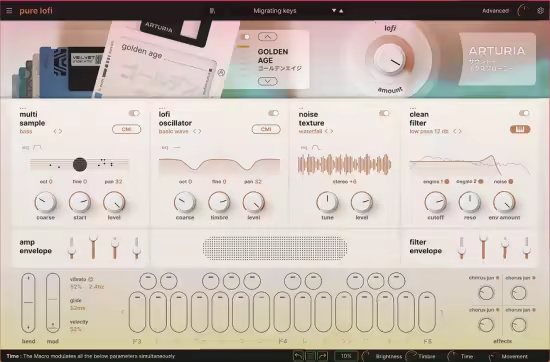乐团Enigmatica是一款基于1979年老式模拟“乐团”合成器Siel Orchestra(第一版)的样本的乐器。 1984 Sequential Circuits Six-Track产生了一些其他声音。
该乐器有16种声音,可以通过添加滤镜,效果和调制器进行单独处理,然后组合以创建新的声音。这些样本相当详细,可以保留老化合成器的古怪之处。持续的声音已通过手工循环播放,而不会交叉衰减以保持原始氛围。
详细地
交响乐团Enigmatica带有多重琶音功能,一种先进的琶音器,可以从一个和弦同时填充多达八个琶音模式。琶音可以演奏不同的声音,以不同的速率运行,并且可以使用可选的按比例缩放功能来移调花样音符。
此外,每个琶音都有自己的速度和音高序列。琶音可以并行运行,也可以按顺序运行,例如“ arp 1的x步,arp 2的y步骤”。
琶音器程序可以保存到按键开关,并在音序器播放时调出。还有键盘分割功能,您可以用一只手演奏琶音,用另一只手持续演奏音符。
这个概念
乐团Enigmatica是老式的乐团合成器乐器,向传统声学乐器的早期合成仿真致敬。
这些声音主要需要生动的想象力和一种积极的热情态度,才能听到与仿真乐器的相似之处。
但是,随着时间的流逝,他们逐渐拥有了自己的魅力,成为了另一种类型的古典乐器。
“乐团”代表着一种历史悠久的展览,而“ Enigmatica”则暗示了一些实验和创新。仪器功能独特
多琶音器功能。它可以从同一和弦中填充几种琶音模式,并且可以不同的速率,不同的节奏和
不同的算法。琶音可以同时运行和/或混合在一起,通过简单的和弦创建复杂的音符模式。
多重ARP
多重琶音器是Origstra Enigmatica乐团的独特功能,虽然乍一看似乎很神秘,但并不复杂。它只是提供了很多选择。其基本思想是可以演奏源自一个和弦的多个不同的琶音。
有8个琶音器可以堆叠(同时播放)或排队(依次播放多个步骤)。该乐器具有键盘分割功能,键盘的一部分可用于触发琶音,同时您可以使用键盘的其他区域弹奏旋律。虚拟键盘上的琶音器区域显示为绿色,非琶音器区域显示为蓝色。
每个arp都有“ OFF”选项作为操作模式。当所有arp关闭时,整个琴键范围都可以正常播放。您也可以使用arp的开/关开关来打开/关闭整个琶音器引擎,而无需一一禁用arps。
通常,当您在琶音区中按下琴键时,只能听到琶音。但是,当您打开“直通”开关时,可以在琶音区域中演奏琶音和持续音符。按住和弦时,您可以使用此开关打开/关闭持续声音。
预设浏览器
“预设和选项”面板中有一个预设浏览器,其中包含许多示例预设,可用于存储多参数配置,以供以后在另一个项目中使用。浏览器提供300个存储插槽,这些存储插槽可从外部保存,因此,如果您保存预设,它将在任何仪器实例中都可用。
浏览器预设存储在“预设”文件夹中的nka文件中,该文件夹应与乐器补丁文件(nki)位于同一位置。如果缺少“预设”文件夹,则浏览器将无法使用。浏览器预设是从nka文件加载的。与加载按键开关预设不同,在外部存储的预设不会“立即”加载,但是在实践中延迟不会明显。浏览器预设也可以在定序器运行时加载。
您可以使用滚动滑块或滚动按钮滚动预设列表,无论哪种方式都更方便。
MIDI输出
Kontakt可以将生成的音符输出到MIDI,因此任何脚本音序器都可以用于控制另一个VST或硬件乐器。如果要使用它,请确保启用生成MIDI消息。打开Kontakt的“选项”,然后在“引擎”标签下查看,“将MIDI发送到外界”,“脚本生成的音符”应在下拉菜单中选择。同时在多弧形“选项”面板中禁用“发散”功能,它将随机更改实际音符编号,因此输出MIDI序列将是随机的。
Kontakt MIDI输出是单通道。如果要在单独的通道中导出具有不同arps的多arp模式,或者在DAW中配置VST MIDI输出很麻烦,则可以使用随附的MIDI录音机。记录器正在使用Kontakt的功能通过拖放来导出Midi剪辑。它记录仪器性能
Orchestra Enigmatica is an instrument based on samples from vintage analog “orchestral” synthesizer, Siel Orchestra from 1979 (first version). There are some additional voices created with 1984 Sequential Circuits Six-Track.
The instrument has 16 voices, which can be processed individually by adding filters, effects and modulators and then combined to create new sounds. The samples are fairly detailed to preserve quirks of an ageing synthesizer. Sustained sounds have been looped by hand, without crossfading to preserve the original vibe.
IN DETAIL
Orchestra Enigmatica comes with multi-arp function, an advanced arpeggiator, which can populate up to eight arpeggio patterns simultaneously from a single chord. Arpeggios can play different voices, run at different rates and pattern notes can be transposed with optional snap to scale function.
Additionally each arpeggio has its own velocity and pitch sequence. Arpeggios can run in parallel or can be sequenced, as in “x steps of arp 1, y steps of arp 2”.
Arpeggiator programs can be saved to a keyswitch and recalled while the sequencer is playing. Also there’s keyboard split function, you you can play arpeggio with one hand and sustained notes with the other hand.
THE CONCEPT
Orchestra Enigmatica is vintage orchestral synthesizer instrument paying homage to early synthetic emulations of traditional acoustic instruments.
Those sounds mostly required a vivid imagination and a kind of positive enthusiastic approach to hear the similarities to emulated instruments.
However, as the time passed, they grew a charm of their own, becoming a different type of classical instrument.
While ‘Orchestra’ stands for a kind of historic exhibit, ‘Enigmatica’ hints a bit of experiment and innovation. The instrument features unique
multi-arpeggiator function. It can populate several arpeggio patterns from the same chord, which can run at different rates, different rhythms and
different algorithms. Arpeggios can run simultaneously and/or be mixed together creating complex note patterns from a simple chord.
MULTI-ARP
Multi-arpeggiator is a unique feature of Orchestra Enigmatica, while it may look enigmatic at first sight, it’s not really complicated. It just offers a lot of options. The basic idea is to make it possible to run several different arpeggios originating from a single chord.
There are 8 arpeggiators which can be stacked (play simultaneously) or queued (play a number of steps one after another). The instrument has keyboard split functionality, part of keyboard can be used to trigger arpeggios and at the same time you can play a melody using the other region of the keyboard. Arpeggiator region is colored green on virtual keyboard and non-arpeggiated region is colored blue.
Each arp has “OFF” option as a mode of operation. When all arps are off, the whole key range can be played normally. You can also turn the whole arpeggiator engine on/off without disabling arps one by one, using arp on/off switch.
Normally when you press a key in arp region only the arpeggio can be heard. However you can play both, arpeggio and sustained notes in the arp region, when you turn on “thru” switch. You can use the switch to turn sustained sounds on/and off while holding a chord.
PRESET BROWSER
There’s preset browser in “presets and options” panel, it contains numerous example presets and can be used to memorize multi-arp configuration, to use later in another project. The browser offers 300 memory slots which are being saved externally, so if you save a preset it will be available in any instance of the instrument.
Browser presets are stored in nka files in “presets” folder, which should be located in the same place as the instrument patch file (nki). If “presets” folder is missing, the browser won’t work. Browser presets are loaded from nka files. Unlike loading a keyswitch preset, presets stored externally do not load “instantly”, however the delay should not be noticeable in practice. Browser preset can also be loaded as the sequencer is running.
You can scroll the preset list using the scroll slider or scroll buttons, whichever way you find more convenient.
MIDI OUTPUT
Kontakt can output generated notes to MIDI, so any script sequencer can be used to control another VST or hardware instrument. If you would like to use it, make sure to enable generating MIDI messages. Open Kontakt’s “options” and look under engine tab, “send MIDI to outside world”, “script generated notes” should be selected in drop-down menu. Also disable “diverge” function in multi-arp “options” panel, it will change actual note numbers randomly, so the output MIDI sequence will be random.
Kontakt MIDI output is single channel. If you want to export multi-arp patterns having different arps in separate channels or configuring VST MIDI output is troublesome in your DAW, you can use included MIDI recorder. Recorder is using Kontakt’s functionality to export midi clips by drag’n’drop. It records instrument performance internally, then you can drag’n’drop the recording directly to DAW, or to midi file.
REQUIREMENTS: full version of Kontakt 5.6.6 or newer.
home page
waveforms.fairlyconfusing.net/2018/02/orchestra-enigmatica.html